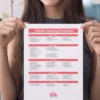Welcome to the world of Airbnb hosting! If you’re looking to elevate your property’s visibility and boost your bookings, you’ve come to the right place. In this guide, we’ll dive deep into effective Airbnb hosting tips, focusing on listing optimization. With the right strategies, you can ensure your property stands out in a crowded marketplace.
Table of Contents
- Step 1: Understanding the Importance of Listing Optimization
- Step 2: Getting Started with Rankbreeze
- Step 3: Analyzing Amenities
- Step 4: Learning from Reviews
- Step 5: Tracking Your Performance
- Step 6: Implementing Dynamic Pricing
- Step 7: Market Scanner for Competitive Analysis
- Step 8: Getting Started with Rankbreeze
- Step 9: Continuous Improvement
- Frequently Asked Questions
Step 1: Understanding the Importance of Listing Optimization
Listing optimization is crucial for enhancing your property’s search results on Airbnb. The higher your listing appears, the more potential guests will see it, leading to increased bookings. But what exactly does it take to optimize your listing? Thankfully, tools like Rankbreeze can help you navigate the complexities of Airbnb SEO (Search Engine Optimization). This tool continuously monitors various factors impacting your listing’s ranking, providing actionable insights.
Step 2: Getting Started with Rankbreeze
Once you set up Rankbreeze, you’ll be greeted with an interface that offers a wealth of information about your listing. The first step is to explore the Optimization Hub where you’ll find tailored tips for your property. Here’s how you can leverage this feature:
- Keyword Ideas: Discover keywords commonly used in your area. Rankbreeze highlights where these keywords appear in other successful listings, offering insights into what to include in your title and description.
- Description Suggestions: Get suggestions on enhancing your listing description based on popular keywords that guests look for.
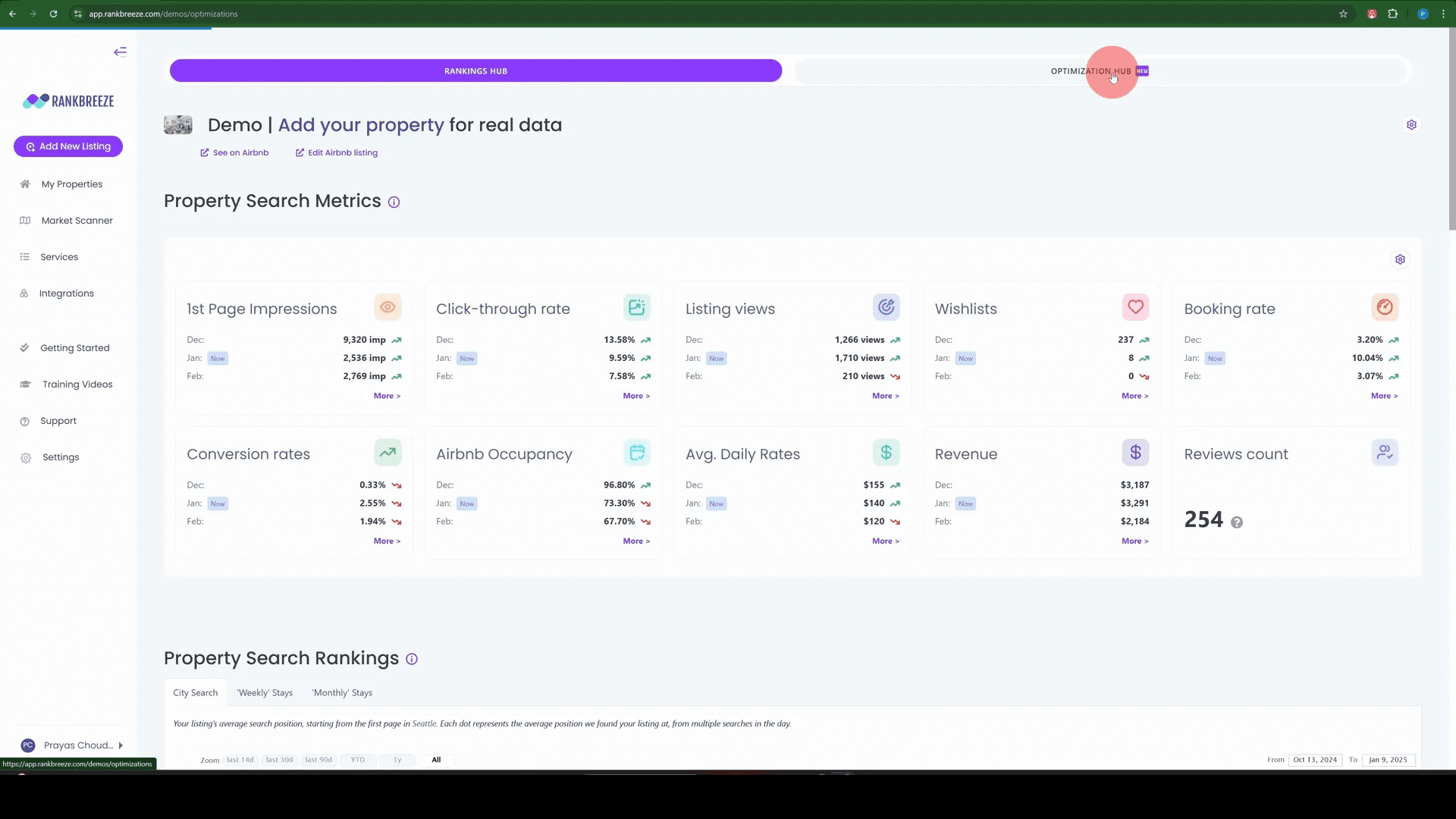
Step 3: Analyzing Amenities
Next up is the Amenities Analyzer. Rankbreeze scans your area to identify popular amenities that can significantly enhance your listing’s attractiveness. For instance, if you haven’t marked ‘private entrance’ as an amenity, you might be missing out on potential bookings. The tool provides statistics on how adding certain amenities can impact your views and occupancy rates.
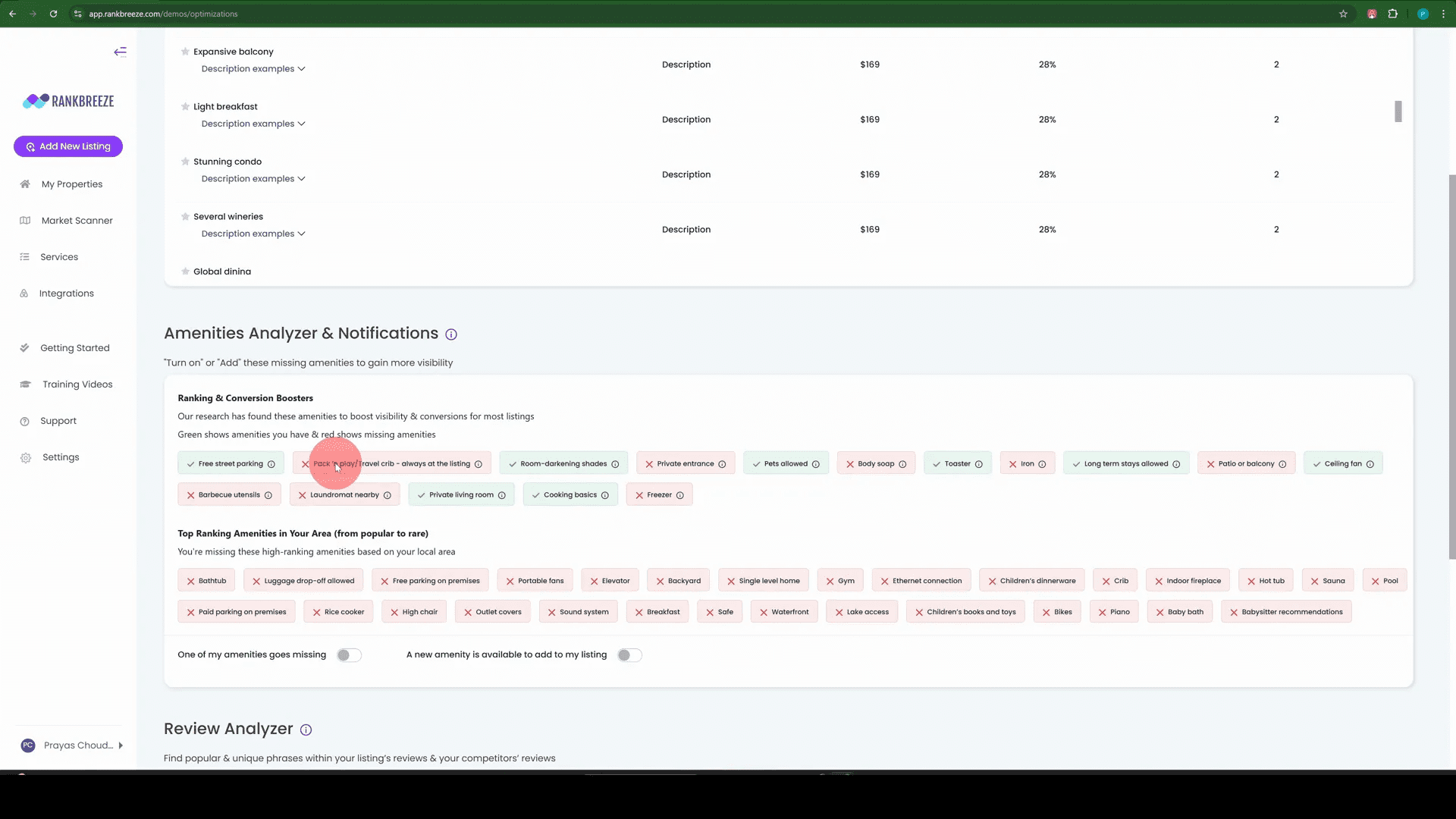
Step 4: Learning from Reviews
Another powerful feature of Rankbreeze is the Review Analyzer. This tool helps you understand what guests are saying about your property and what they appreciate in competitor listings. By analyzing reviews, you can identify common themes, such as ‘quick response’ or ‘great location’, which you can then highlight in your listing.
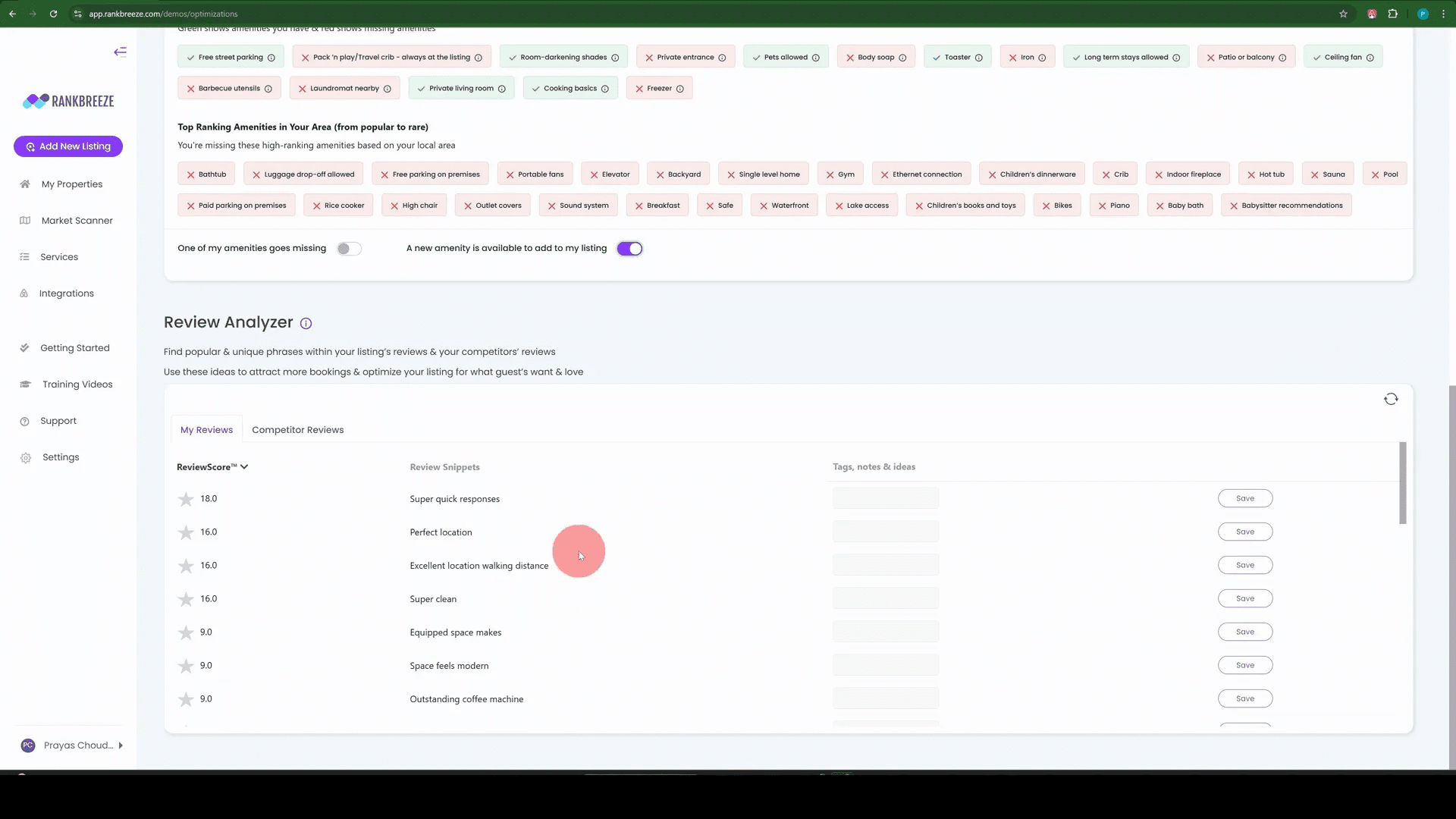
Step 5: Tracking Your Performance
Monitoring your listing’s performance is essential. Rankbreeze provides you with detailed analytics, such as:
- First Page Impressions: See how often your property appears in search results.
- Click-Through Rate: Understand how many people are clicking on your listing versus how many are seeing it.
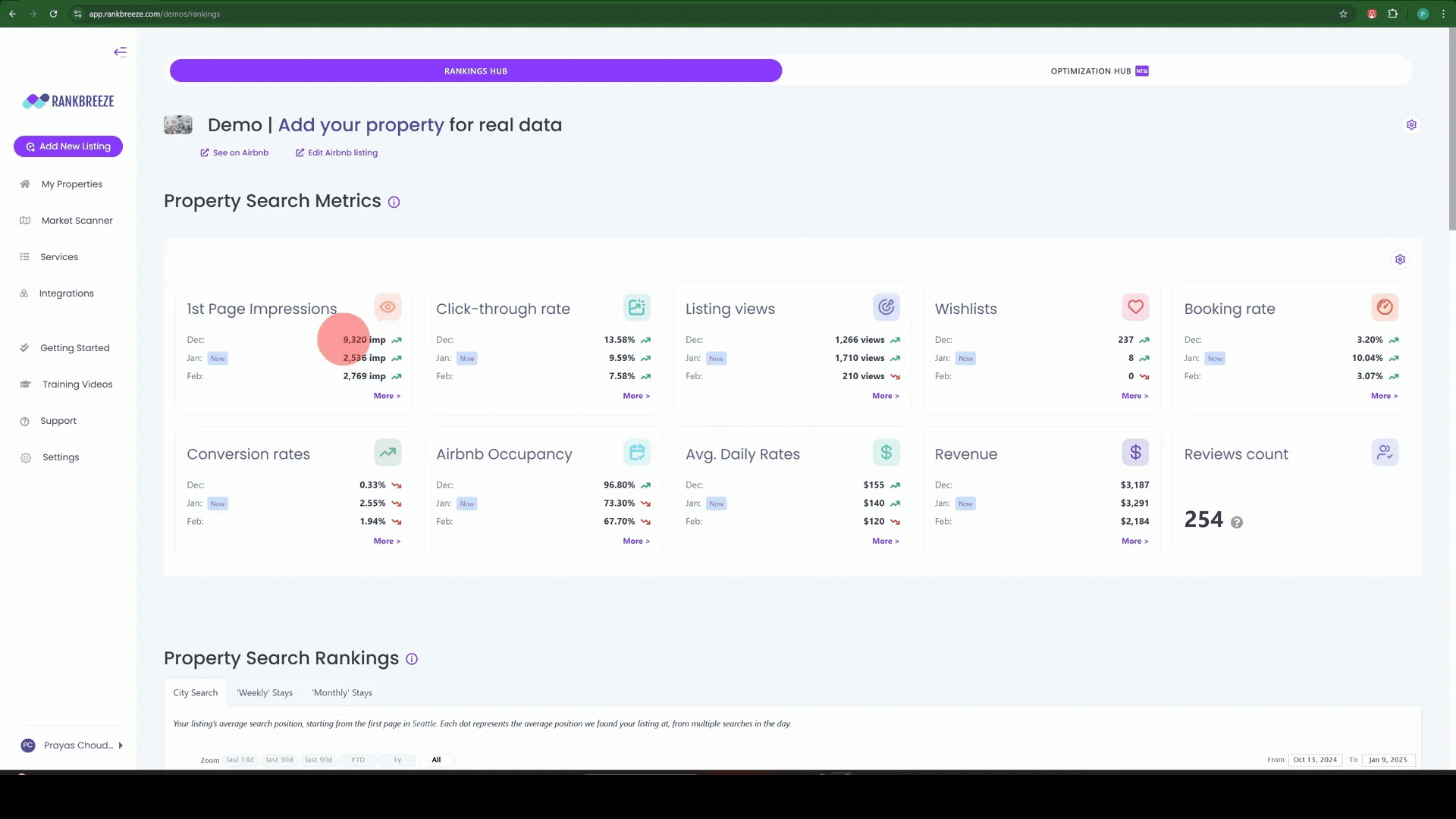
Step 6: Implementing Dynamic Pricing
Dynamic pricing is another powerful feature within Rankbreeze. This tool adjusts your pricing based on various factors such as demand, occupancy rates, and local events. Setting up dynamic pricing ensures that you remain competitive while maximizing your revenue. It’s an ideal solution for hosts struggling to find the right price for their property.
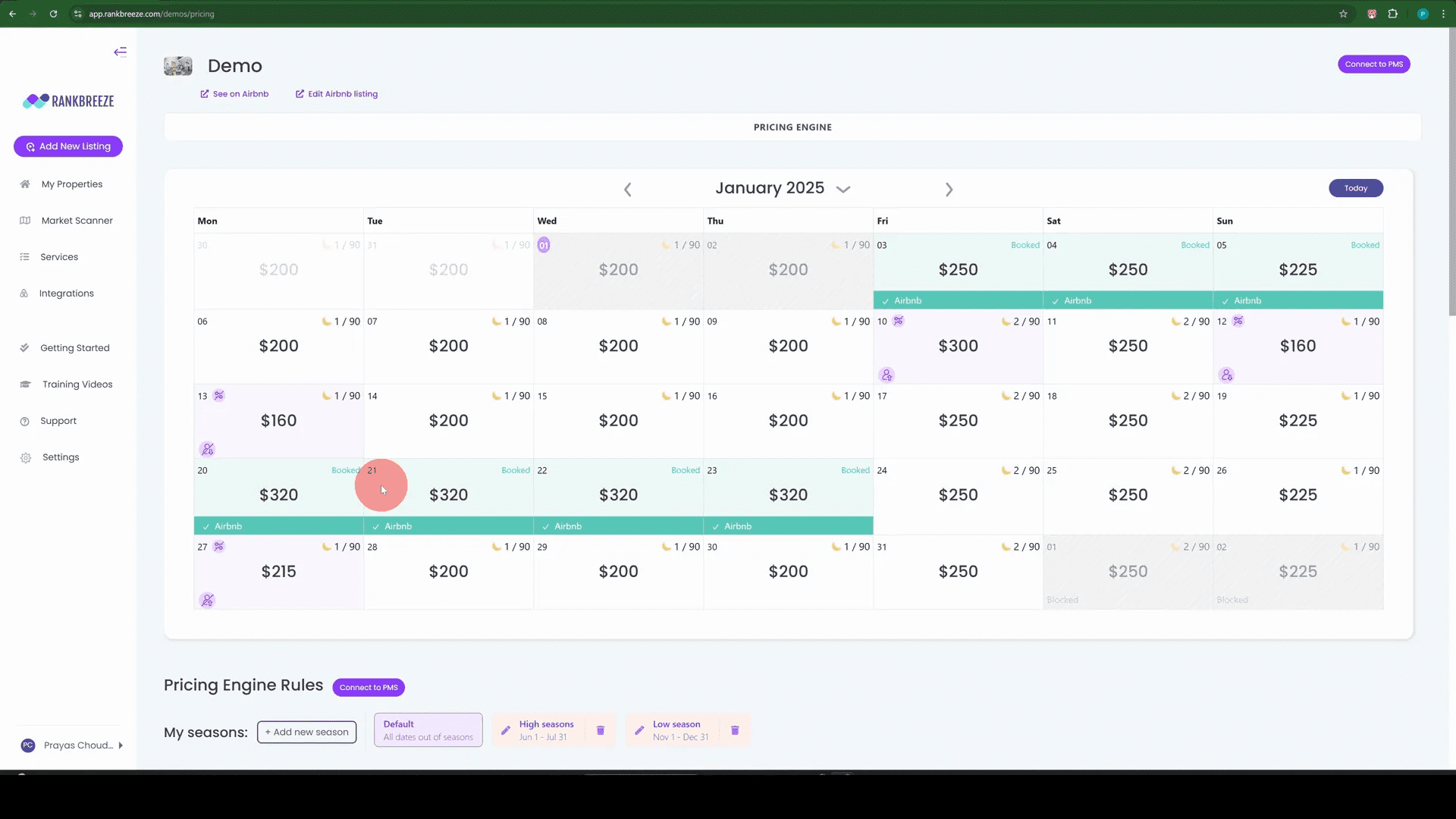
Step 7: Market Scanner for Competitive Analysis
The Market Scanner feature of Rankbreeze allows you to analyze competitor listings directly. By installing a Chrome extension, you can view real-time data on other properties in your area, including their booking revenue, occupancy levels, and average daily rates. This information can guide you in adjusting your own pricing and amenities to stay competitive.
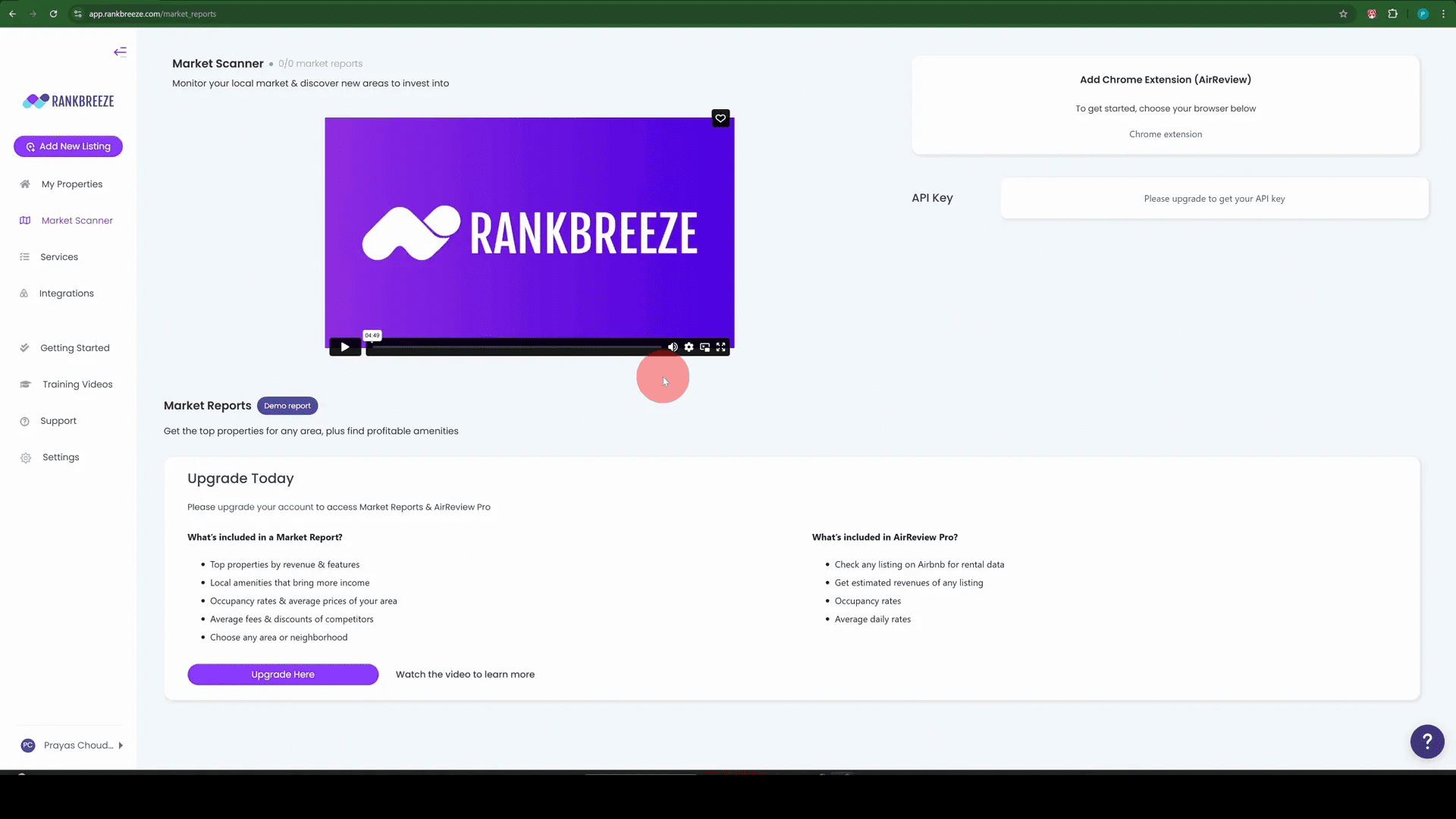
Step 8: Getting Started with Rankbreeze
To kick off your journey with Rankbreeze, you can sign up for a trial period at a minimal cost. They offer various pricing plans, starting at $29 per month for up to three properties. This investment can dramatically enhance your listing’s performance and visibility.
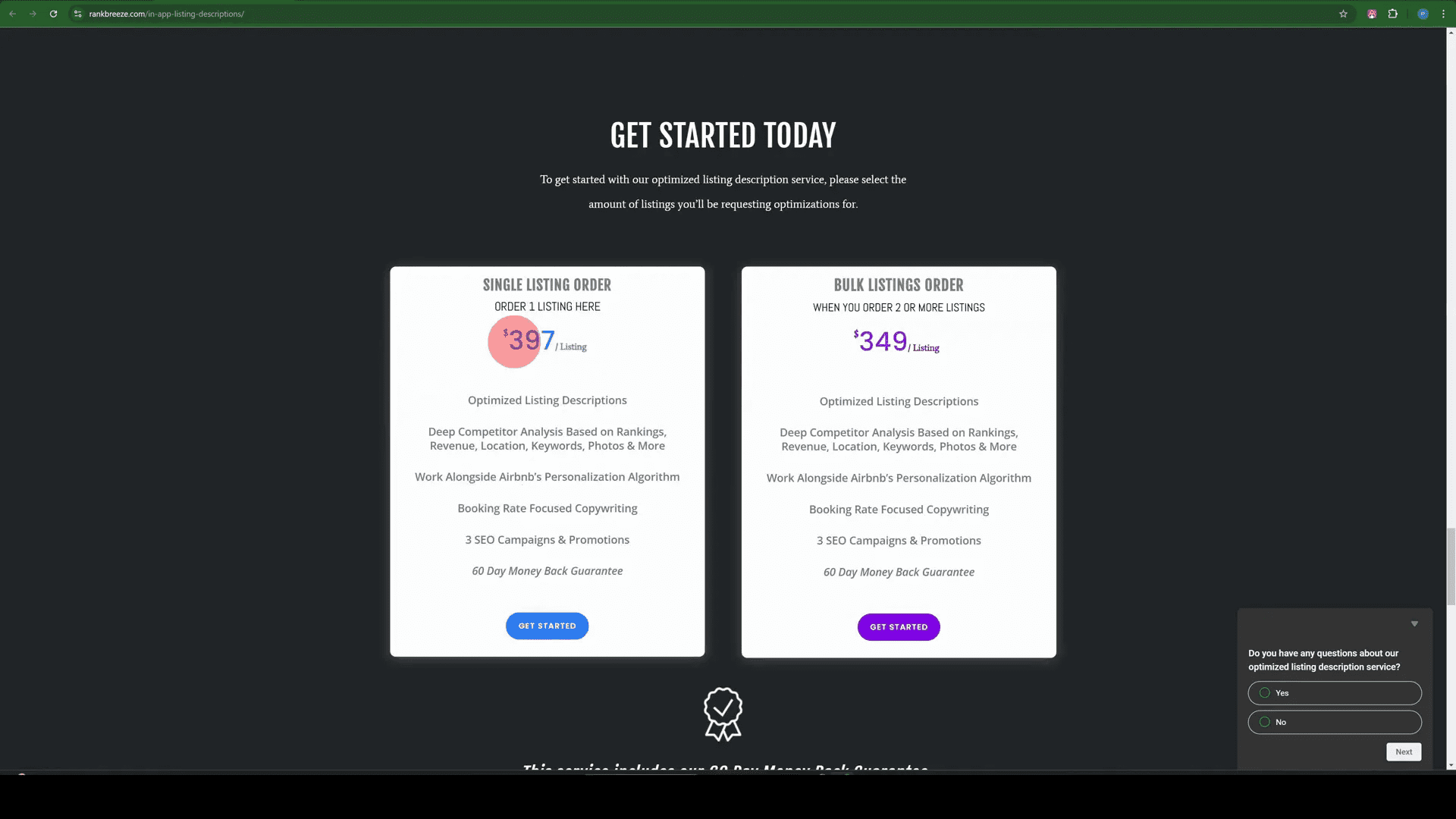
Step 9: Continuous Improvement
Finally, always strive for continuous improvement. The Optimization Journal feature allows you to track changes you make to your listing and their impact on performance. This way, you can pinpoint which adjustments yield positive results, ensuring you make informed decisions moving forward.
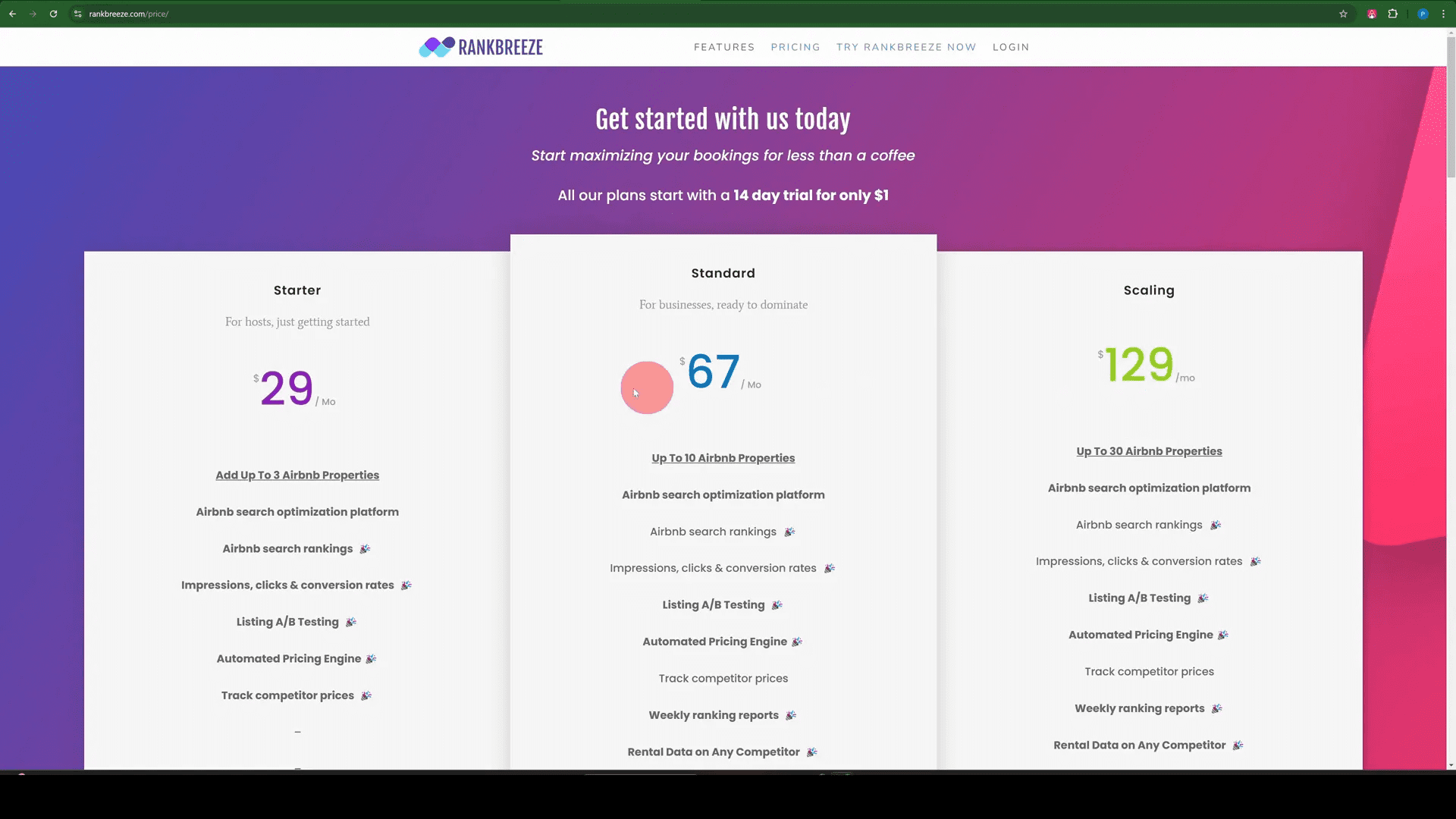
Frequently Asked Questions
What is Rankbreeze?
Rankbreeze is a comprehensive listing optimization tool designed for Airbnb hosts. It tracks your listing’s performance and provides actionable insights to improve your visibility and bookings.
How does dynamic pricing work?
Dynamic pricing adjusts your property’s rates based on current market conditions, occupancy levels, and local events to help you maximize revenue while remaining competitive.
Can I use Rankbreeze for multiple properties?
Yes, Rankbreeze offers pricing plans that allow you to manage multiple listings effectively.
How can I improve my Airbnb SEO?
Improving your Airbnb SEO involves optimizing your listing titles, descriptions, and photos with relevant keywords, as well as analyzing your competition and market trends.
What are the benefits of using Rankbreeze?
Rankbreeze provides valuable insights into your listing’s performance, offers tools for dynamic pricing, and helps you analyze the competition, ultimately leading to increased bookings and revenue.
Ready to take your Airbnb hosting to the next level? Start using Rankbreeze today and watch your bookings soar!