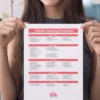Are you a host with furry friends? If so, it’s crucial to let potential guests know about any pets living at your property. This not only sets the right expectations but also ensures a smooth experience for everyone involved. In this guide, we’ll walk you through the steps to update your Airbnb listing to mention pets, all in just a few clicks.
Table of Contents
- Step 1: Log Into Your Airbnb Account
- Step 2: Switch to Hosting Dashboard
- Step 3: Navigate to Listings
- Step 4: Open Your Listing Editor
- Step 5: Scroll to Guest Safety Section
- Step 6: Access Property Info
- Step 7: Indicate Pets at Your Property
- Step 8: Add Details About Your Pet
- Step 9: Save Your Changes
- Step 10: Review Your Listing
- Why Mentioning Pets is Important
- Frequently Asked Questions
Step 1: Log Into Your Airbnb Account
First things first, you need to log into your Airbnb account from a computer. It’s easier to make these updates on a desktop or laptop rather than using the mobile app, which isn’t suited for this type of task.
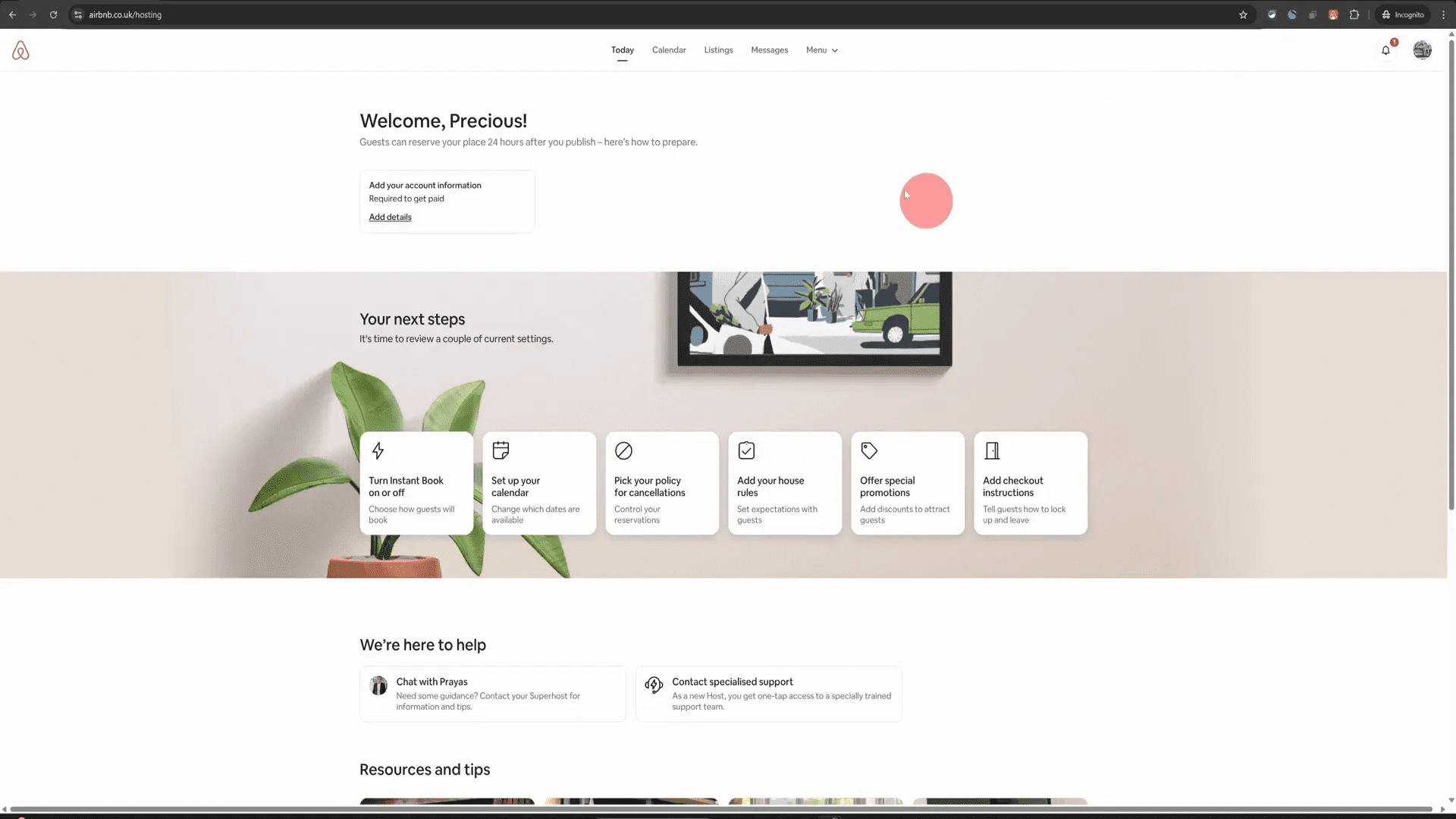
Step 2: Switch to Hosting Dashboard
Once logged in, look for the “Switch to Hosting” option located at the top right corner of the page. This will take you to your hosting dashboard where you can manage your listings effectively.
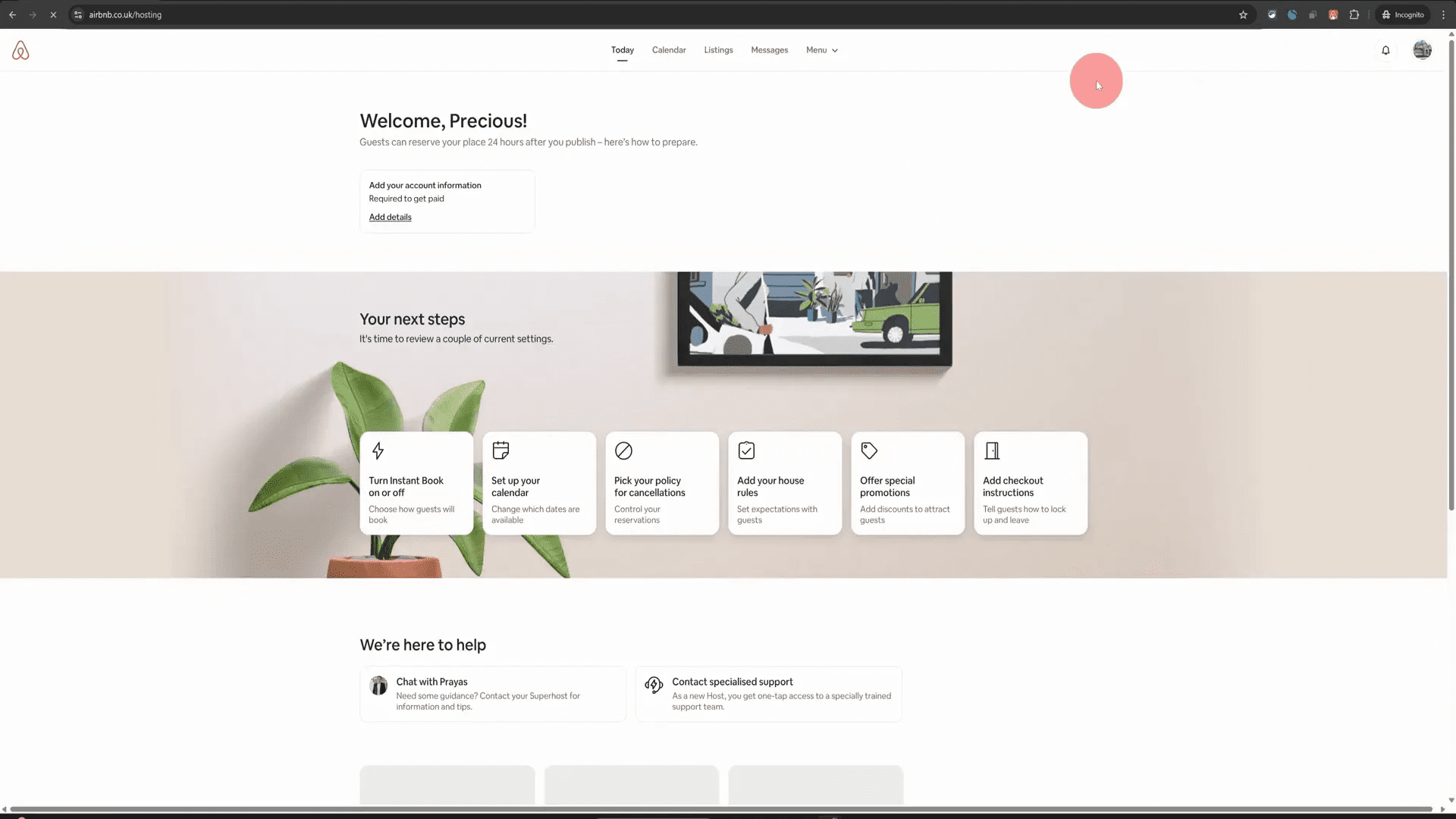
Step 3: Navigate to Listings
In your hosting dashboard, find the “Listings” option in the top menu. Click on this to open your listings, which will allow you to make necessary edits.
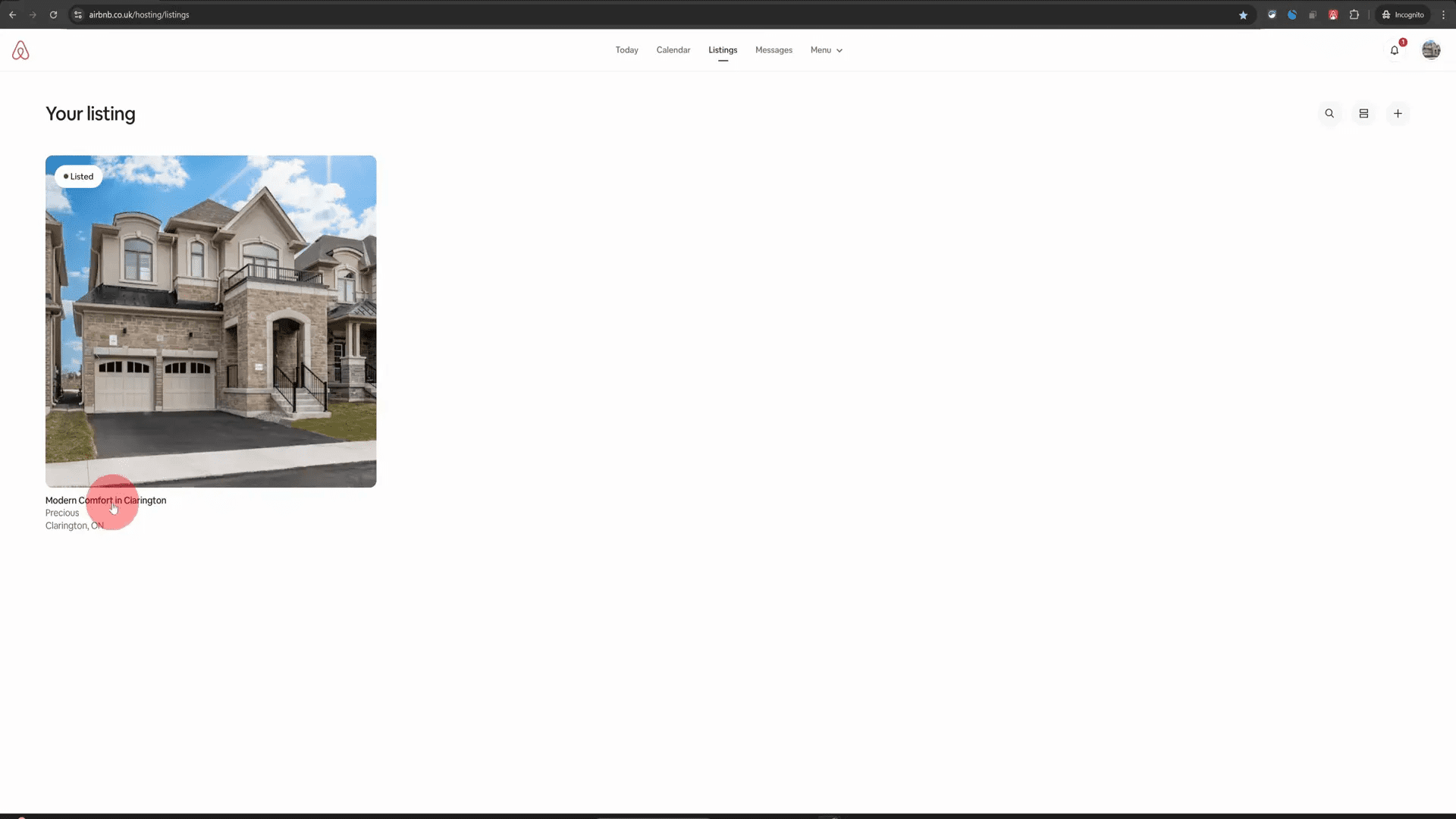
Step 4: Open Your Listing Editor
Now, click on your listing image to open the listing editor. This is where you’ll make all the updates regarding your property.
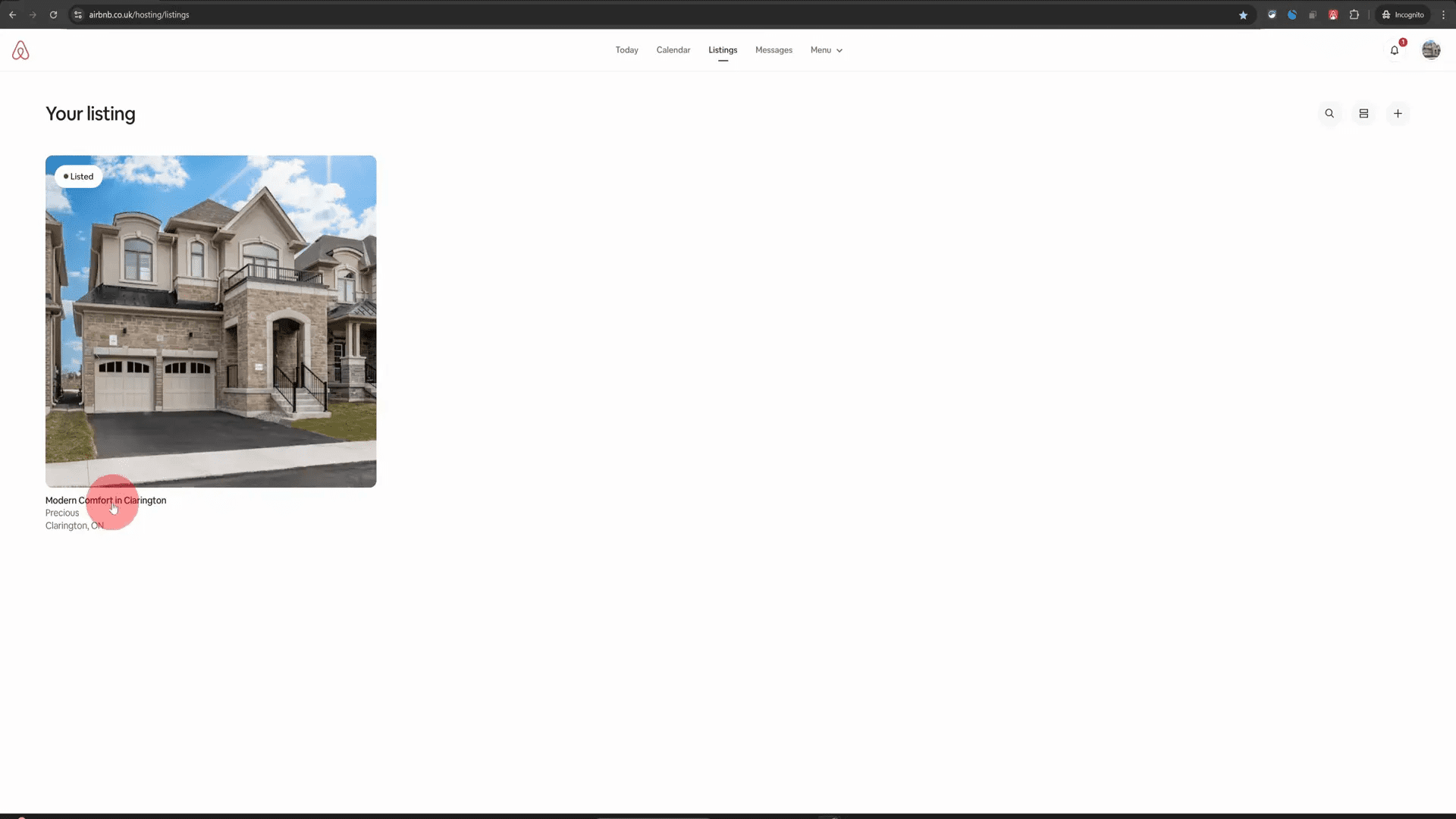
Step 5: Scroll to Guest Safety Section
After opening the listing editor, scroll down until you find the “Guest Safety” section on the left side. Click on it to access more options.
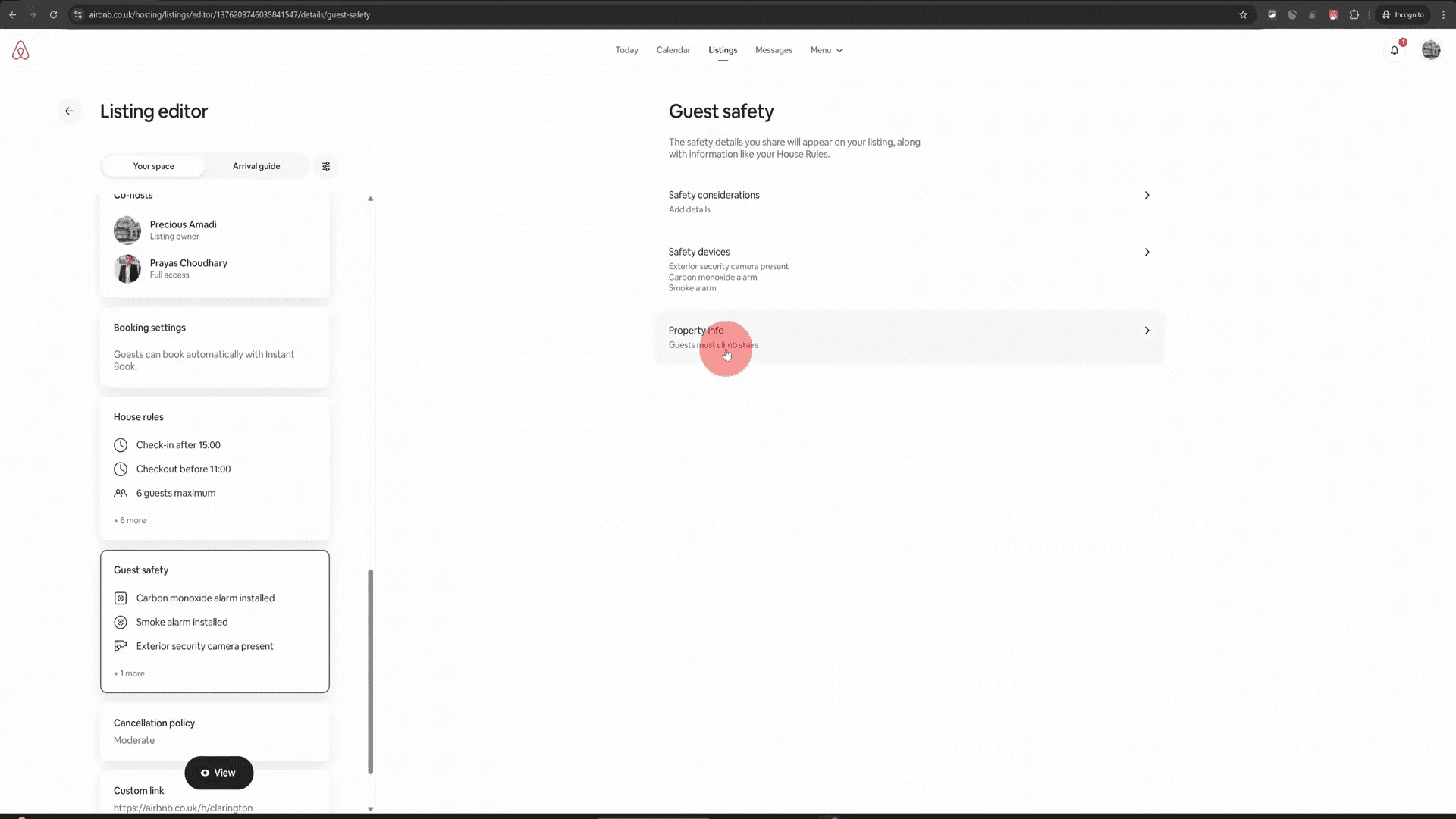
Step 6: Access Property Info
In the menu that appears on the right, locate the last option titled “Property Info.” Click on this to proceed.
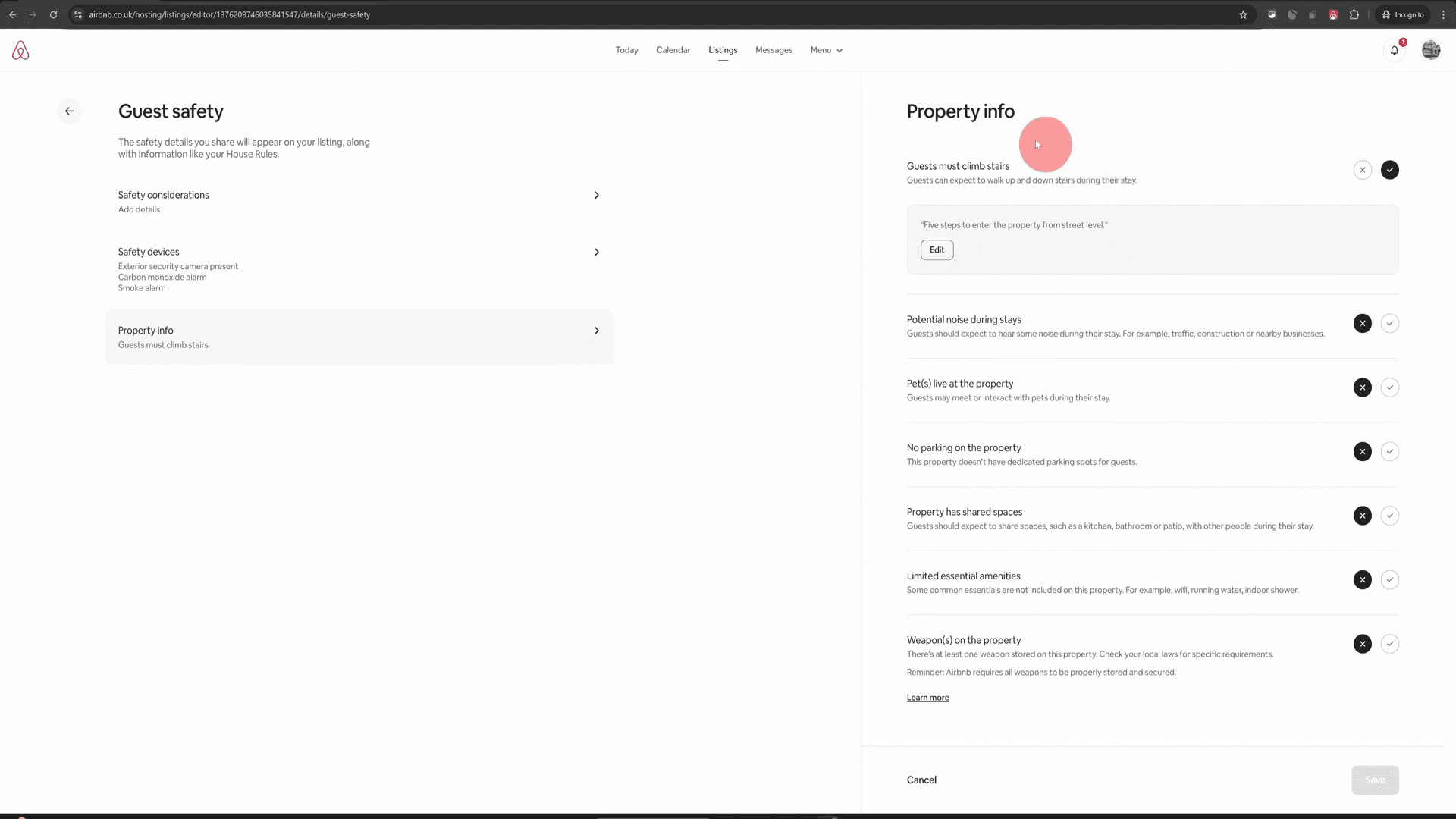
Step 7: Indicate Pets at Your Property
Within the Property Info section, you’ll see an option that asks, “Pets live at this property?” You need to mark this as “Yes” if you have a dog, cat, or any other kind of pet residing there.
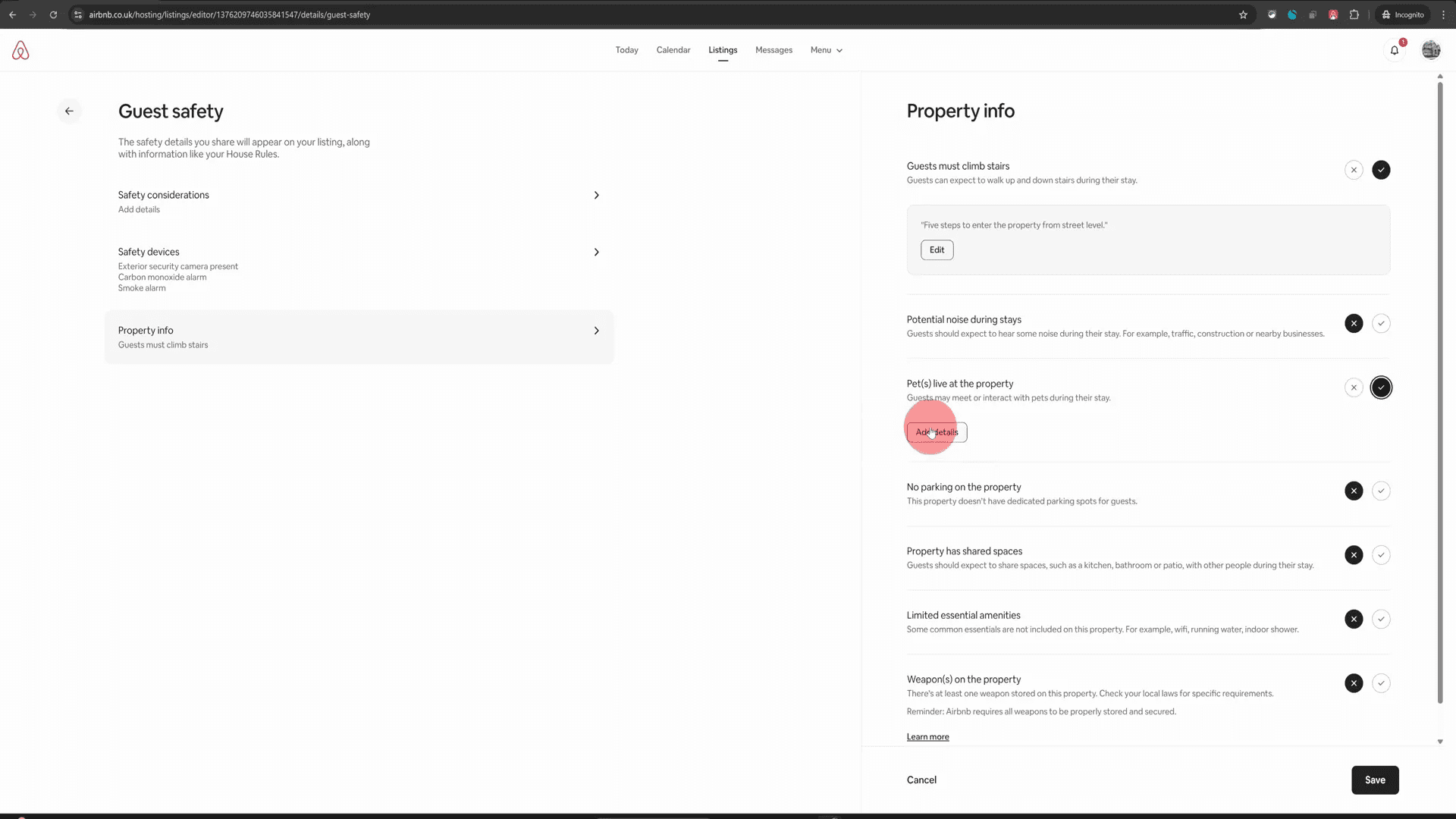
Step 8: Add Details About Your Pet
Once you select “Yes,” an “Add Details” section will pop up. Click on it and type in exactly what kind of pet you have and any other relevant details you think should be mentioned. This could include your pet’s size, breed, or any specific behaviour traits that guests should be aware of.
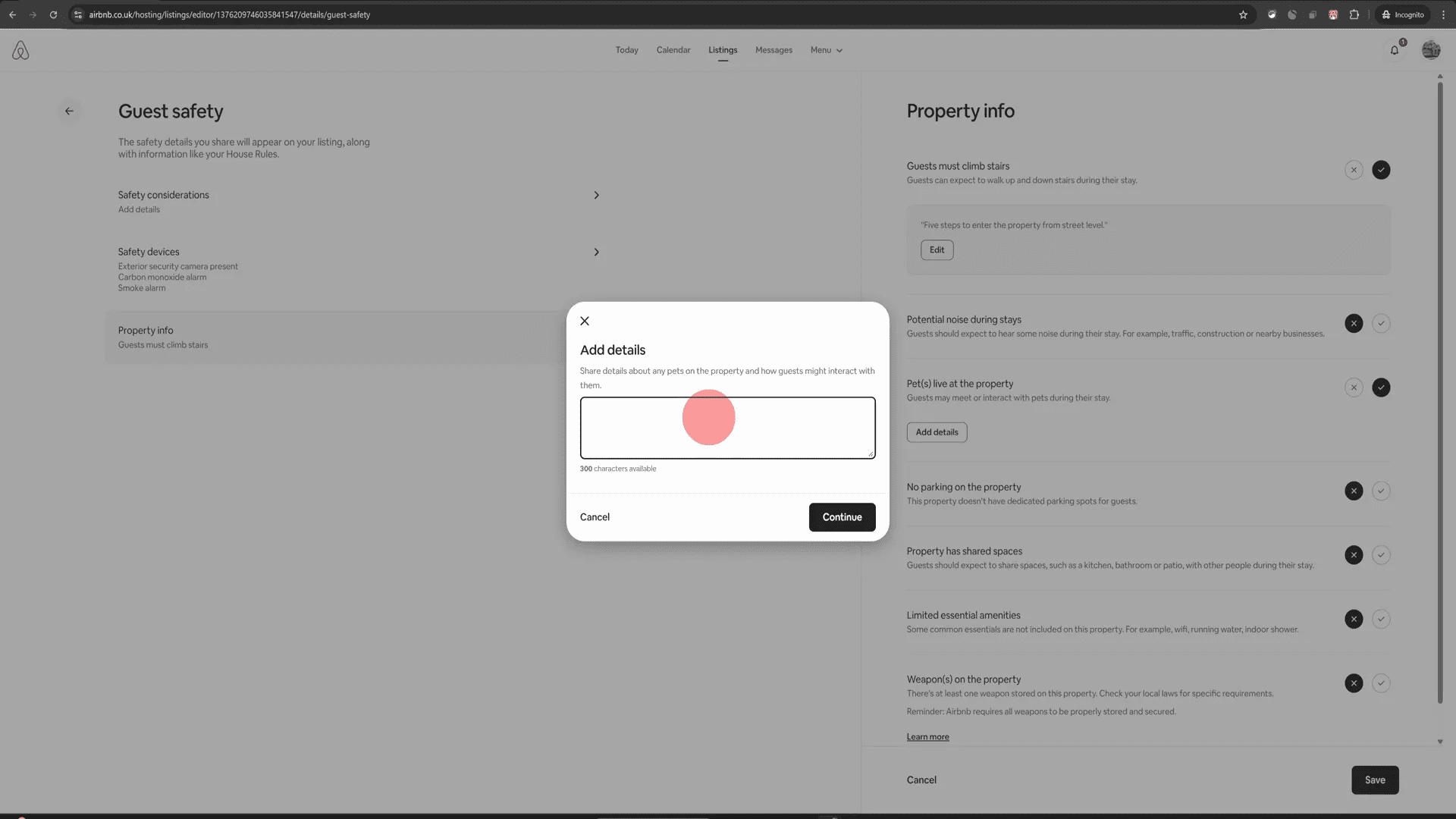
Step 9: Save Your Changes
After you’ve added all the necessary details, click on “Continue” and then “Save.” This ensures that your listing is updated and that guests will see the pet information before they make a reservation.
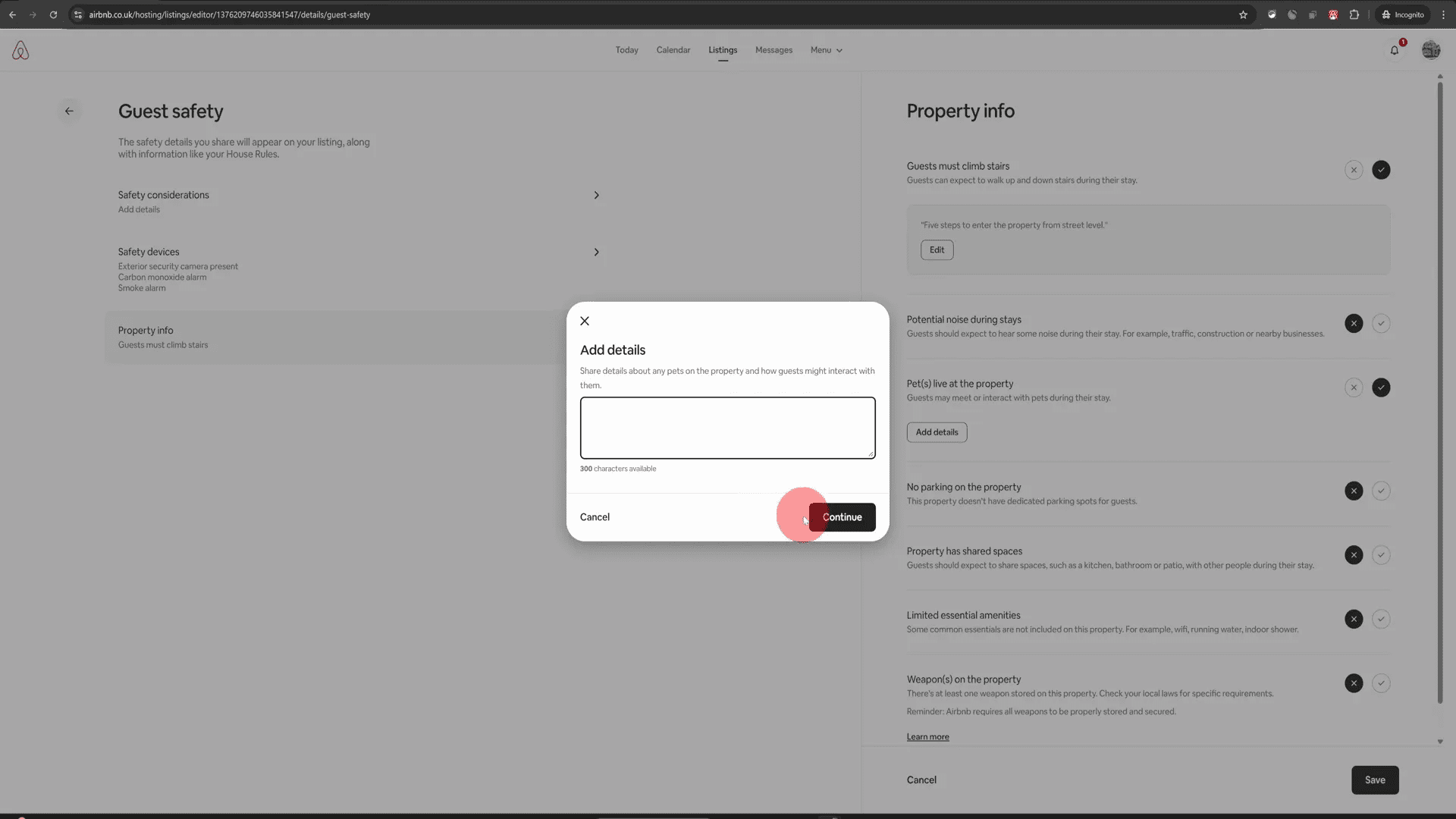
Step 10: Review Your Listing
Finally, take a moment to review your listing to ensure all the details are correct. Having clear and accurate information about pets will help you avoid any surprises for your guests and enhance their experience.
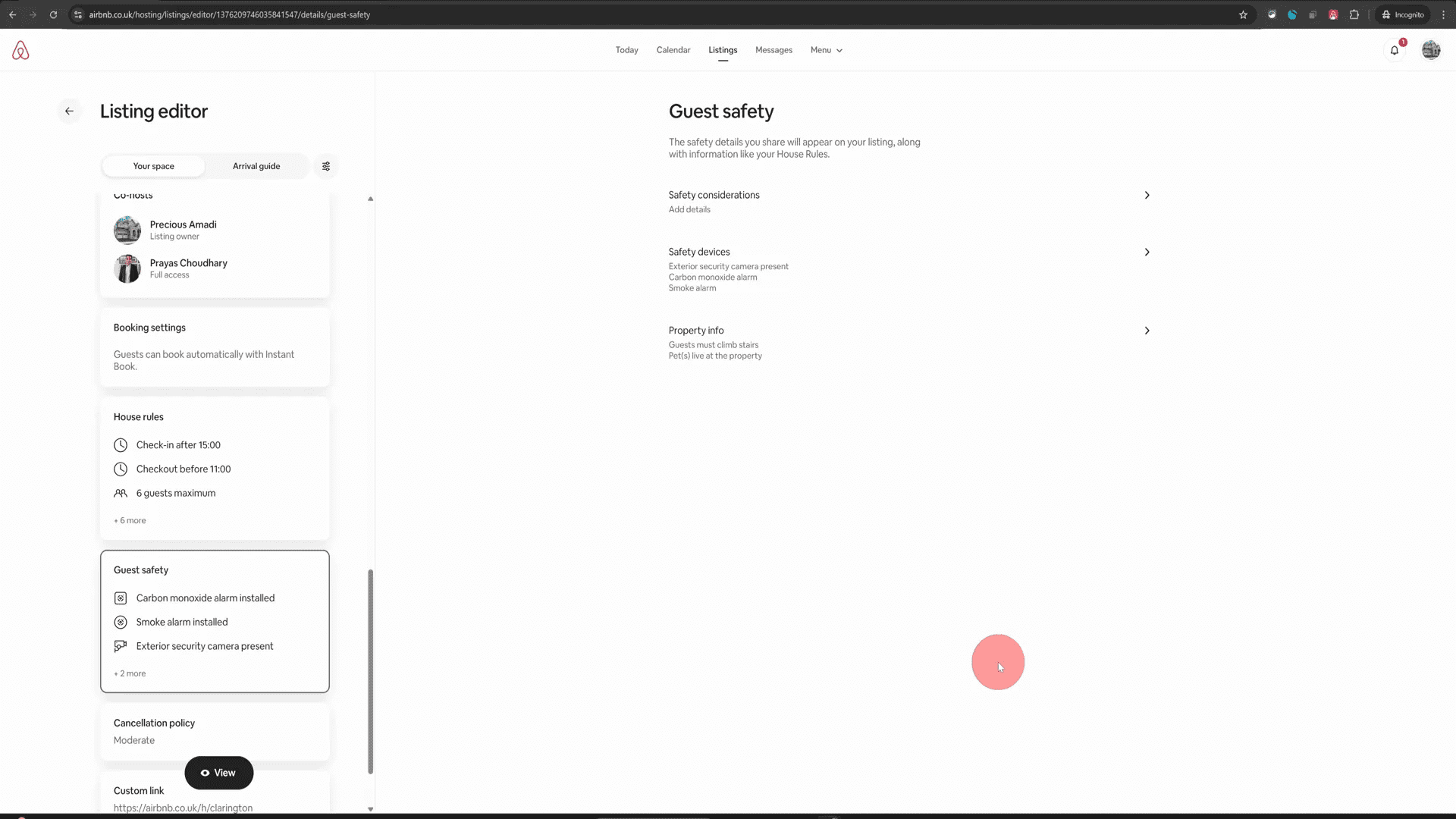
Why Mentioning Pets is Important
By mentioning pets in your listing, you set clear expectations. Guests who may have allergies or aversions to animals can make informed decisions. This also minimizes the chances of conflicts during their stay, leading to better reviews and repeat bookings.
Additionally, pet-friendly listings often attract more guests, as many travelers prefer accommodations that welcome their furry companions. So, being transparent about your pet policy can be a win-win for both you and your guests.
Frequently Asked Questions
1. Can I charge a pet fee?
Yes, you can charge a pet fee or a pet deposit. Just be sure to clearly communicate this in your listing to avoid any misunderstandings.
2. What if my pet causes damage?
It’s advisable to set clear rules regarding pet behaviour and potential damages. You can use the pet deposit to cover any damages that may occur during a guest’s stay.
3. Are there specific breeds I should avoid allowing?
It’s entirely up to you as a host to define your pet policy, including any breed restrictions. Just be sure to include these details in your listing.
4. What if a guest doesn’t follow the pet policy?
Make sure to document any violations and address them promptly. You can use the Airbnb Resolution Center for any disputes related to damages or policy violations.
5. How can I make my property more pet-friendly?
Consider adding pet-friendly amenities such as food bowls, pet beds, and a secure outdoor space. This can enhance the experience for both pets and their owners.
In conclusion, updating your Airbnb listing to mention pets is a straightforward process that can significantly enhance your hosting experience. By following these steps, you can ensure that both you and your guests are on the same page regarding pets. For more expert guidance on hosting, check out this resource to elevate your Airbnb hosting game!