Current Top-Rated Airbnb Travel Destinations Gaining Popularity
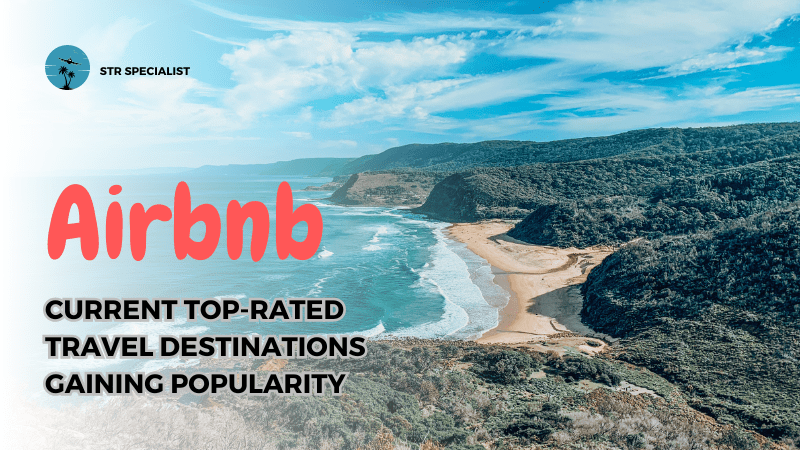
Travelers seek sunshine, sightseeing, and hiking adventures in unexpected locales. Airbnb anticipates exceeding 300 million check-ins worldwide this year. Surprisingly, the June, July, and August bookings searched by guests in the initial quarter of the year may astonish you. Trending destinations reflect areas with the most significant surge in searches compared to the prior year. Explore the most sought-after destinations around the world Across four continents, these are the trending international destinations: Kuta Utara, Bali Ksamil, Albania Barcelona, Spain London, England Gotland, Sweden Louisville, Kentucky, US Rome, Italy Rouen, France Marrakesh, Morocco Grindelwald, Switzerland Popular domestic destinations for travelers in the United States US travelers are seeking sun, sand, and even exploring some landlocked states. Here are the trending destinations in the US: Louisville, Kentucky Laconia, New Hampshire Lexington, Kentucky Pittsburgh, Pennsylvania Panama City, Florida Milwaukee, Wisconsin Surf City, New Jersey Bolivar Peninsula, Texas Kansas City, Missouri North Topsail Beach, North Carolina Preferred international destinations for travelers from the United States US travelers are also eager to explore destinations abroad. Here are the trending search options: Mykonos, Greece Niagara Falls, Canada Interlaken, Switzerland Amalfi, Italy Florence, Italy Bangkok, Thailand Sorrento, Italy Toronto, Canada Rio de Janeiro, Brazil Banff, Canada Discover the most popular Airbnb room destinations. The top five destinations experiencing the highest growth in bookings of private rooms between April 1, 2023, and March 31, 2024, compared to the previous year were: The top five destinations experiencing the highest growth in bookings of private rooms between April 1, 2022, and March 31, 2023, compared to the previous year were: Mapo-gu, Seoul, Korea Melbourne, Australia Warsaw, Poland Sydney, Australia Florence, Italy If you’re a host in any of these destinations, here are a few tips to prepare for the busy season. And if you’re not, you can still find inspiration from this data to update your listing. For instance, if you have a pool, consider showcasing it in your cover photo. If you’re near stunning hiking trails, highlight that in your listing title or description. The top-booked Airbnb categories internationally between May 2022 and March 2023 were Beach, Amazing Pools, Trending, Iconic Cities, and National Parks, indicating that guests prioritize sun, sights, and hikes. Even if your place isn’t on these lists, you can still leverage this information to emphasize any features of your listing that align with these trends. No matter where you are in the world, you’re part of a community that offers guests a unique experience found only on Airbnb. In a recent global survey of over 19,000 guests and hosts, more than 60 percent expressed that traveling on Airbnb provided a closer connection to the local culture compared to staying in a hotel or resort. Please note that information in this article may have changed since publication. You may also like to read; Maximizing Returns: Exploring Airbnb Investment Properties
Maximizing Returns: Exploring Airbnb Investment Properties

I. Introduction Investing in Airbnb properties offers an enticing opportunity for individuals seeking to maximize returns in the real estate market. With the rise of short-term rentals and the growing popularity of Airbnb, savvy investors are capitalizing on the potential for high rental income and lucrative returns. In this comprehensive guide, we’ll explore the ins and outs of Airbnb investment properties, from understanding the fundamentals to uncovering strategies for success. Whether you’re a seasoned investor or a newcomer to the world of real estate, this guide will provide valuable insights into the profitable realm of Airbnb investment properties. Join us as we delve into the world of maximizing returns through exploring Airbnb investment properties. II. Understanding Airbnb Investment Properties Before diving into the world of Airbnb investment properties, it’s essential to grasp the fundamentals of this investment avenue. Airbnb investment properties refer to residential or commercial properties that are purchased with the intention of renting them out to short-term guests through the Airbnb platform. Unlike traditional long-term rentals, Airbnb properties offer the flexibility to rent out space on a nightly or weekly basis, allowing investors to capitalize on fluctuating demand and maximize rental income. The appeal of Airbnb investment properties lies in their potential for higher rental rates compared to long-term rentals, particularly in popular tourist destinations or high-demand urban areas. Additionally, Airbnb properties offer investors the opportunity to diversify their real estate portfolio and generate passive income while retaining the option to use the property for personal use when desired. However, investing in Airbnb properties also comes with its own set of considerations and challenges. From navigating local regulations and zoning laws to managing guest turnover and maintaining the property, successful Airbnb investment requires careful planning and execution. III. Benefits of Investing in Airbnb Properties Investing in Airbnb properties offers a myriad of benefits that make it an attractive option for investors looking to maximize returns in the real estate market. Here are some key advantages of investing in Airbnb properties: Higher Rental Income: One of the primary benefits of Airbnb properties is the potential for higher rental income compared to traditional long-term rentals. With the ability to set competitive nightly rates and capitalize on peak seasons and events, Airbnb hosts can generate substantial rental income, sometimes exceeding what they would earn from long-term rentals. Flexibility: Airbnb properties offer investors the flexibility to use the property for personal use when it’s not rented out to guests. This flexibility allows investors to enjoy the property themselves for vacations or weekend getaways while still generating income from rentals during the times they’re not using it. Diversification: Investing in Airbnb properties allows investors to diversify their real estate portfolio beyond traditional long-term rentals or other investment avenues. By adding short-term rentals to their portfolio, investors can spread risk and potentially increase overall returns. Tax Benefits: Airbnb hosts may be eligible for various tax deductions and benefits associated with owning and operating a rental property. These tax benefits can include deductions for mortgage interest, property taxes, maintenance expenses, and depreciation, helping to reduce the overall tax burden on rental income. Potential for Appreciation: Like all real estate investments, Airbnb properties have the potential to appreciate in value over time, leading to capital gains for investors. In addition to rental income, investors may benefit from the appreciation of the property’s value, further enhancing their overall return on investment. Overall, investing in Airbnb properties offers numerous advantages for investors seeking to maximize returns and build wealth through real estate. However, it’s essential to weigh these benefits against the potential risks and challenges associated with Airbnb investment, which we’ll explore in the following sections. IV. Factors to Consider Before Investing in Airbnb Properties Before diving into the world of Airbnb investment properties, it’s crucial to consider several key factors to ensure a successful and profitable investment. Here are some essential considerations for prospective Airbnb investors: Location: The location of the Airbnb property plays a significant role in its success and profitability. It’s essential to choose a location with high demand for short-term rentals, such as popular tourist destinations, urban centers, or areas with a high volume of business travelers. Additionally, investors should research local regulations and zoning laws related to short-term rentals in the chosen location to ensure compliance and avoid potential legal issues. Property Type: The type of property selected for Airbnb investment can impact its appeal to guests and its potential for rental income. Consider factors such as property size, amenities, and unique features that may attract guests. For example, properties with desirable amenities such as a pool, hot tub, or scenic views may command higher rental rates and occupancy levels. Market Analysis: Conducting thorough market research is essential for assessing demand, competition, and potential rental income in the target area. Analyze market trends, occupancy rates, and average rental rates for comparable properties in the area to gauge the investment potential of the Airbnb property. Additionally, consider factors such as seasonality, local events, and tourist attractions that may impact rental demand and pricing. Financial Considerations: Before investing in an Airbnb property, it’s crucial to assess the financial viability of the investment. Consider the initial investment required to purchase the property, including the down payment, closing costs, and any necessary renovations or furnishings. Evaluate the potential rental income and expenses associated with operating the Airbnb property, including property management fees, utilities, maintenance, and taxes. Calculate the potential return on investment (ROI) to determine the profitability of the investment. Legal and Regulatory Considerations: Airbnb hosts must comply with local laws, regulations, and zoning ordinances governing short-term rentals in their area. Before investing in an Airbnb property, familiarize yourself with the legal requirements and obtain any necessary permits or licenses required to operate a short-term rental property. Additionally, consider liability issues and insurance coverage to protect yourself and your investment from potential risks. By carefully considering these factors before investing in Airbnb properties, prospective investors can mitigate risks and maximize the potential for success in the
Airbnb vs VRBO: A Detailed Host Comparison
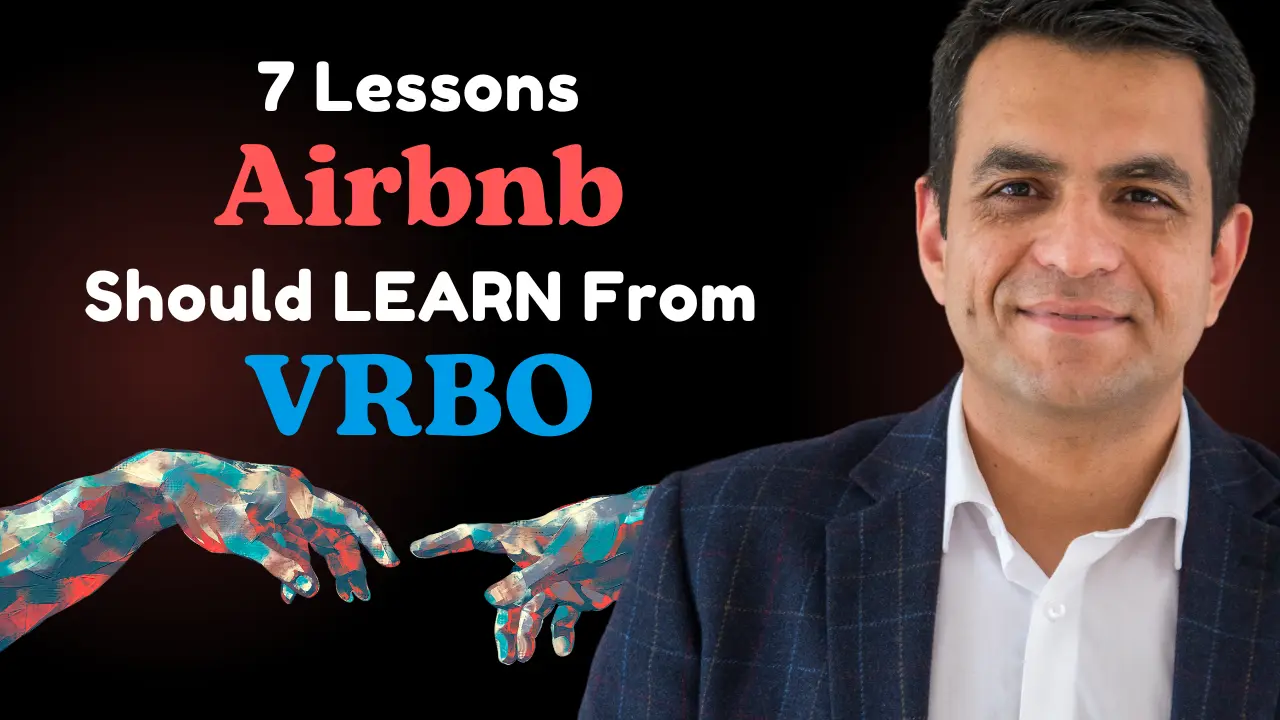
https://youtu.be/g8O99O8xV-c When it comes to choosing a platform for listing vacation rentals, the debate between Airbnb and VRBO is ongoing. Both platforms offer unique features and policies that can significantly impact a host’s experience and profitability. In this comprehensive analysis, we delve into the nitty-gritty of Airbnb vs VRBO, highlighting seven key areas where VRBO silently outperforms Airbnb, offering insights that could sway the decision of new and seasoned hosts alike. 1. Managing Listing Photos with Ease The first point of contention is the user experience associated with managing listing photos. On Airbnb, rearranging photos can be a cumbersome task, especially if you wish to move an image from the bottom to the top of your gallery. This process requires continuous dragging, which can be time-consuming and frustrating. VRBO, on the other hand, has streamlined this experience. Their condensed view and easy drag-and-drop feature allow hosts to effortlessly organize their photos, saving time and reducing hassle. 2. Flexible Cancellation Policies Cancellation policies are another critical aspect where VRBO shines. While Airbnb offers predefined cancellation policies, it lacks flexibility in customizing these policies for different times of the year. VRBO caters to this need by allowing hosts to set seasonal cancellation policies, offering the flexibility to have stricter policies during peak seasons and more lenient ones during off-peak times. This feature is particularly beneficial for maximizing bookings while protecting the host’s interests. 3. Comprehensive Pet Policies For hosts who allow pets, VRBO provides a more detailed policy setup. Unlike Airbnb, which limits the policy to the number of pets allowed, VRBO lets hosts specify the type of pets, their maximum weight, and other preferences. This granularity offers hosts more control over their listings and ensures that guests are clear about the conditions of their stay, reducing potential misunderstandings and issues. 4. Setting Minimum Age Requirements VRBO understands that some hosts prefer to set a minimum age requirement for their guests. This feature is particularly useful for properties that may not be suitable for younger guests or those looking to maintain a certain ambiance. Airbnb’s policy, which requires only one guest to be above 18, does not provide this level of control, potentially deterring hosts who want to target a specific demographic. 5. Smoking Policies with Nuance Smoking policies are another area where VRBO offers more nuance. Hosts can specify whether smoking is allowed and, if so, whether it’s permitted indoors, outdoors, or in designated areas only. This contrasts with Airbnb’s more generalized approach, which may not align with all hosts‘ preferences or property requirements. 6. Personalized Rental Agreements VRBO stands out by allowing hosts to upload their own rental agreements. This feature gives hosts the ability to set terms and conditions specific to their property, ensuring guests are fully aware of the rules before booking. Airbnb’s universal agreement does not offer this level of personalization, which can be a limitation for hosts who require specific terms for their rentals. 7. Flexible Cleaning and Pet Fees Lastly, VRBO offers more flexibility in setting cleaning and pet fees. Hosts can choose to charge these fees per stay or per night, providing an opportunity to adjust pricing based on the length of stay. This flexibility can make a property more attractive to guests looking for shorter stays and ensure that fees are proportionate to the usage of the property. Conclusion The Airbnb vs VRBO debate is multifaceted, with each platform offering distinct advantages. However, for hosts looking for more control over their listings, flexible policies, and a user-friendly interface, VRBO presents a compelling case. These seven areas of comparison highlight the importance of choosing a platform that aligns with your hosting preferences and property needs. Whether you’re new to vacation rentals or considering a switch, understanding these differences is key to making an informed decision and maximizing your success as a host. In the ever-evolving landscape of vacation rentals, staying informed and adaptable is crucial. As we’ve explored, the choice between Airbnb and VRBO can significantly impact your hosting experience, from operational ease to policy flexibility. Consider these insights as you navigate the world of vacation rentals, and choose the platform that best suits your hosting style and property offerings.
Airbnb Health and Wellness Listings

I. Introduction Welcome to the tranquil world of Airbnb Health And Wellness Listings, where relaxation, rejuvenation, and serenity await. In today’s fast-paced world, the need for wellness-focused travel has never been greater. As travelers increasingly prioritize their physical and mental well-being, Airbnb has responded by curating a diverse selection of Health And Wellness Listings tailored to meet these needs. In this comprehensive guide, we’ll delve into the realm of Airbnb Health And Wellness Listings, exploring the myriad benefits of choosing wellness-focused accommodations for your next getaway. Whether you’re seeking a peaceful yoga retreat, a rejuvenating spa getaway, or a nature-inspired escape, Airbnb has something to offer for every wellness enthusiast. Join us as we embark on a journey of exploration and self-discovery, uncovering the beauty and tranquility of Airbnb Health And Wellness Listings. Let’s embrace the transformative power of wellness travel and embark on a path to total relaxation and rejuvenation. II. Understanding Wellness Travel Trends In recent years, there has been a notable shift in the travel industry towards wellness-focused experiences. Travelers are increasingly seeking destinations and accommodations that prioritize their health and well-being, seeking refuge from the stresses of everyday life. This trend has given rise to a booming market for wellness travel, with Airbnb Health And Wellness Listings emerging as a popular choice for discerning travelers. Embracing Wellness as a Priority Wellness travel is no longer seen as a luxury but rather as a necessity for maintaining a balanced and healthy lifestyle. From yoga retreats to spa getaways to nature-inspired escapes, travelers are actively seeking experiences that nourish both body and soul. Airbnb Health And Wellness Listings cater to this growing demand, offering a diverse range of accommodations designed to promote relaxation, rejuvenation, and overall well-being. The Appeal of Airbnb Health And Wellness Listings What sets Airbnb Health And Wellness Listings apart is their focus on providing holistic experiences that go beyond traditional accommodations. These listings often feature amenities such as yoga studios, meditation spaces, organic gardens, and wellness workshops, allowing guests to immerse themselves fully in the wellness lifestyle. Whether you’re looking to deepen your yoga practice, unwind with a massage, or simply reconnect with nature, Airbnb Health And Wellness Listings offer something for everyone. Aligning with Lifestyle Choices The rise of wellness travel reflects a broader cultural shift towards prioritizing health and well-being in all aspects of life. For many travelers, choosing wellness-focused accommodations is not just about taking a vacation but also about embracing a lifestyle centered around self-care and mindfulness. Airbnb Health And Wellness Listings provide an opportunity for guests to align their travel experiences with their personal values and wellness goals. Embracing the Future of Travel As the wellness travel trend continues to gain momentum, Airbnb Health And Wellness Listings are poised to play a significant role in shaping the future of travel. By offering unique and immersive wellness experiences, these listings empower travelers to prioritize their health and well-being while exploring the world around them. Whether you’re embarking on a solo retreat or planning a group getaway, Airbnb Health And Wellness Listings provide the perfect backdrop for your wellness journey. III. Exploring Airbnb Health And Wellness Listings Airbnb Health And Wellness Listings offer a sanctuary for travelers seeking to prioritize their physical and mental well-being during their stay. These unique accommodations go beyond traditional listings, providing guests with a range of amenities and experiences designed to promote relaxation, rejuvenation, and overall wellness. What Sets Airbnb Health And Wellness Listings Apart? Unlike conventional accommodations, Airbnb Health And Wellness Listings are carefully curated to provide guests with a holistic wellness experience. From tranquil yoga studios to luxurious spa facilities to serene meditation spaces, these listings offer a wide array of amenities to cater to every wellness enthusiast. Whether you’re looking to unwind with a massage, practice mindfulness in nature, or nourish your body with wholesome meals, Airbnb Health And Wellness Listings have something to offer for everyone. The Diversity of Wellness Experiences One of the most appealing aspects of Airbnb Health And Wellness Listings is the diversity of wellness experiences they offer. Whether you’re seeking a peaceful retreat in the mountains, a rejuvenating beach getaway, or a tranquil countryside escape, you’ll find an abundance of options to choose from. Each listing is unique, offering its own blend of wellness activities, amenities, and experiences tailored to meet the needs and preferences of every guest. Immerse Yourself in Wellness Staying at an Airbnb Health And Wellness Listing is more than just a place to sleep – it’s an opportunity to immerse yourself fully in the wellness lifestyle. From morning yoga sessions to sunset meditation rituals to farm-to-table dining experiences, these listings offer a range of activities and experiences to nourish your body, mind, and soul. Whether you’re traveling solo, with a partner, or in a group, you’ll find plenty of opportunities to relax, rejuvenate, and reconnect with yourself and nature. How to Find the Perfect Wellness Retreat With so many options to choose from, finding the perfect Airbnb Health And Wellness Listing can seem overwhelming at first. However, with a little research and planning, you can discover the ideal retreat to suit your needs and preferences. Start by identifying your wellness goals and priorities, then use Airbnb’s search filters to narrow down your options based on location, amenities, and activities. Read reviews from previous guests to get an idea of what to expect, and don’t hesitate to reach out to hosts with any questions or concerns. IV. Benefits of Choosing Airbnb Health And Wellness Listings When it comes to planning your next getaway, the accommodation you choose can have a significant impact on your overall travel experience. Airbnb Health And Wellness Listings offer a range of benefits that go beyond traditional accommodations, providing guests with a unique opportunity to prioritize their health and well-being during their stay. 1. Holistic Wellness Experience Airbnb Health And Wellness Listings offer a holistic wellness experience that encompasses every aspect of your stay. From the moment you arrive, you’ll
How to get ahead of bad reviews on Airbnb: a multifaceted approach

Introduction: Preventing negative reviews on Airbnb is a critical aspect of maintaining a positive online reputation in the competitive hospitality industry. Online reviews wield immense influence, with 90% of travelers admitting to being swayed by portal ratings before making bookings. The repercussions of a single unfavorable review can be profound, affecting future bookings and casting a shadow over the hard-earned reputation of hosts. In this article, we will explore various scenarios that could lead to negative reviews on Airbnb and propose proactive solutions to address these issues. Common issues Leading to Negative Reviews Lingering Smell of Smoke A pervasive odor of smoke can persist long after a guest checks out, leading to dissatisfaction and potential health concerns. This scenario sets the stage for negative reviews that can harm your property’s reputation. Damage from Smoke or Pets Visible damage to carpets and furniture resulting from smoke or pet-related incidents can create a negative impression. Even if the property is otherwise clean, such damage may be perceived as unsanitary, influencing guests to leave unfavorable reviews. Mold Growth Mold, often a hidden menace, can become a breeding ground for discontent if guests discover it during their stay. Mold not only poses health risks but also creates the perception of an unhygienic environment, potentially leading to negative reviews. Dirt and Unhygienic Conditions Cleanliness is paramount, and any perception of dirt or unhygienic conditions can swiftly translate into a scathing review. Solutions for common issues To address these challenges, consider leveraging the comprehensive capabilities of Alertify to enhance the overall guest experience and proactively manage potential issues within your property. Indoor Smoking Monitoring Firstly, utilize Alertify’s indoor-smoke monitoring feature to detect and address smoking incidents promptly, preventing the lingering smell and potential damage that could impact your property’s appeal. It is estimated that an establishment risks losing 22% of bookings due to negative reviews. This figure climbs significantly when several negative reviews are posted across different portals and can result in up to a 70% loss of potential guests. Mold Risk Detection Additionally, employ Alertify’s mold risk detection capability, an innovative feature designed to identify and address potential mold issues before they become visible. Alertify’s mold detection feature monitors the humidity levels in your STR to help hosts track high humidity levels and increased mold risk. This ensures hosts maintain a mold-free environment, contributing to the health and satisfaction of their guests. Noise Monitoring For property owners with multiple units in close proximity, Alertify’s noise monitoring feature becomes indispensable. By implementing this feature, you can prevent noisy surroundings and maintain a peaceful environment. Alertify’s noise monitors track noise live on the dashboard. Once a noise violation is detected, a notification is sent to the host to notify them of the violation taking place. Hosts can also set up automated guest messages that automatically notifies guests when too much noise is coming from their unit. Thus, mitigating the risk of noise-related complaints and negative reviews. Emphasize Cleanliness Furthermore, emphasize the importance of cleanliness by prioritizing regular cleaning routines and thorough inspections. Consider enlisting professional cleaning services to elevate cleanliness standards, creating a welcoming and hygienic space for your guests. A study done by Airbnb found that listings with a cleanliness rating of 4.8 or above received 20% more bookings compared to those with lower cleanliness ratings. Screen Guests Finally, screening guests before confirming bookings can help to lower the possibility of hosting guests that will break the rules, and if you do end up hosting a disruptive guest, you will have access to all of their information and proof of violations in one place. With Alertify’s guest screening portal coming soon, you can rest assured that you have an all-in-one guest monitoring system that allows you to effectively lower the chances of disruptions as well as gather the right information to avoid fraudulent activity and issue fines. Alertify’s guest screening portal allows hosts to collect guest’s IDs and a selfie, consent to house rules, digitally sign the guest agreement and verify credit card details. All information can be easily accessed on the dashboard and the guest receives a signed copy of the guest agreement as well. Completed guest screening information can be used to resolve disputes quicker when a violation is detected. Conclusion: The Long-Lasting Impact In the digital age, the repercussions of a bad review can extend far beyond a guest’s stay. However, by incorporating proactive solutions like Alertify into your property management strategy, you not only prevent negative scenarios but also demonstrate a commitment to the well-being and satisfaction of your guests. While the lasting impact of bad reviews is a reality, hosts equipped with foresight, vigilance, and innovative tools can navigate these challenges and ensure that every guest experience contributes to a stellar online reputation. You may also like to read; Memorable Family Getaways: Perfect Picks for Multi-Generational Travel
Memorable Family Getaways: Perfect Picks for Multi-Generational Travel

I. Introduction Welcome to a world of unforgettable family adventures! Multi-generational travel, often referred to as “family group stays,” has become a cherished tradition for families seeking to create lasting memories together. In this guide, we’ll explore the top multi-generational travel destinations that cater to diverse interests and age groups. Discovering the Perfect Multi-Generational Getaway When it comes to multi-generational travel, selecting the right destination is crucial to ensure everyone in the family has a fantastic experience. We’ll delve into popular places for family group stays that offer a range of bonding experiences for families. II. Factors to Consider Planning a multi-generational trip requires thoughtful consideration of various factors to ensure that every family member, from the youngest to the eldest, enjoys a memorable vacation. Let’s explore these essential considerations: 1. Diverse Interests and Needs Multi-generational travel involves family members with diverse interests and needs. Consider destinations that offer a wide range of activities and attractions to cater to everyone’s preferences. 2. Accessibility and Mobility Pay attention to the accessibility of your chosen destination. Ensure that it is senior-friendly and offers ease of mobility for elderly family members. Look for accommodations with ramps and elevators if needed. 3. Child-Friendly Amenities If you’re traveling with young children, seek accommodations with child-friendly amenities, such as cribs, high chairs, and childproofed spaces. Look for destinations that offer family-friendly activities and safe play areas. 4. Accommodation Size Choose accommodations that can comfortably accommodate your entire family group. Consider vacation rentals or spacious suites to ensure everyone has enough space to relax. 5. Interconnected Rooms Some destinations and accommodations offer interconnected rooms, which can be ideal for multi-generational travel. This arrangement provides privacy while keeping family members close. 6. Dining Options Explore dining options at the destination. Look for restaurants that offer a variety of cuisines to satisfy different taste preferences. Consider dietary restrictions and preferences of family members. 7. Health and Safety Prioritize the health and safety of all family members. Research the destination’s COVID-19 guidelines and safety measures. It’s essential to have access to medical facilities and emergency contact information. 8. Entertainment for All Ages Seek destinations that offer entertainment options suitable for various age groups. From cultural experiences to outdoor adventures, choose activities that allow family members to bond and create lasting memories. 9. Budget Considerations Determine a budget that accommodates the entire family. Look for destinations and accommodations that offer value for your money without compromising on quality. 10. Destination Versatility Opt for destinations that are versatile and offer a mix of relaxation, exploration, and adventure. This ensures that every family member can engage in activities they enjoy. As we delve into the top multi-generational travel destinations, keep these factors in mind. They will guide you in making the best choices for your family’s upcoming adventure. III. Top Picks for Memorable Family Getaways Now that we’ve discussed the essential factors to consider for multi-generational travel, it’s time to dive into our curated list of top multi-generational travel destinations. These destinations have been carefully selected to offer a blend of excitement, relaxation, and family bonding experiences. Let’s explore these unforgettable places: 1. Magical Disney World, Orlando, Florida A timeless favorite, Disney World is a dream destination for families of all generations. From thrilling rides to enchanting parades, there’s something for everyone. Grandparents can enjoy the nostalgia, parents can relish quality time with kids, and youngsters can meet beloved Disney characters. 2. Scenic Smoky Mountains, Tennessee For a nature-inspired getaway, the Smoky Mountains provide stunning scenery and opportunities for hiking, picnicking, and wildlife viewing. All family members can connect with nature and revel in the tranquility of the mountains. 3. Cultural Extravaganza in Rome, Italy Explore the rich history and culture of Rome with your multi-generational group. Visit iconic landmarks like the Colosseum and Vatican City. Grandparents can share their wisdom about ancient history, making it an educational and memorable experience. 4. Adventure in Banff National Park, Canada Banff offers breathtaking natural beauty, including turquoise lakes and snow-capped peaks. Families can enjoy outdoor adventures like hiking and wildlife safaris, catering to both thrill-seekers and those seeking serenity. 5. Sunny Days in San Diego, California San Diego’s pleasant climate makes it perfect for family trips year-round. Visit world-class zoos, relax on pristine beaches, and explore historic sites. There’s something for every age group to enjoy. 6. Enchanting Kyoto, Japan Kyoto’s blend of tradition and modernity offers a unique cultural experience. Explore ancient temples, participate in tea ceremonies, and savor delicious cuisine. It’s a destination where family bonds can deepen. 7. Relaxation in the Maldives For families seeking luxury and relaxation, the Maldives provides overwater bungalows, white sandy beaches, and crystal-clear waters. It’s an idyllic setting for multi-generational groups to unwind. 8. Adventures in Costa Rica Costa Rica offers thrilling adventures like zip-lining, jungle treks, and wildlife encounters. It’s an ideal destination for families with an adventurous spirit. 9. History and Charm in Charleston, South Carolina Charleston’s historic charm and picturesque streets offer a delightful setting for multi-generational exploration. Discover the city’s rich history through guided tours and delicious Southern cuisine. 10. Cultural Diversity in New York City New York City is a melting pot of cultures and experiences. Explore iconic landmarks, world-class museums, and diverse neighborhoods. It’s a destination that caters to every family member’s interests. These top multi-generational travel destinations are just the beginning of your family’s adventure. Each place offers a unique blend of experiences, ensuring that everyone in the family creates lasting memories on your journey. IV. Destinations for Different Interests One of the remarkable aspects of multi-generational travel is the opportunity for family members with diverse interests to find common ground. Whether you’re an adventure enthusiast, a culture aficionado, or a relaxation seeker, there’s a destination that caters to your passions. Let’s explore how these top destinations align with various interests: 1. Adventure Enthusiasts If your family thrives on adrenaline-pumping activities, destinations like Banff National Park and Costa Rica are perfect. Go hiking, zip-lining, and wildlife spotting in these


