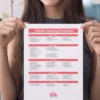When it comes to boosting bookings for your short-term rental, Booking.com is a name you’ve likely come across more than once. But how exactly does it work for owners like you and me? Is it worth the effort? And what hidden catches should you be aware of before diving in? In this comprehensive guide inspired by insights from No-Nonsense Airbnb, I’ll walk you through everything—from setting up your listing and managing payments to avoiding double bookings and leveraging paid boosts. These No-Nonsense Tips will help you navigate Booking.com like a pro and maximise your rental’s potential.

Step 1: Understanding What Booking.com Is and How It Works for Owners
Booking.com is one of the largest OTAs—short for online travel agencies—in the world. Originally focused on hotels, the platform has since expanded to include vacation rentals, guest houses, BnBs, and everything in between. For you as an owner, Booking.com acts as a middleman connecting your property with millions of potential guests globally.
One key feature that sets Booking.com apart is its instant booking system. Unlike platforms where guests send booking requests and wait for approval, Booking.com allows guests to book your property immediately without any back-and-forth messaging. This reduces friction for guests, making it easier for them to book on impulse or at the last minute. However, it also means you bear the full responsibility of keeping your availability and calendars accurate and up to date. If you don’t, you risk double bookings and unhappy guests.
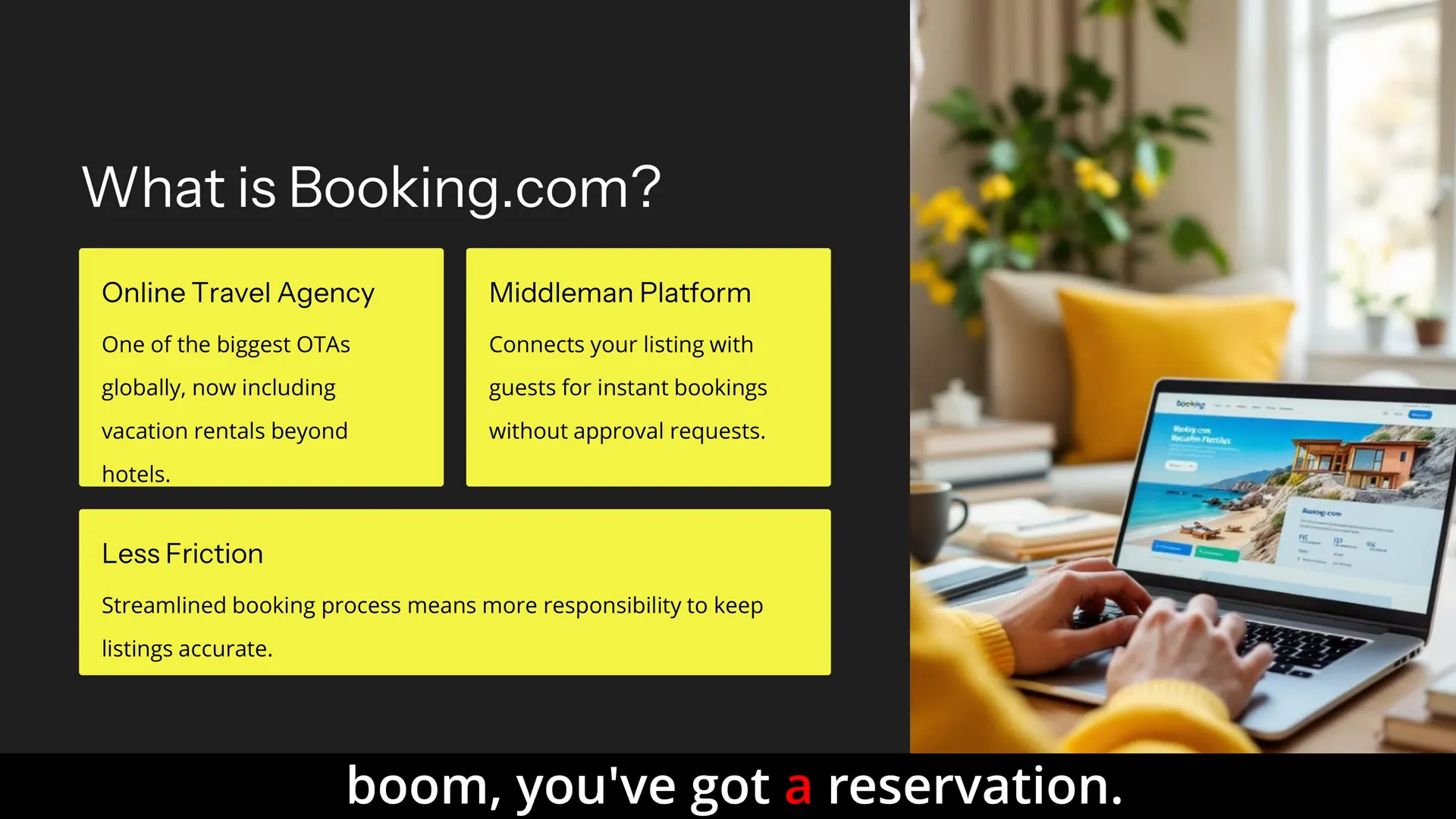
Creating a listing on Booking.com is straightforward. You start by registering on their extranet, which is their backend dashboard for property owners. From there, you enter your property details, upload photos, set your nightly rates and house rules, and manage your calendar. Photos are especially important—don’t skimp on them. A catchy title and a compelling description can make all the difference in attracting bookings.
Step 2: Setting Up Your Booking.com Listing – What You Need to Know
When setting up your listing, here are the essential steps you need to follow to ensure success:
- Register on the Extranet: This is your control centre for managing everything on Booking.com.
- Fill in Your Property Details: Include the address, type of property, number of rooms, amenities, and any unique features.
- Upload High-Quality Photos: Since Booking.com doesn’t have the personal host vibe like Airbnb, your photos and description need to do the talking.
- Create a Catchy Title and Detailed Description: Highlight what makes your rental special.
- Set Your Calendar and Nightly Rates: Be realistic with pricing and keep your calendar accurate.
- Define House Rules: Specify rules about parties, pets, and check-in times to avoid misunderstandings.
Here’s an important pro tip I wish I knew earlier: make sure your rental has a proper mailbox. Booking.com sends a letter to verify your address, and if you don’t have a mailbox, your listing won’t get approved. This is a simple but critical step to avoid delays.
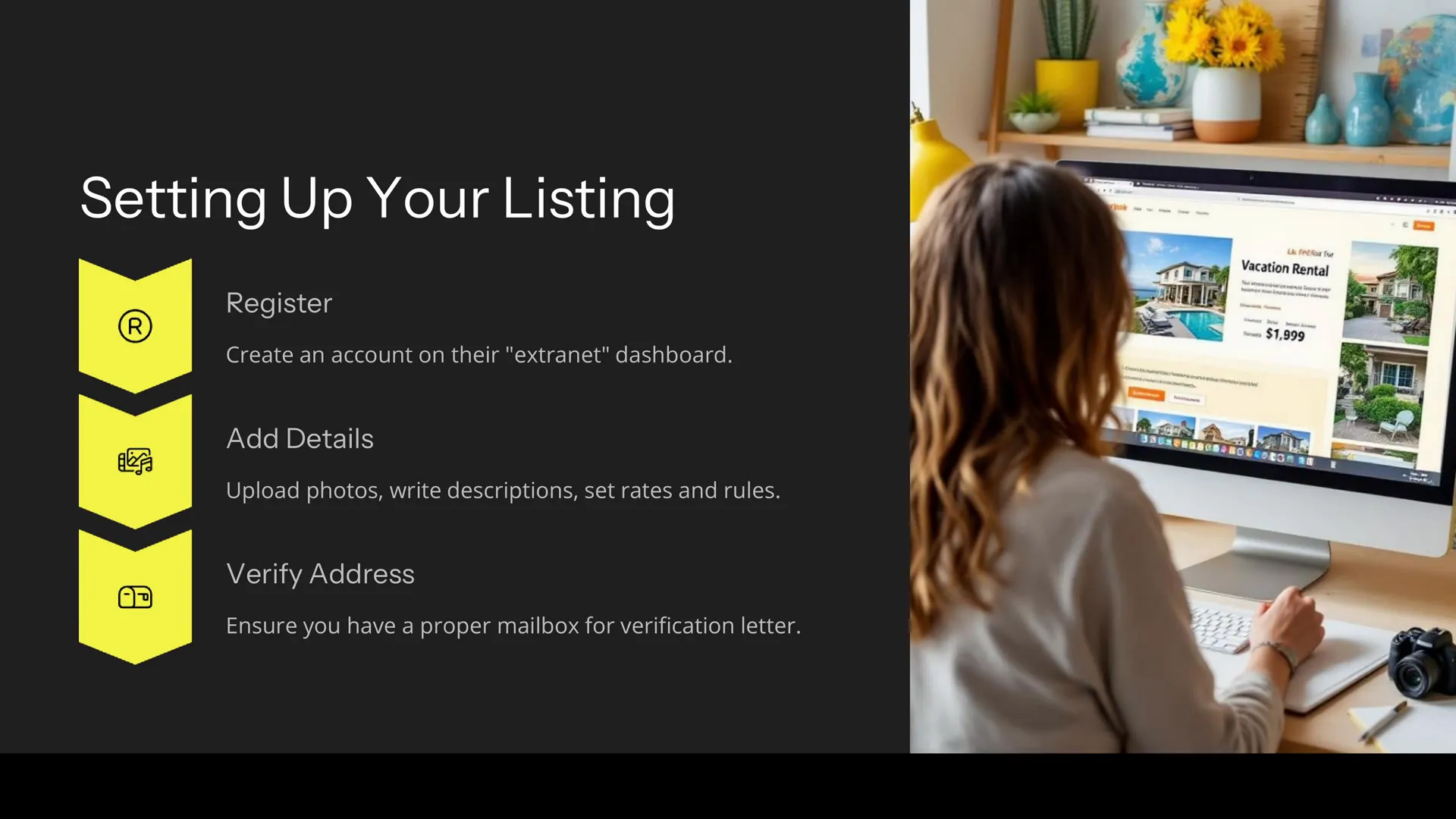
Step 3: Managing Calendars and Avoiding Double Bookings
This is where things get real and where many owners face challenges. Because Booking.com uses instant booking only, if you also list your property on other platforms like Airbnb or VRBO, you absolutely must keep your calendars in sync. Failure to do so can easily result in double bookings—something I’ve experienced firsthand, and trust me, it’s not fun.
In the unfortunate event of a double booking, Booking.com requires you to cancel the reservation on their platform. They will then relocate the guest somewhere else at their discretion and bill you for any price difference. This can become a costly affair very quickly.
To avoid this nightmare, I highly recommend using a channel manager like Hospitable. These tools automatically synchronise your calendars across all platforms, including Booking.com, Airbnb, VRBO, and your own website if you have one. This automation has been a life saver for me and will save you a ton of stress and potential lost income.
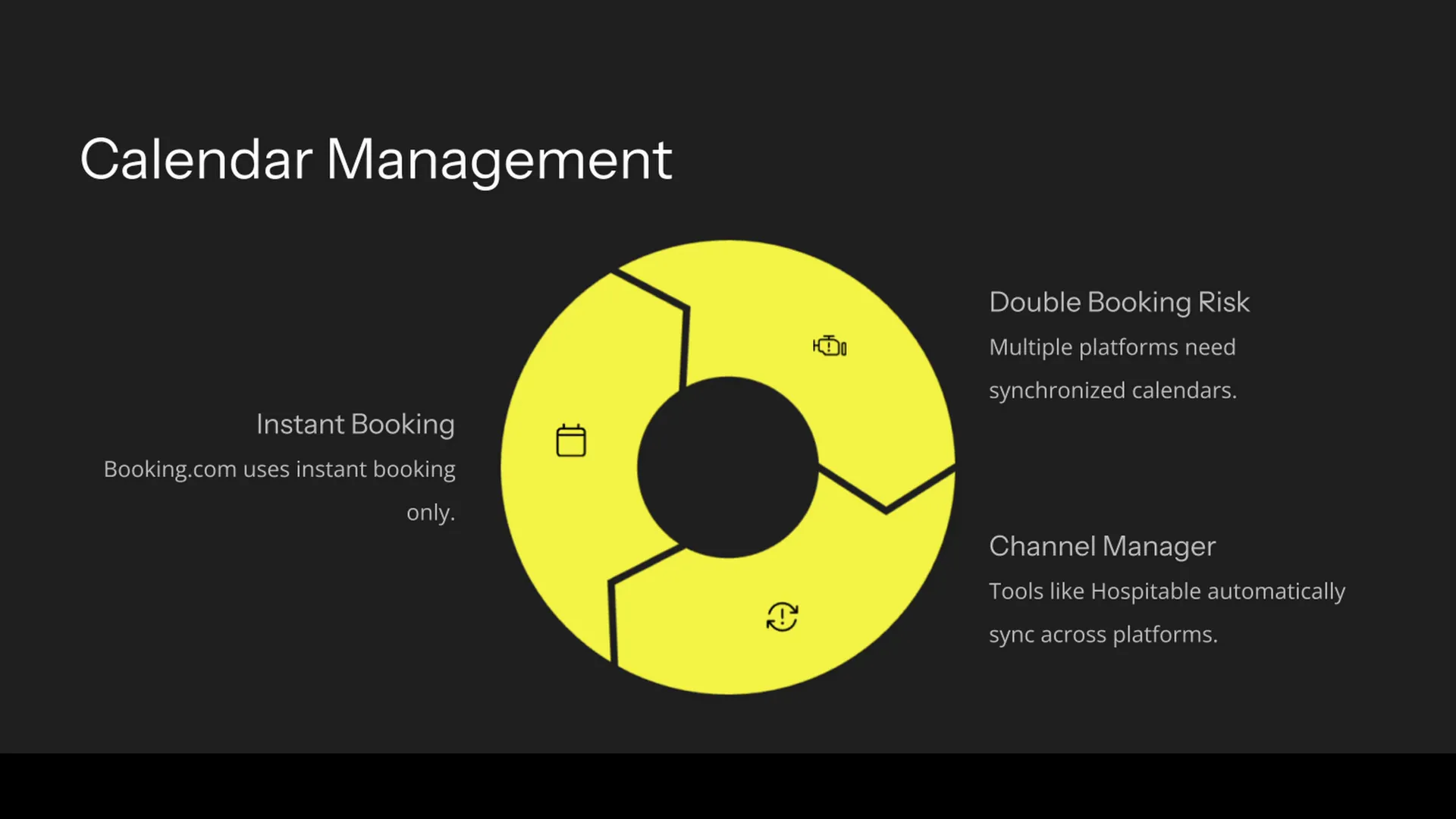
Step 4: Understanding Payments on Booking.com
Booking.com offers flexibility in how you handle payments from guests. You can either:
- Collect payments yourself: In this case, you need to provide clear payment options to guests such as cash transfer, credit card, or other methods. You will also need to communicate payment details directly with guests, which can add some administrative work.
- Let Booking.com process payments: Booking.com will handle the payment processing and send you the money via bank transfer, usually on a monthly basis depending on your settings.
One major benefit of letting Booking.com manage payments is that they support a wide range of payment methods including PayPal, Apple Pay, and Google Pay, opening your property to more international guests. This can significantly increase your booking volume, especially if you want to attract travellers from abroad.
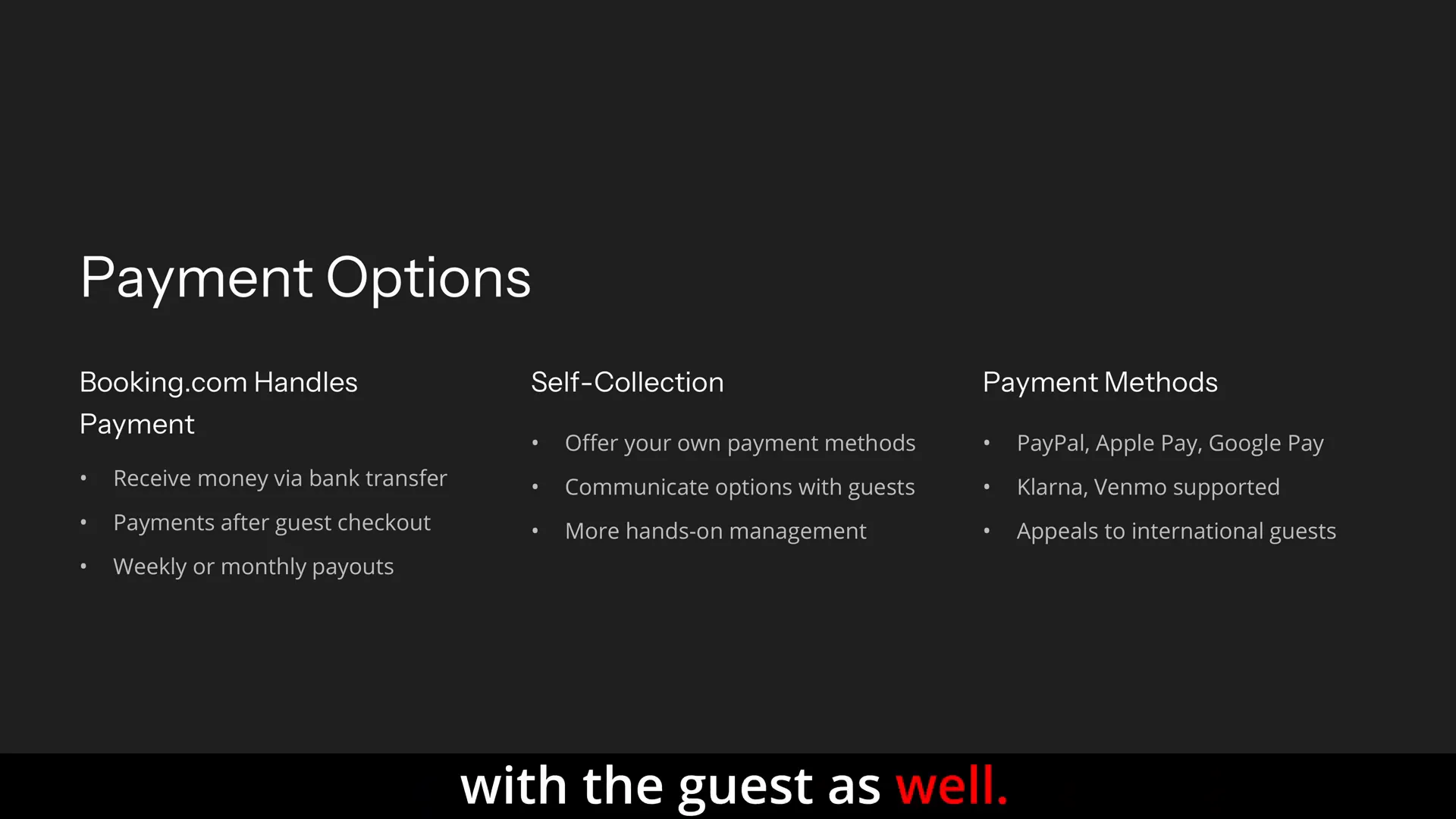
Step 5: Fees and Commission – What You Need to Budget For
Listing your property on Booking.com is free, but here’s the catch: once you start getting bookings, Booking.com takes a commission of around 15% from each reservation. This fee might seem steep, but to be honest, none of the major platforms are cheap. Airbnb, VRBO, and others charge similar commissions.
The key is to bake this fee into your pricing strategy to ensure you maintain your desired profit margins. In competitive markets, the exposure and volume Booking.com offers can more than justify the commission you pay.
Booking.com also offers several paid promotional options to help you level up your listing’s visibility:
- Genius Program: Offer a small discount to loyal users and get better placement and more eyes on your listing.
- Preferred Partner Program: Pay a slightly higher commission for a “thumbs up” badge and increased visibility.
- Visibility Booster: Boost your listing for specific dates or countries in exchange for a higher commission, which can go up to 30%. This is especially useful during big events or off-season periods when you want to fill vacancies.
While these paid boosts come at a cost, if used strategically, they can significantly increase your booking rate and revenue.
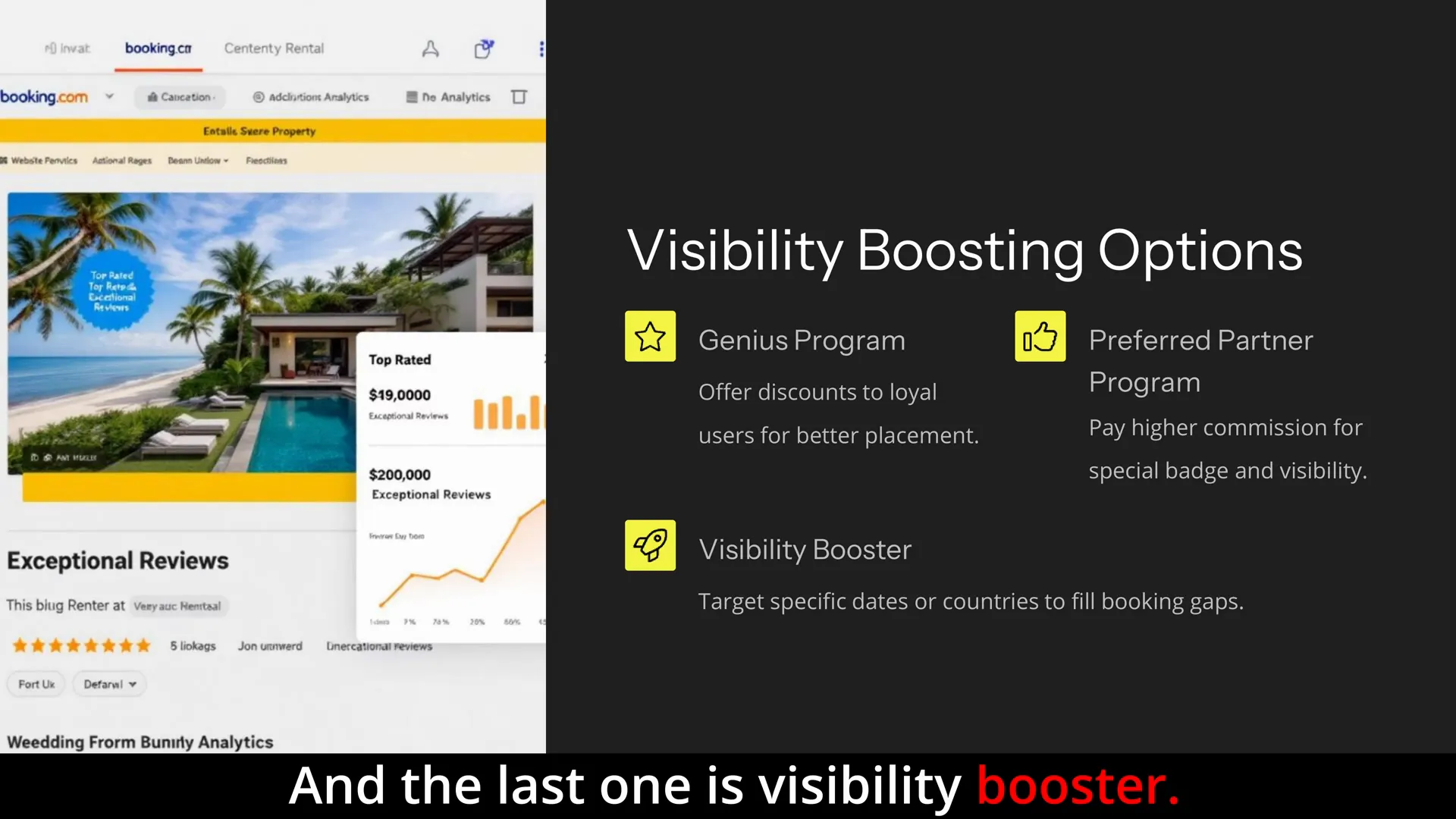
Step 6: Getting Used to the Booking.com Hosting Experience
Booking.com isn’t Airbnb. That’s a fact I learned quickly when I started using the platform. The culture on Booking.com is much more transactional and less personal. There is no “profile picture culture” or personal host-to-guest vibe. This means your listing itself has to work harder to communicate professionalism, quality, and trustworthiness.
Because guests can only book directly and instantly without sending or receiving booking requests, you don’t waste time on non-binding inquiries. However, this also means you don’t have the option to accept or decline bookings based on guest profiles or messages. It’s a different style of hosting that requires you to be very organised and vigilant with your calendar management.
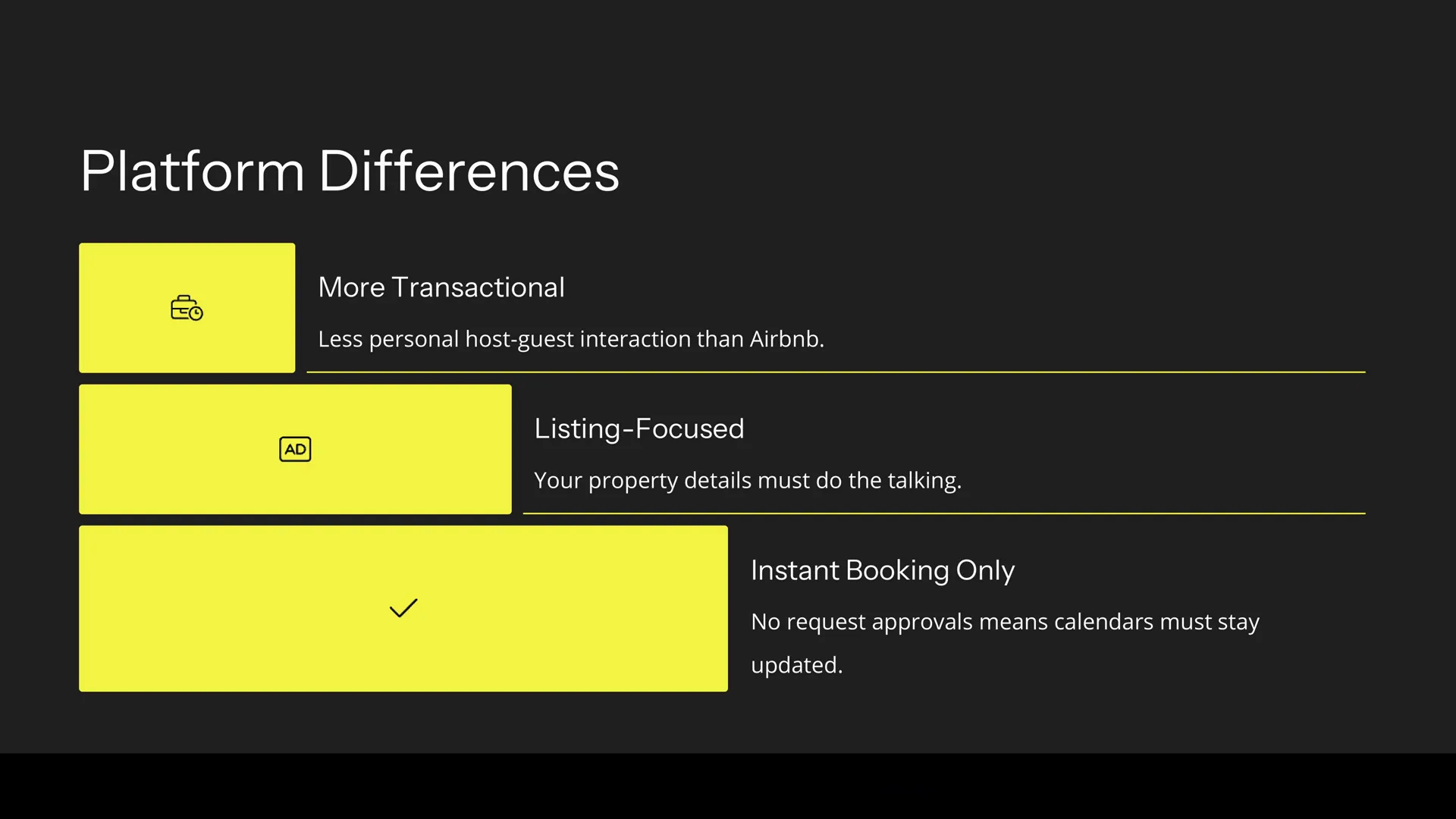
Step 7: Is Listing on Booking.com Worth It for You?
If you’re serious about increasing your bookings and are willing to keep your calendars sharp, Booking.com can be an incredibly powerful channel. Here’s why:
- Massive Exposure: Booking.com is trusted worldwide and attracts millions of international travellers.
- Instant Booking: Guests can book immediately without delays, increasing your chances of filling dates.
- Wide Payment Options: Support for PayPal, Apple Pay, Google Pay, and more opens up your rental to global customers.
- Paid Boosts: Unique promotional tools help you stand out in competitive markets or during busy events.
Yes, the interface takes some getting used to, and yes, the fees are real. But if you approach Booking.com as a business channel—not just another listing site—you’ll find it delivers real value. Personally, I saw a solid boost in bookings once I set up my property correctly and integrated calendar syncing tools.
So if you’re on the fence about Booking.com, my No-Nonsense Tip is to give it a shot, but go in with your eyes wide open. Understand the responsibilities, keep your calendars updated, and be prepared to handle the transactional nature of the platform. With the right approach, Booking.com can become an essential part of your rental business.
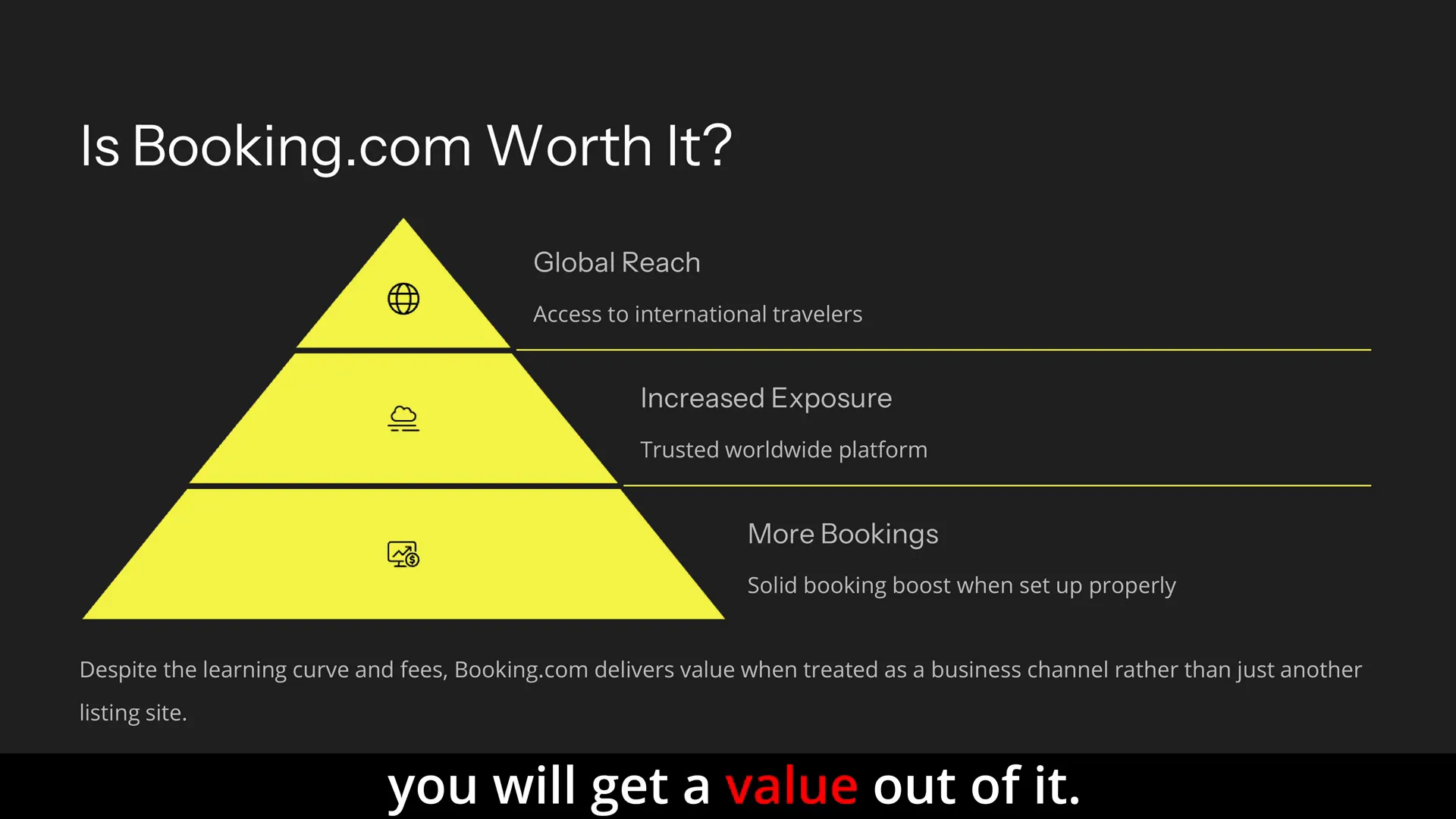
Additional Pro Tips for Success on Booking.com
- Use a Channel Manager: Never underestimate the importance of syncing calendars across platforms to avoid costly double bookings.
- Invest in Quality Photos: Your photos are your first impression—make them count.
- Be Clear with House Rules: Set expectations upfront about pets, parties, and check-in/out times to minimise issues.
- Consider Paid Boosts Strategically: Use Booking.com’s promotional programs during peak seasons or local events to maximise profits.
- Communicate Payment Options Clearly: If you choose to collect payments yourself, ensure guests know how and when to pay.
Conclusion
Booking.com is a powerful platform that offers short-term rental owners worldwide exposure to a massive audience of travellers. While it has its quirks—like instant booking only and a transactional feel—the benefits often outweigh the downsides if you manage your listings carefully.
By following these No-Nonsense Tips, including setting up your listing properly, syncing calendars, understanding fees and payment options, and leveraging paid boosts, you can maximise your bookings and grow your rental business effectively.
If you’re ready to take the plunge, start by registering on the extranet, prepare your best photos, and consider using a channel manager like Hospitable to keep everything running smoothly. With some effort and the right tools, Booking.com can become a reliable and profitable channel for your short-term rental.
Got questions or need help with your Booking.com setup? Don’t hesitate to reach out and ask. I’m here to help you succeed.