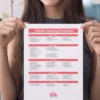If you’ve been struggling with your Booking.com listing—maybe it’s getting views but no bookings, or worse, it’s barely showing up in search results—this guide is exactly what you need. Created with insights from the expert behind No-Nonsense Airbnb, this article lays out a straightforward, practical, and effective strategy to improve your Booking.com ranking and get more guests through the door.
Forget gimmicks and hacks. These are real, actionable steps that will help you understand how Booking.com’s algorithm works and how you can make it work for you. By following these no-nonsense tips, you’ll learn how to optimize your photos, craft compelling descriptions, set competitive pricing, manage your calendar, and leverage reviews to climb higher in search results. Ready to transform your listing? Let’s dive in.
Step 1: Shift Your Mindset—Understand What Booking.com Really Cares About
The very first step to improving your Booking.com ranking is adopting the right mindset. Booking.com doesn’t care about how fancy your place looks, how much effort you put into little touches like chocolates on the pillow, or how carefully you selected your towels. As surprising as it might sound, the platform’s priority is performance—pure and simple.
What does performance mean here? It boils down to three key factors:
- How often your listing gets clicked
- How often it gets booked
- How many guests leave positive, recent reviews
Booking.com wants listings that make them money. If your place isn’t performing on these fronts, the algorithm will quietly push your listing down in favor of others that are. Your job, then, is to convince Booking.com’s system that your listing is worth showing to potential guests.
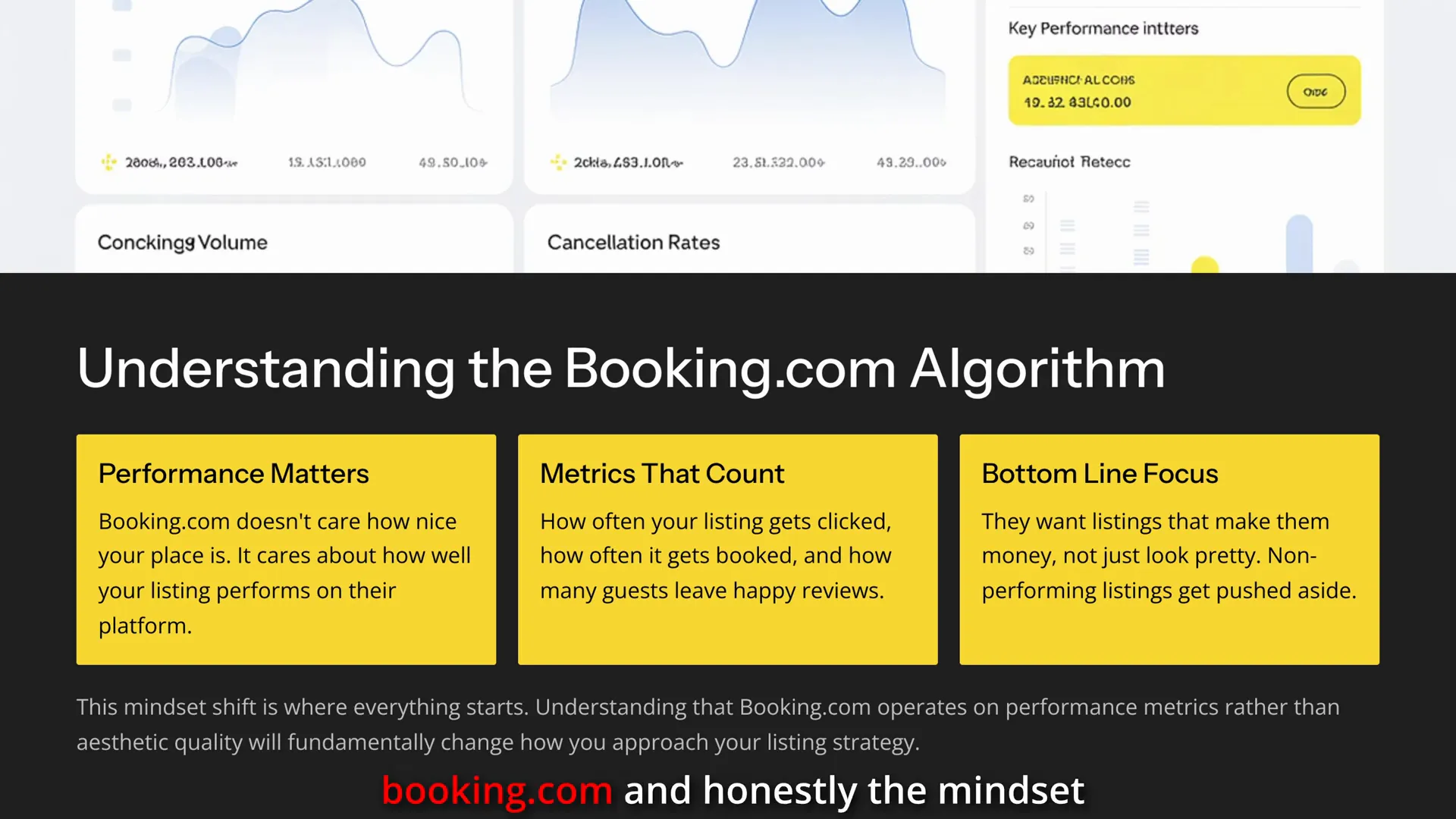
Step 2: Make Your Photos Pop to Get Clicks
Photos are the very first gatekeeper in Booking.com’s ranking system. When a traveller searches for accommodation in your area, they’re not reading descriptions first—they’re scrolling through thumbnails. Your first photo is your first impression, and it determines whether they click on your listing or not.
The golden rule here is that your thumbnail and first photo need to stand out. This means:
- Bright, clean, and high-resolution images
- Photos that highlight what makes your property unique—whether that’s a stunning view, a balcony, or a stylish kitchen
- Leading with your best photos instead of hiding them in the middle of your gallery
Don’t stop at just one photo per room. Provide multiple angles so guests get a sense that they’ve already walked through the space. This builds trust and encourages clicks—both of which Booking.com tracks closely.
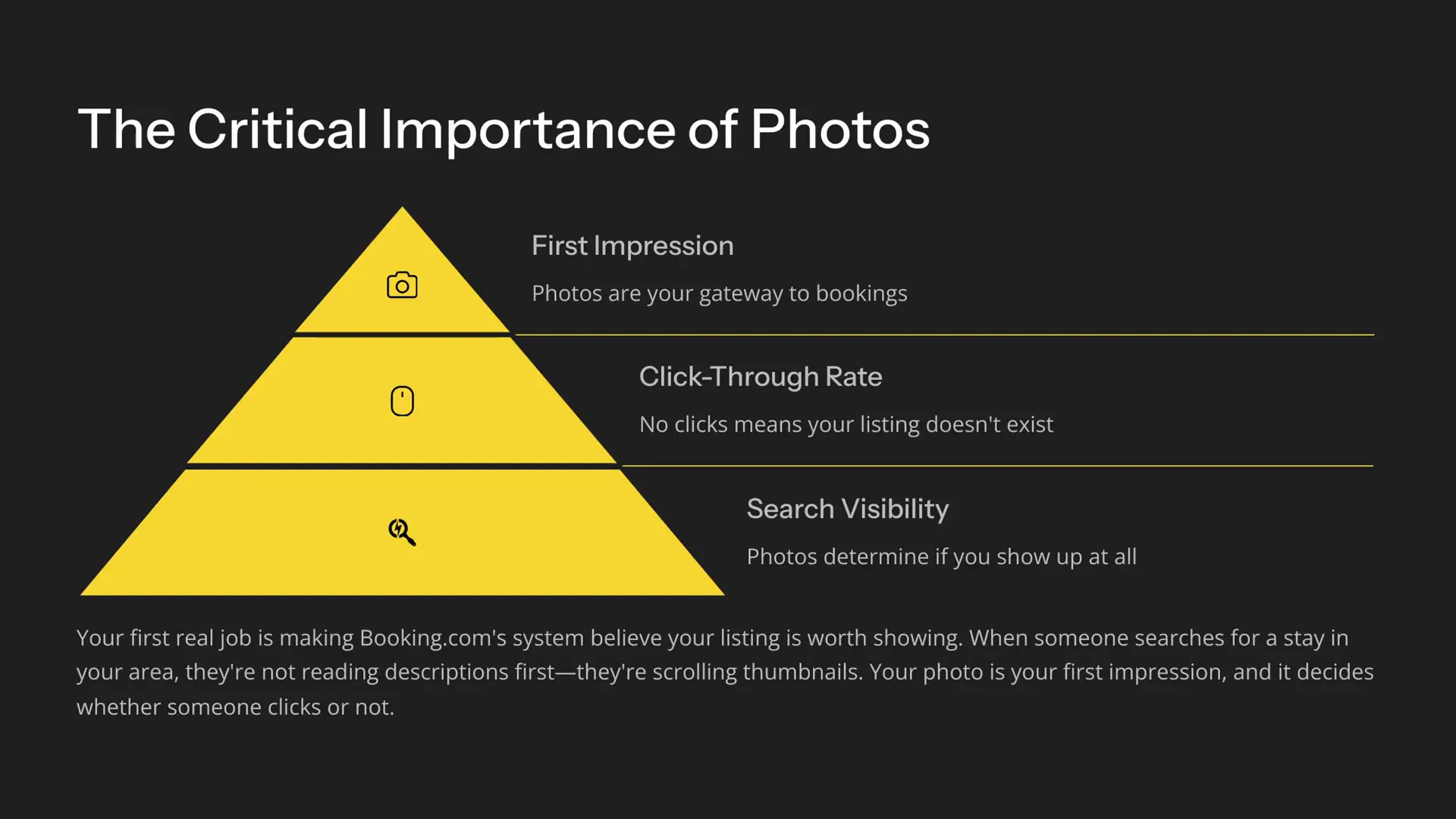
Step 3: Write Descriptions That Convert Visitors into Bookings
After you’ve got someone to click on your listing, the next challenge is getting them to book. This is where your description plays a crucial role. Booking.com monitors conversion rates closely; if many people click but few book, it signals a problem to the algorithm.
Many hosts make the mistake of writing vague descriptions like “charming apartment in a great location.” That doesn’t tell the guest anything meaningful. Instead, write your description as if you’re talking directly to someone who has never been to your city. Assume they know nothing and tell them exactly what they’re getting.
Be specific. Mention details such as:
- The five-minute walk to the nearest café
- Blackout curtains in the bedroom for better sleep
- Fast WiFi and a desk for guests working remotely
Think about the type of guest you want to attract and tailor your description accordingly:
- Families: Highlight amenities like a playpen, nearby parks, and a kid-safe backyard
- Solo travelers: Mention privacy, ease of check-in, and reliable WiFi
Remember, you’re not writing a brochure—you’re giving guests the confidence to book. The more specific you are, the more your listing will appear when guests filter their search, increasing your chances of discovery.
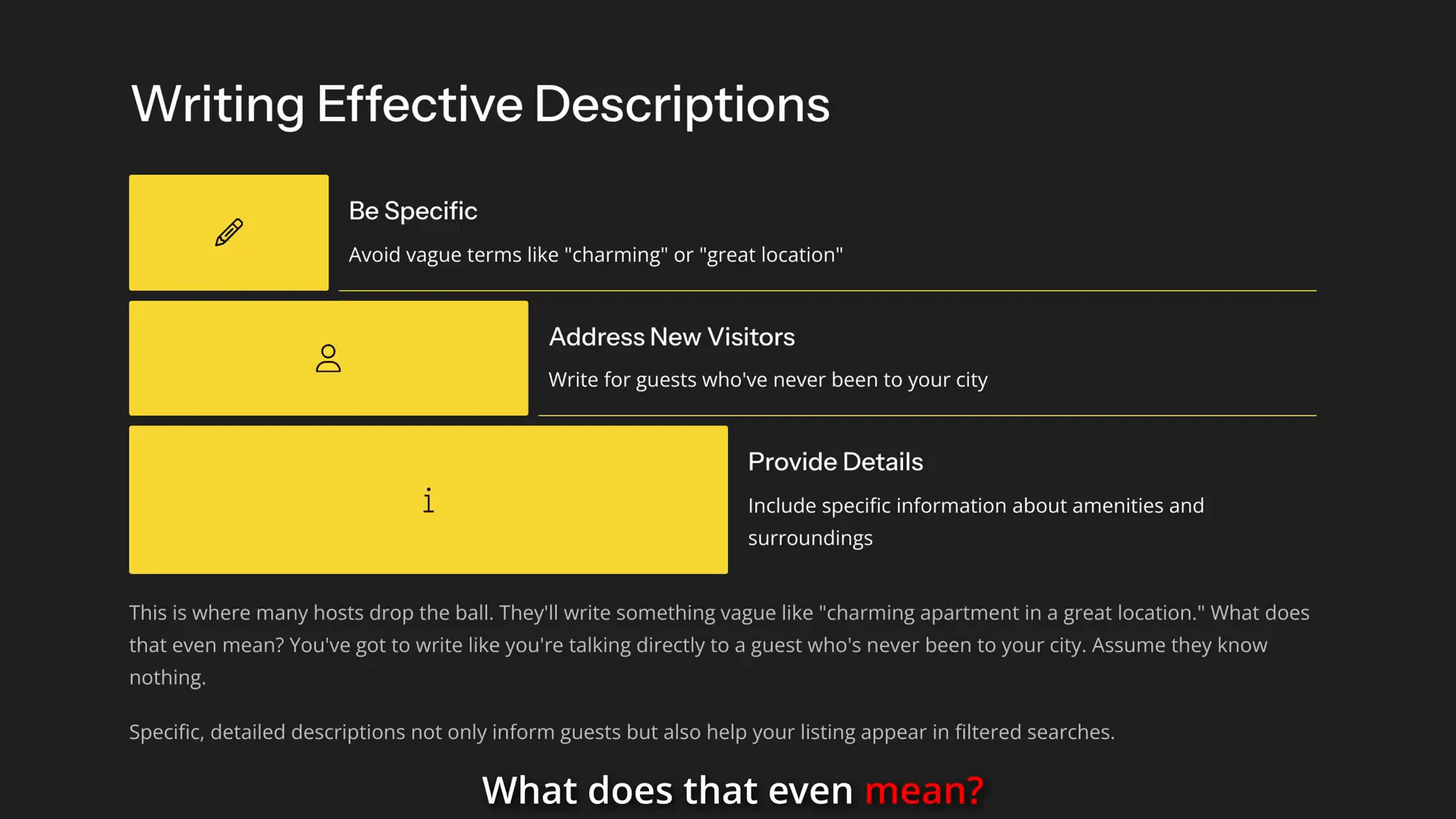
Step 4: Use Clear, Searchable Titles for Maximum Visibility
Your listing’s title matters a lot, but not in the way you might think. This isn’t the place to be cute or clever. Guests aren’t searching for quirky names like “The Nest” or “Urbanoises.” Instead, they’re typing straightforward terms like “two-bedroom apartment near Central Station.”
Your title should be:
- Clear
- Descriptive
- Searchable
Using the language that guests naturally use when searching will help your listing appear higher in relevant search results.
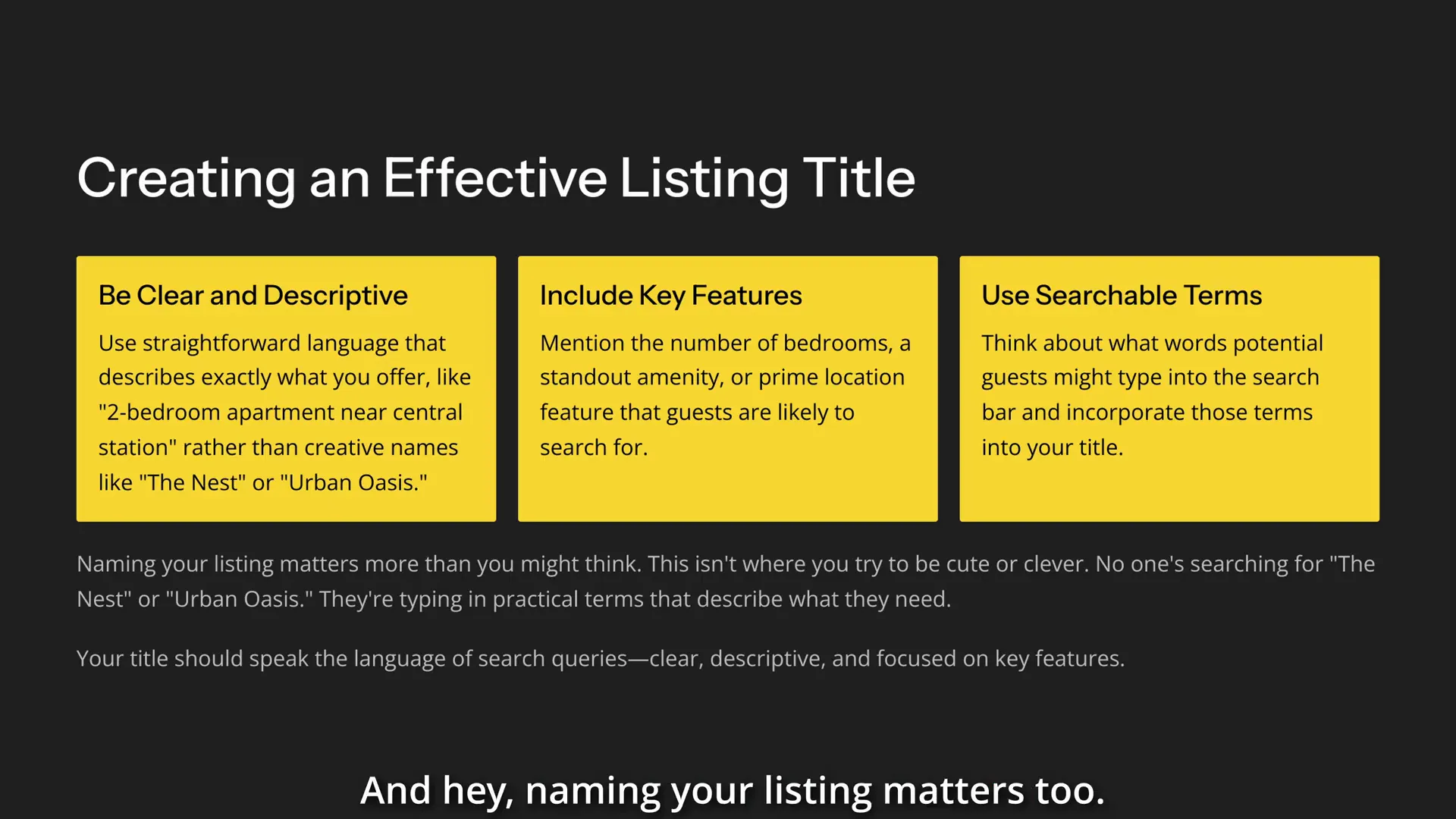
Step 5: Keep Your Calendar Open and Pricing Competitive
Pricing and availability are often overlooked but are critical factors that can make or break your listing’s performance.
Availability: Your calendar needs to be open well into the future—ideally at least a year ahead. Booking.com favours listings that show consistent long-term availability because it signals you’re serious and ready for bookings. If your calendar looks like Swiss cheese with only a few scattered days open, you’re unlikely to appear in most search results.
Pricing: You don’t need to be the cheapest option around—in fact, being too cheap can attract guests who don’t treat your space with respect. However, you do need to be competitive. Check what similar properties in your area are charging and keep your rates in that range.
Leverage Booking.com’s price performance dashboard to see how your pricing compares and performs. Also, avoid setting a flat rate and forgetting about it. Use dynamic pricing tools like Beyond Pricing to adjust your rates based on demand—raising prices on high-demand weekends and lowering them during mid-week gaps. Smart pricing keeps your listing visible and reduces empty nights.
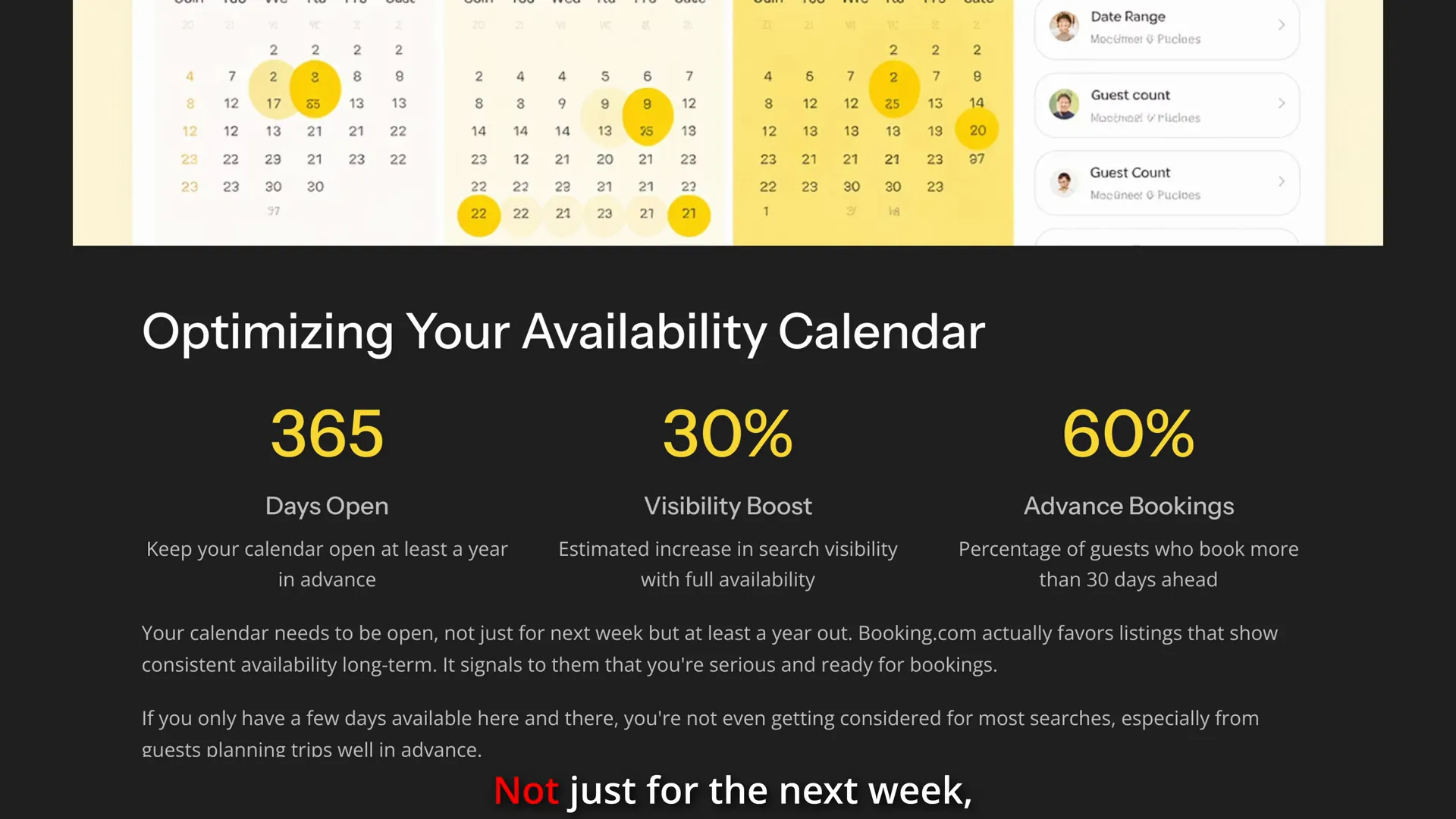
Step 6: Harness the Power of Reviews to Fuel Your Ranking
Reviews are the long-term fuel that powers your Booking.com ranking. The platform places a lot of weight on recent reviews, so it’s not enough to have a handful of great reviews from six months ago. You need to keep the momentum going.
Here’s a simple, effective approach:
- Send a quick check-in message after guests arrive. Something friendly like, “Hope everything is great. Let me know if you need anything.” This sets a positive tone.
- After guests leave, send a thank you message and politely ask for a review. Many guests want to leave a review but just forget or need a gentle reminder.
- Don’t ignore negative reviews. Respond like a human—acknowledge the issue, apologise if appropriate, and explain what improvements you’ve made. Other guests and the algorithm notice how responsive and active you are.
Active, responsive hosts get rewarded with better rankings.
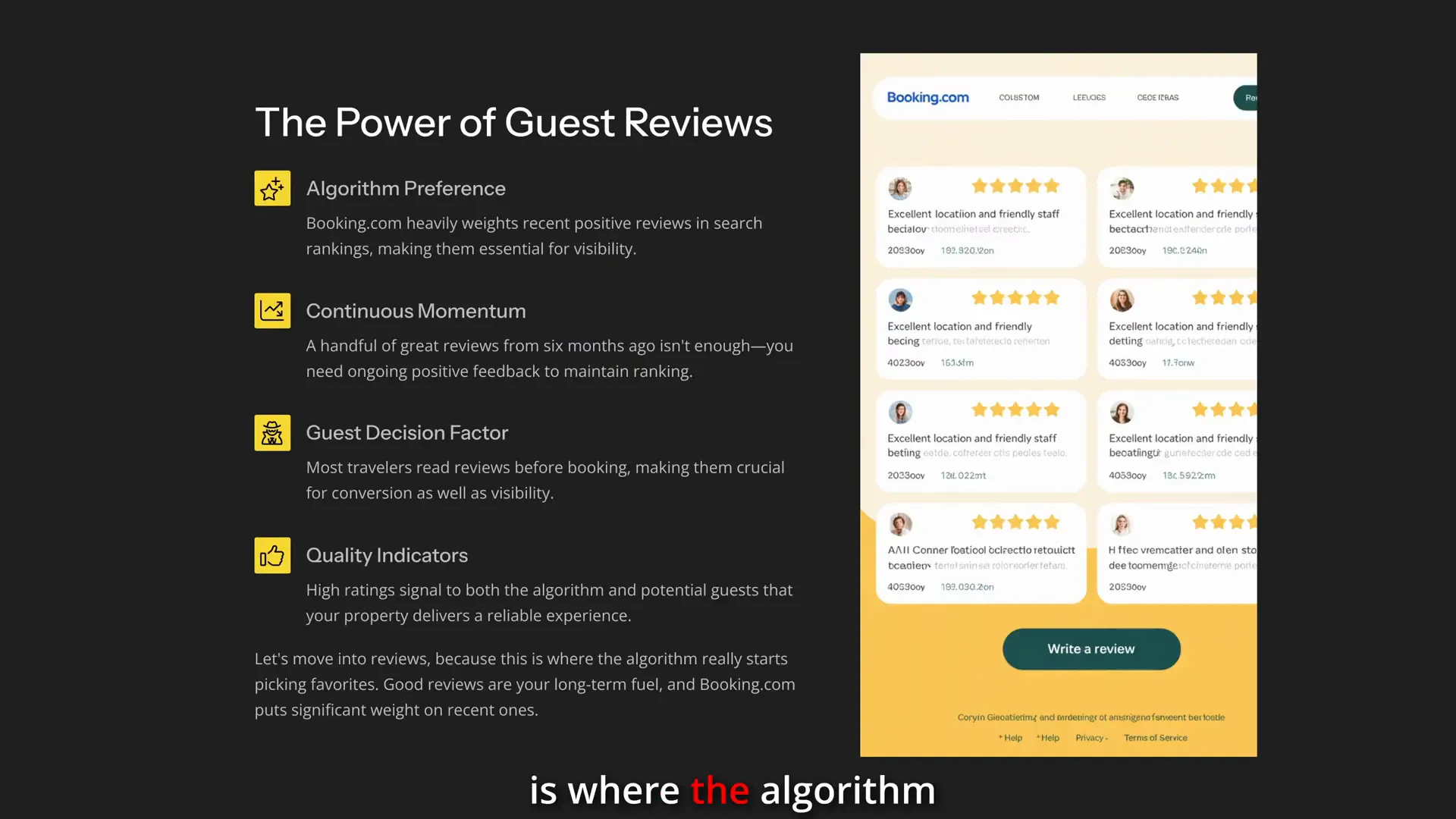
Step 7: Use the Extranet as Your Control Panel to Troubleshoot and Improve
Booking.com’s extranet is your control panel—your dashboard for insights and adjustments. If your conversion rate is low, dig into the data. Look at your photos, pricing, and policies with a critical eye.
Ask yourself questions like:
- Are you charging a cleaning fee that scares guests off?
- Are your cancellation policies too strict?
- Is your description clear and compelling?
Every data point is a clue to what might be holding your listing back.
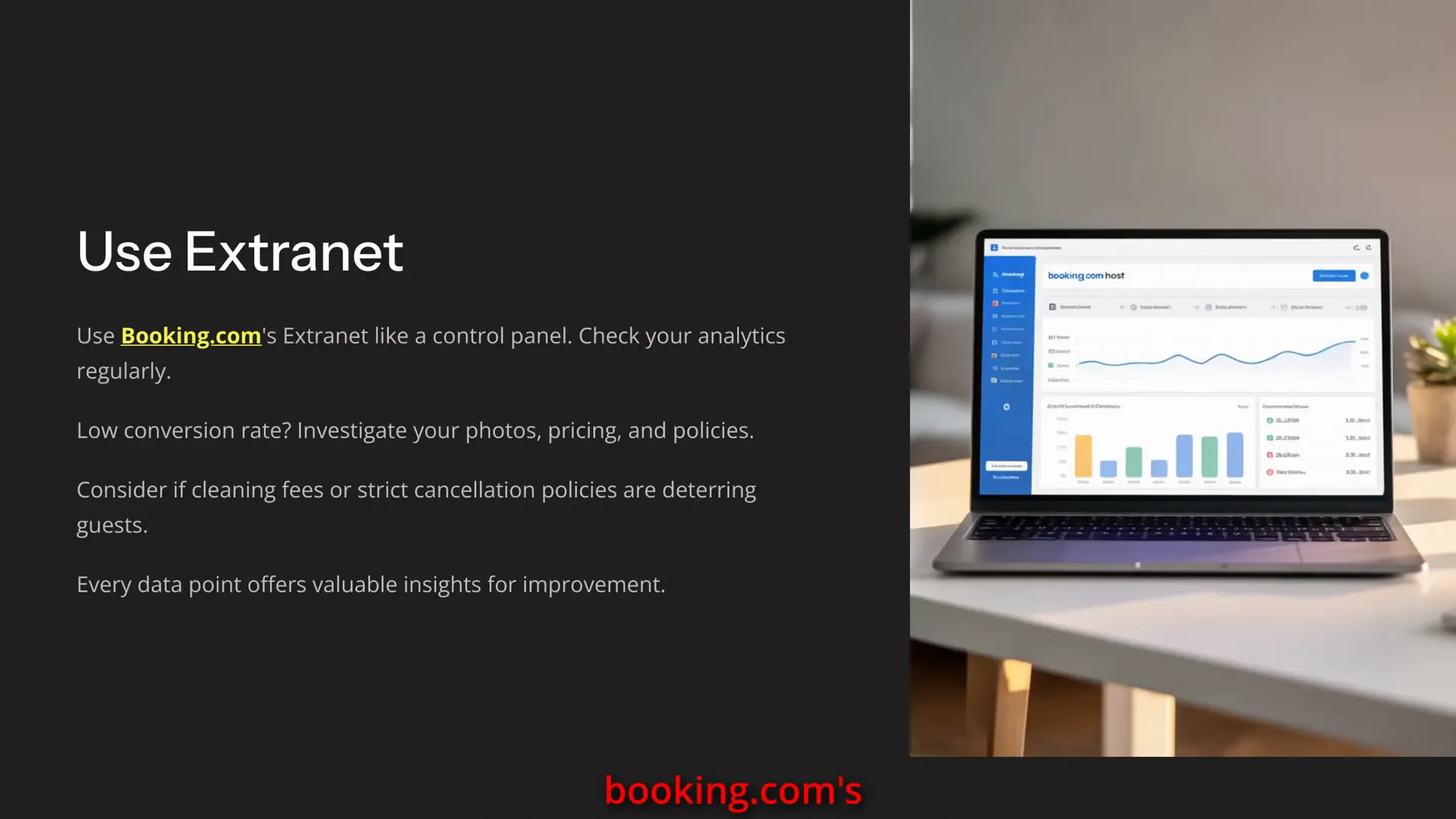
Step 8: Consider Joining Booking.com’s Genius and Preferred Partner Programs
Once your listing is performing well, you might want to take it a step further by joining Booking.com’s loyalty programs:
- Genius Program: This program offers a visibility boost in exchange for offering a small perk, like 10% off. It’s a great way to increase volume if your reviews are strong. However, don’t join too early—make sure your listing is already converting well.
- Preferred Partner Program: This also boosts visibility but comes with higher commission fees. Again, only consider this once you’re confident your listing is performing well enough to justify the extra cost.
Jumping into these programs prematurely can hurt more than help, so be strategic.
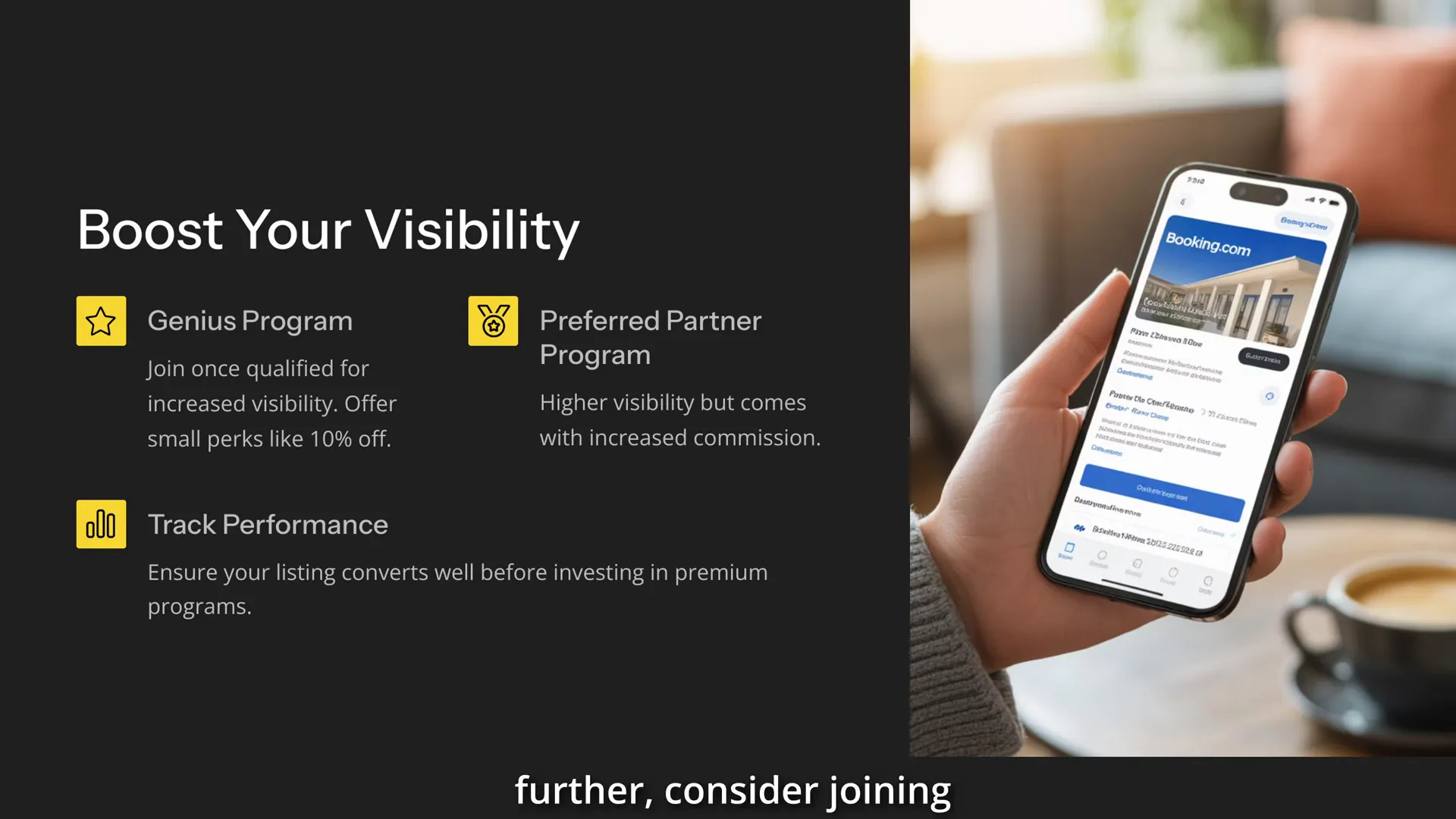
Conclusion: Consistency is Key to Climbing the Booking.com Ranks
Booking.com is not a mystery to crack—it’s a system designed to reward listings that get clicks, convert those clicks into bookings, and delight guests enough to earn great reviews. Your responsibility is to be consistent in delivering excellence across these areas:
- Great photos that capture attention
- Smart, competitive pricing and a clean, open calendar
- Detailed, specific descriptions that speak directly to your ideal guests
- Real, recent reviews and active engagement with guests
Keep checking your analytics regularly and make adjustments where necessary. Once you get your listing dialled in, it works for you around the clock, driving more bookings and boosting your visibility.
If you apply these no-nonsense tips diligently, you’ll see your Booking.com ranking improve, helping your property stand out in a crowded market. Now it’s your turn—start with one step today and keep building from there.
Good luck, and here’s to more bookings!