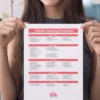Welcome to your ultimate guide on listing a static caravan on Airbnb! If you’re eager to dive into the world of Airbnb hosting but have faced the frustrating challenge of finding the right category for your static caravan, fear not! You’re not alone, and there’s a practical solution to this problem. In this guide, you’ll learn step-by-step how to create an effective listing that attracts guests, even without a specific “Static Caravan” option on Airbnb.
In this article, we will walk you through the entire process of listing your static caravan, ensuring that you can get your property live and earning. Let’s jump right in!
Table of Contents
- Step 1: Getting Started with Your Listing
- Step 2: Choosing the Right Property Type
- Step 3: Completing Your Listing
- Step 4: Finalizing Your Listing
- Step 5: Promoting Your Listing
- FAQ Section
- Conclusion
Step 1: Getting Started with Your Listing
When you begin the listing process, you will be greeted with a screen that prompts you to get started. Click on the “Get Started” button, and then proceed by clicking “Next.”
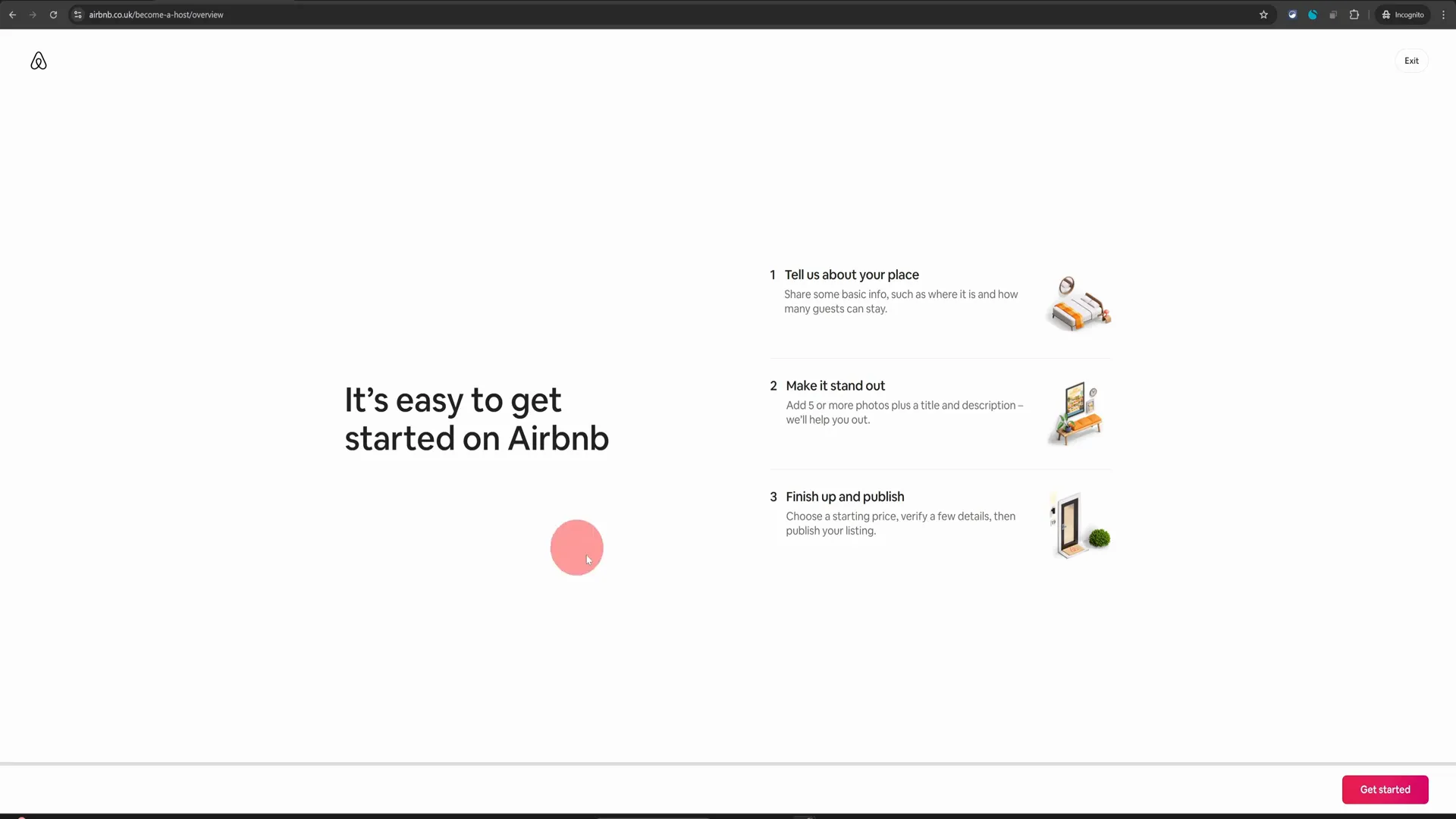
At this point, many users get confused because they do not see a dedicated option for static caravans. This is where knowing the right workaround becomes essential. The best option you can select is the “Camper Van or Motor Home” category. This choice has been successfully used by hundreds of hosts who have listed their static caravans under this category.
Step 2: Choosing the Right Property Type
Once you click on the “Camper Van or Motor Home” option, you will move on to the next step where you need to specify that you are offering an entire space. This is crucial because it ensures that guests understand they will have the whole caravan to themselves during their stay.
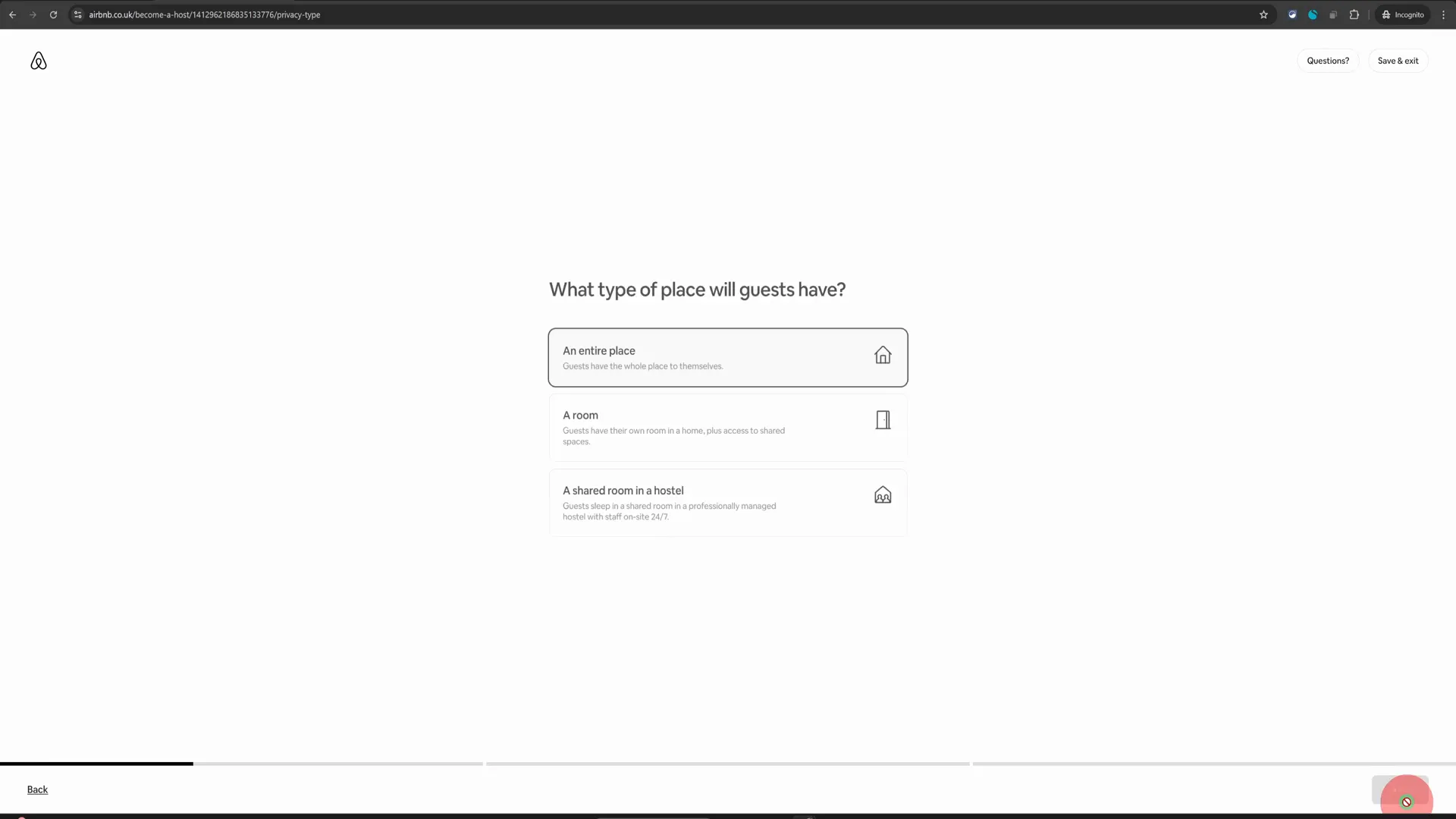
After selecting the entire space, continue entering the address of your static caravan and complete the rest of the listing creation process. Remember, the more detailed and accurate your listing is, the more appealing it will be to potential guests.
Step 3: Completing Your Listing
As you fill out the remaining sections of your listing, keep the following tips in mind:
- High-Quality Photos: Use high-resolution images that showcase both the interior and exterior of your caravan. This is often the first impression guests will have, so make it count!
- Compelling Description: Write a captivating description that highlights unique features of your caravan and nearby attractions. Use descriptive language to paint a picture for potential guests.
- Amenities: List all the amenities available, such as heating, Wi-Fi, kitchen facilities, and any outdoor space. Guests love knowing what they can expect during their stay.
Step 4: Finalizing Your Listing
Once you have completed the listing setup, take a moment to review everything. Ensure that all information is accurate and that you’ve uploaded all necessary photos. If you’re unsure about any part of the process, don’t hesitate to check out our comprehensive Airbnb listing creation tutorial linked here: Full Airbnb Listing Creation Tutorial.
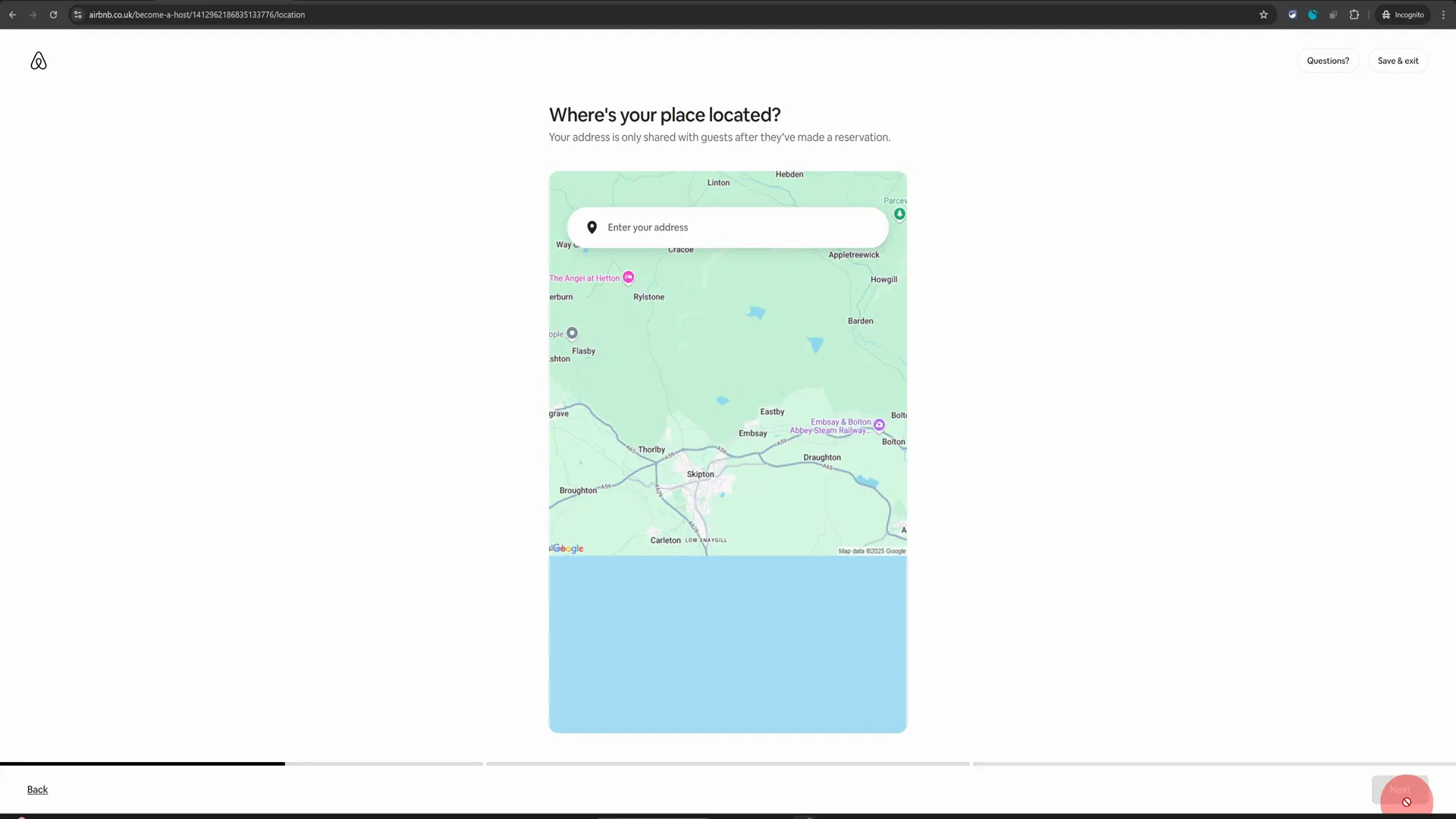
After you’ve reviewed your listing, click “Publish” to make your static caravan live on Airbnb. Congratulations! You’ve successfully listed your static caravan, and now you can start welcoming guests.
Step 5: Promoting Your Listing
Now that your static caravan is live, it’s essential to promote your listing effectively. Here are some Airbnb hosting tips to help you get started:
- Social Media Promotion: Share your listing on social media platforms like Facebook, Instagram, and Twitter. Use eye-catching photos and engaging captions to attract attention.
- Engage with Local Communities: Join local tourism groups or forums where you can share your listing with potential guests looking for unique stays in your area.
- Offer Special Promotions: Consider offering introductory rates or discounts for first-time guests to encourage bookings.
FAQ Section
Q1: Can I list my static caravan if I don’t have a dedicated category on Airbnb?
A1: Yes, you can list your static caravan under the “Camper Van or Motor Home” category, which is the best alternative available.
Q2: What kind of amenities should I include in my listing?
A2: Include all the amenities available in your caravan, such as Wi-Fi, kitchen facilities, heating, and outdoor space.
Q3: How can I make my listing more appealing?
A3: Use high-quality photos, write a compelling description, and ensure accurate information about amenities and nearby attractions.
Q4: How can I promote my listing effectively?
A4: Utilize social media, engage with local communities, and consider offering special promotions to attract guests.
Conclusion
Listing a static caravan on Airbnb might seem challenging at first, especially without a dedicated category. However, by following these steps and utilizing the “Camper Van or Motor Home” option, you can successfully create a listing that attracts guests. Remember to focus on high-quality photos, a captivating description, and effective promotion strategies.
With these Airbnb hosting tips, you are now equipped to turn your static caravan into a profitable rental. Enjoy the journey of hosting, and may your static caravan become a beloved getaway for travelers!
For further assistance or a free listing review, feel free to connect with us on Airbnb: Connect Here.