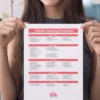If you’re a VRBO host looking to increase your bookings and stand out in a crowded market, setting up promotions is one of the smartest moves you can make. VRBO has recently introduced a powerful new feature allowing you to offer three distinct types of discounts: early booking discounts, last-minute discounts, and mobile-specific discounts. These tools can help you attract more guests, fill your calendar during slow periods, and maximise your rental income.
In this detailed guide, you’ll discover exactly how to navigate VRBO’s promotion settings and set up your discounts the right way — using straightforward, no-nonsense tips designed to save you time and boost your bookings. Whether you’re a seasoned host or just getting started, this step-by-step tutorial will have you activating these promotions in no time.
Let’s dive in and explore how to make the most of VRBO’s new promotions feature.
Outline
- Introduction to VRBO Promotions
- Step 1: Accessing the Promotions Section
- Step 2: Understanding Your Promotion Options
- Step 3: Setting Up Early Booking Discounts
- Step 4: Configuring Last-Minute Discounts
- Step 5: Activating Mobile-Only Discounts
- Step 6: Managing Promotion Duration and Overlaps
- Conclusion: Leveraging Promotions for Maximum Bookings
Introduction to VRBO Promotions
VRBO has made a smart update to its hosting platform by adding a dedicated promotions section. This new feature lets you customise three types of discounts to appeal to different kinds of guests:
- Early Booking Discounts: Incentivise guests who book well in advance.
- Last-Minute Discounts: Capture bookings from guests searching for a quick getaway.
- Mobile Discounts: Offer exclusive deals to guests booking via the VRBO mobile app.
These promotions can be tailored to fit your unique rental strategy and calendar, helping you convert more browsers into confirmed bookings. The best part? You can run these promotions indefinitely or set specific time frames, depending on your needs.
Before we get into the setup process, a quick tip: always try to manage your promotions from a computer. The VRBO phone app currently lacks the functionality needed for setting promotions efficiently.
Step 1: Accessing the Promotions Section
First things first, you need to know exactly where to find the new promotions feature within your VRBO hosting dashboard. Here’s how to get there:
- Log into vrview from your computer browser.
- Look to the top right corner and click on your name to open a dropdown menu.
- Select Owner Dashboard from the options.
- Once inside the hosting dashboard, navigate to the left-hand menu and click on the Calendar option, which is typically the third item down.
- With the calendar open, click on the Settings button.
- In the settings menu, select Promotions, which is now the second option listed.
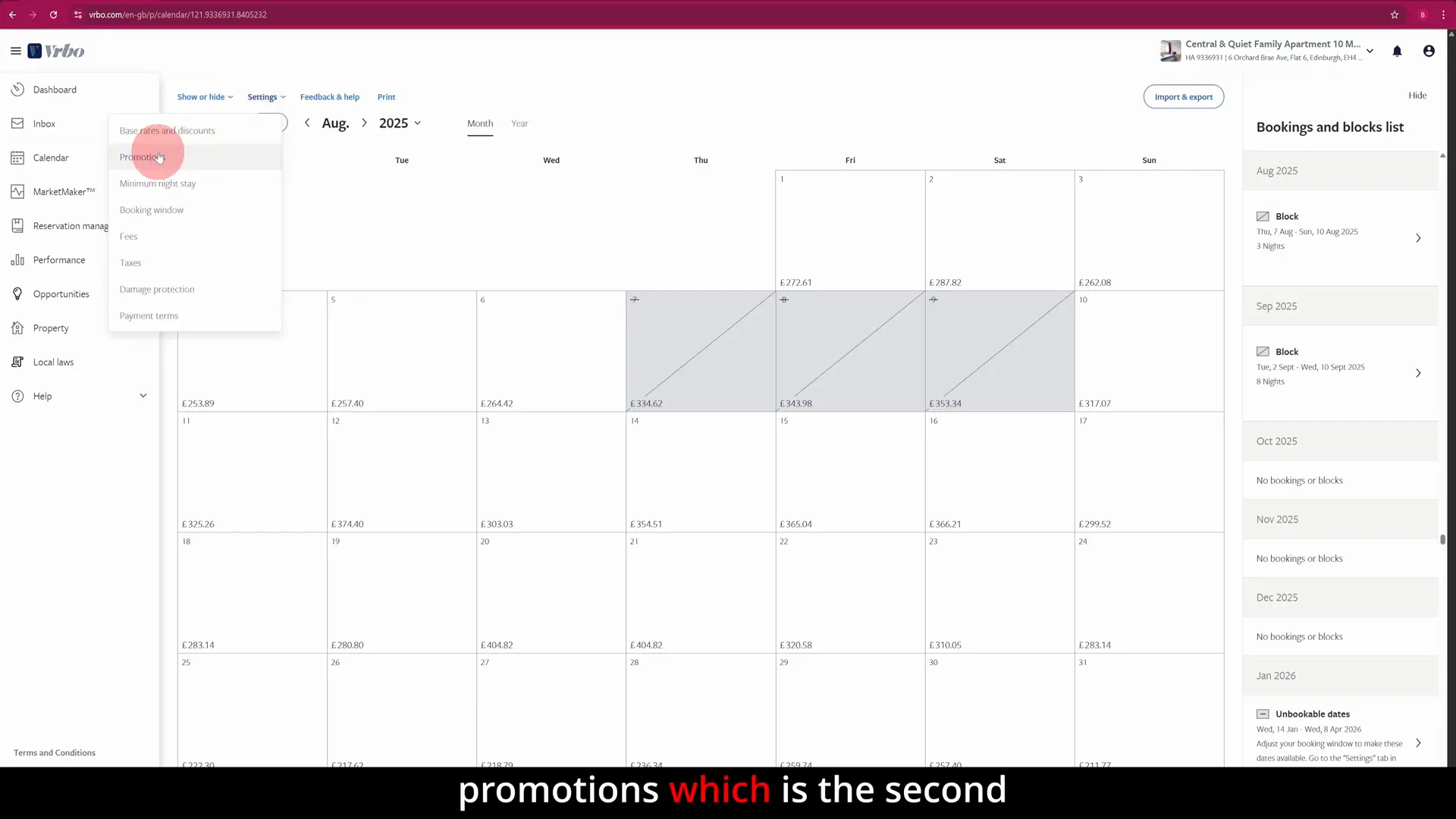
This promotions tab is a recent addition to VRBO’s platform, so you might not have seen it before. Once you’re here, you’re ready to start creating your promotional discounts.
Step 2: Understanding Your Promotion Options
After clicking on Create a Promotion, you’ll be presented with three types of discounts to choose from:
- Early Booking Discount: Reward guests who book weeks or months ahead.
- Last-Minute Discount: Attract spontaneous travellers looking for a deal close to their arrival date.
- Mobile Discount: Offer an exclusive discount for guests booking through the VRBO mobile app.
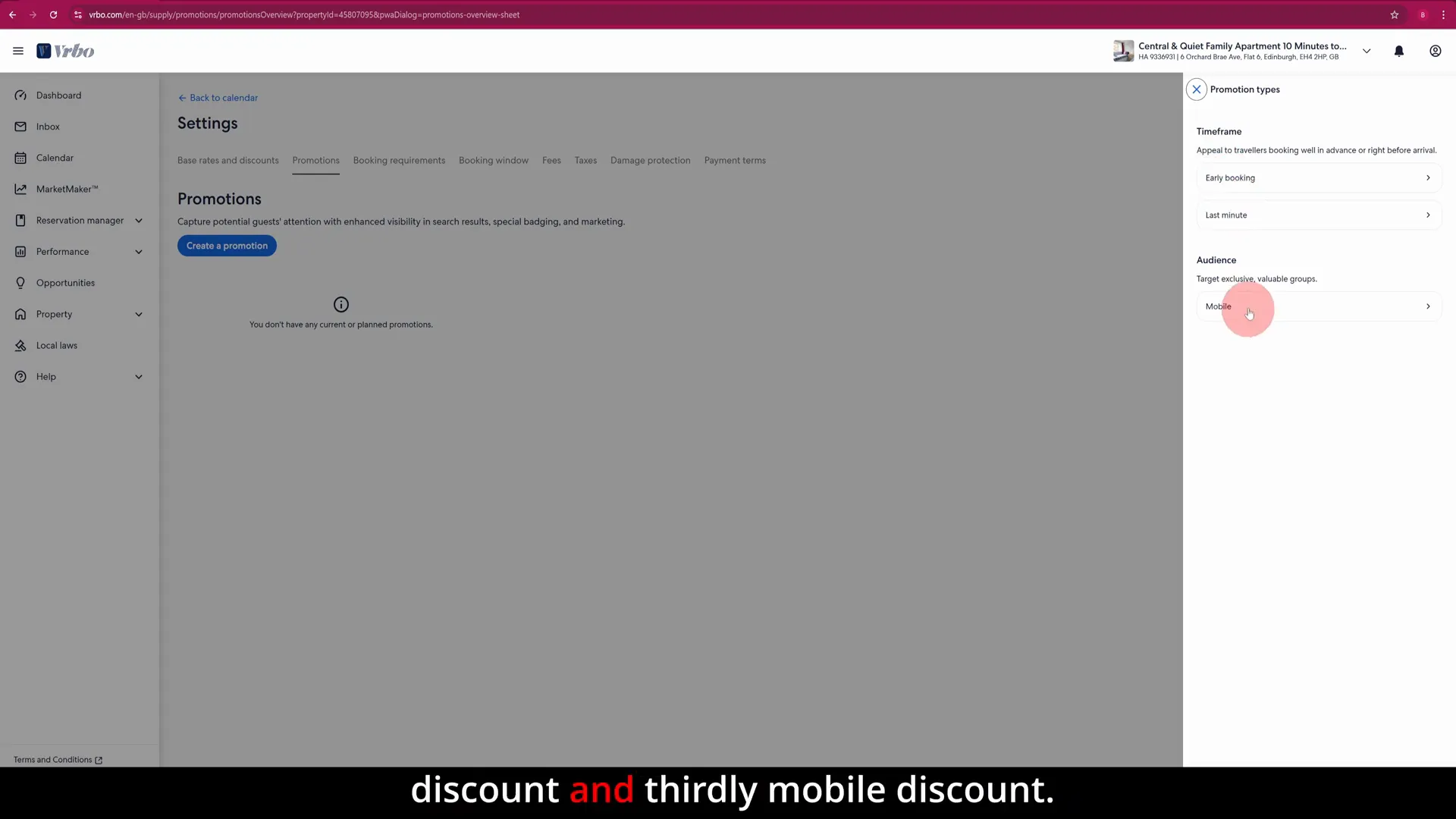
These options give you flexibility to target different guest behaviours and booking windows. For example, early birds may book 60 or more days in advance, while last-minute guests are usually looking for deals days before their stay.
It’s worth noting that the mobile discount is an exciting addition inspired by platforms like Booking.com, which heavily use mobile-specific promotions to boost bookings made on phones and tablets.
Step 3: Setting Up Early Booking Discounts
Early booking discounts are perfect if you want to encourage guests to secure their stay well in advance, helping you plan your calendar and cash flow better. Here’s how to set it up:
- Select Early Booking Discount from the promotions menu.
- Choose the discount percentage you want to offer. For example, you might start with a 20% discount.
- Set the minimum number of days in advance a booking must be made to qualify. Common choices are 60 days, 120 days, or even 365 days.
- Decide whether the promotion should run indefinitely or set a specific start and end date. If you want to limit it, toggle off the “run forever” option and select your desired dates.
- Click Create Promotion to activate.
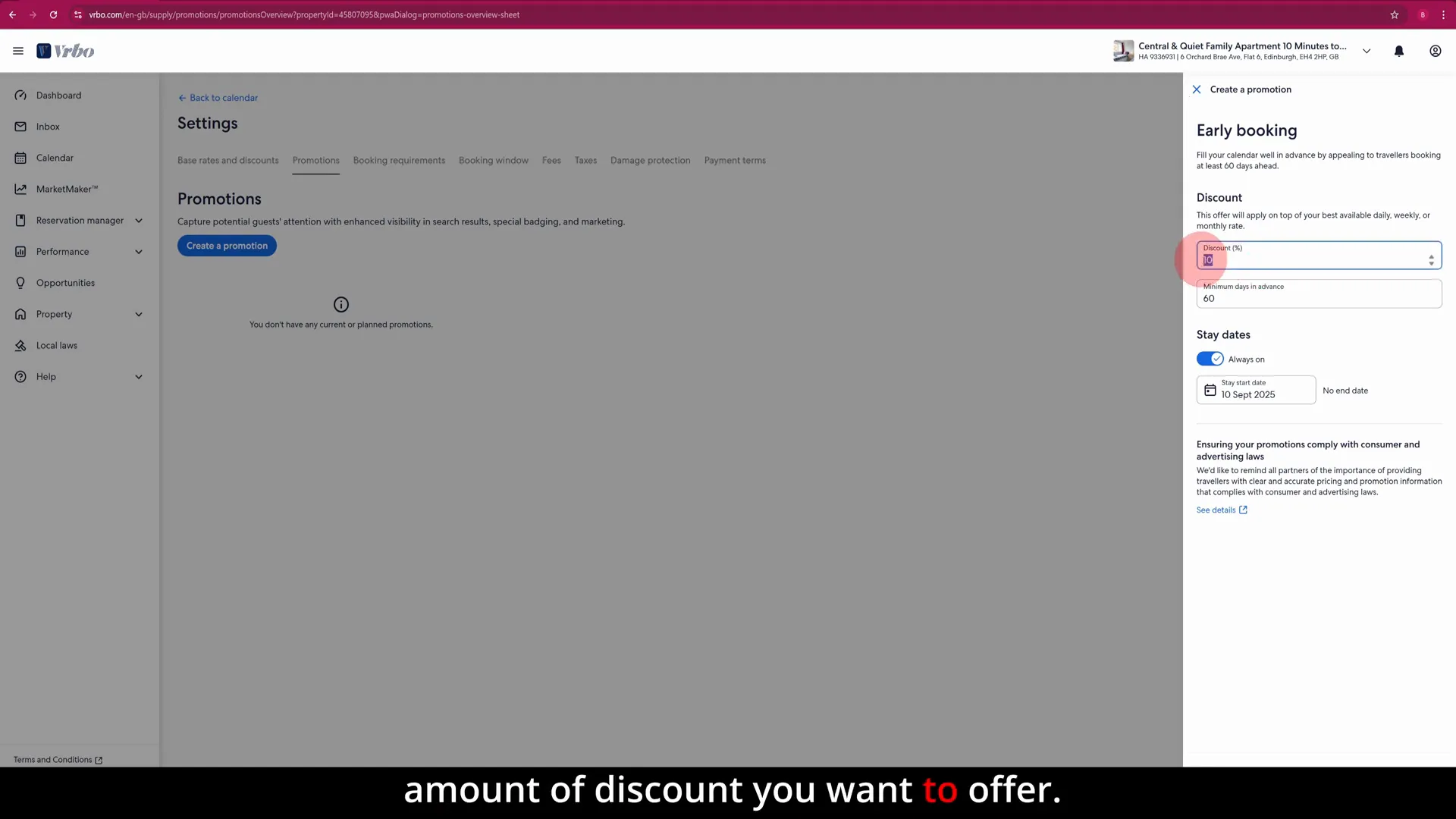
By offering a tempting early booking discount, you can secure bookings well ahead of time, reducing vacancy risks and giving you more control over your rental schedule.
Step 4: Configuring Last-Minute Discounts
Last-minute discounts help you fill vacant dates that might otherwise go empty. These are particularly useful if you have cancellations or want to boost bookings during slow periods. Here’s how to set them up:
- Go back to the promotions menu and select Last-Minute Discount.
- Choose the discount amount you want to offer for last-minute bookings.
- Set how many days before arrival the discount applies. Typically, hosts choose three days, but you can customise this to any timeframe you prefer.
- Again, decide whether this promotion is ongoing or limited to a specific timeframe by toggling the duration options.
- Click Create Promotion to save your settings.
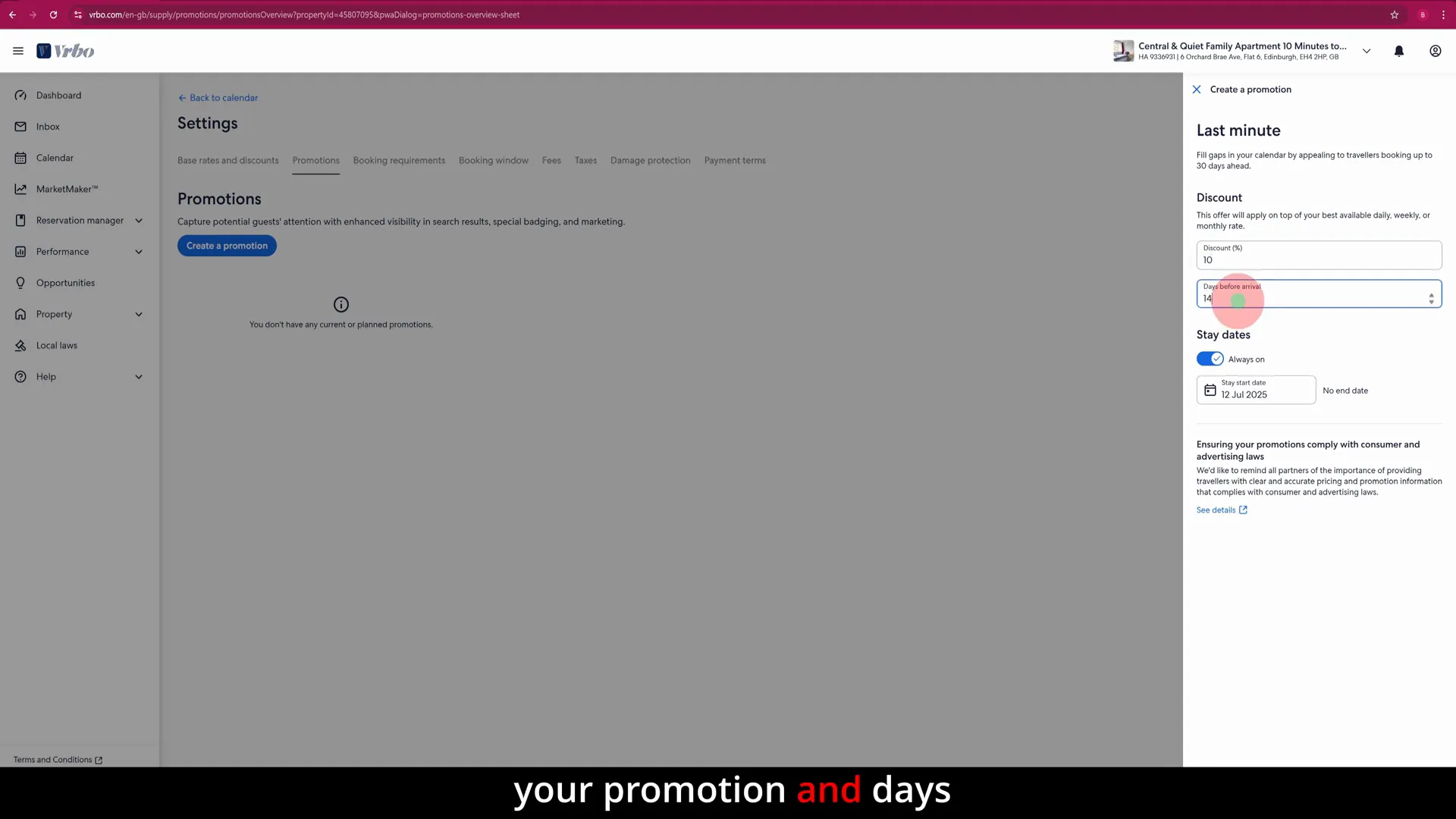
Using last-minute discounts effectively can turn potential lost revenue into confirmed stays, making your rental business more resilient and profitable.
Step 5: Activating Mobile-Only Discounts
The mobile discount is a unique offering that targets guests booking through the VRBO mobile app rather than desktop browsers. This is an excellent way to capture the growing number of travellers who prefer booking on their phones. Here’s how to set it up:
- Select the Mobile Discount option in the promotions setup.
- Set the discount percentage you wish to offer exclusively for mobile bookings.
- Keep in mind that this discount stacks on top of any early booking or last-minute discounts you have active, so be cautious not to over-discount.
- Click Create Promotion to launch the mobile-exclusive deal.
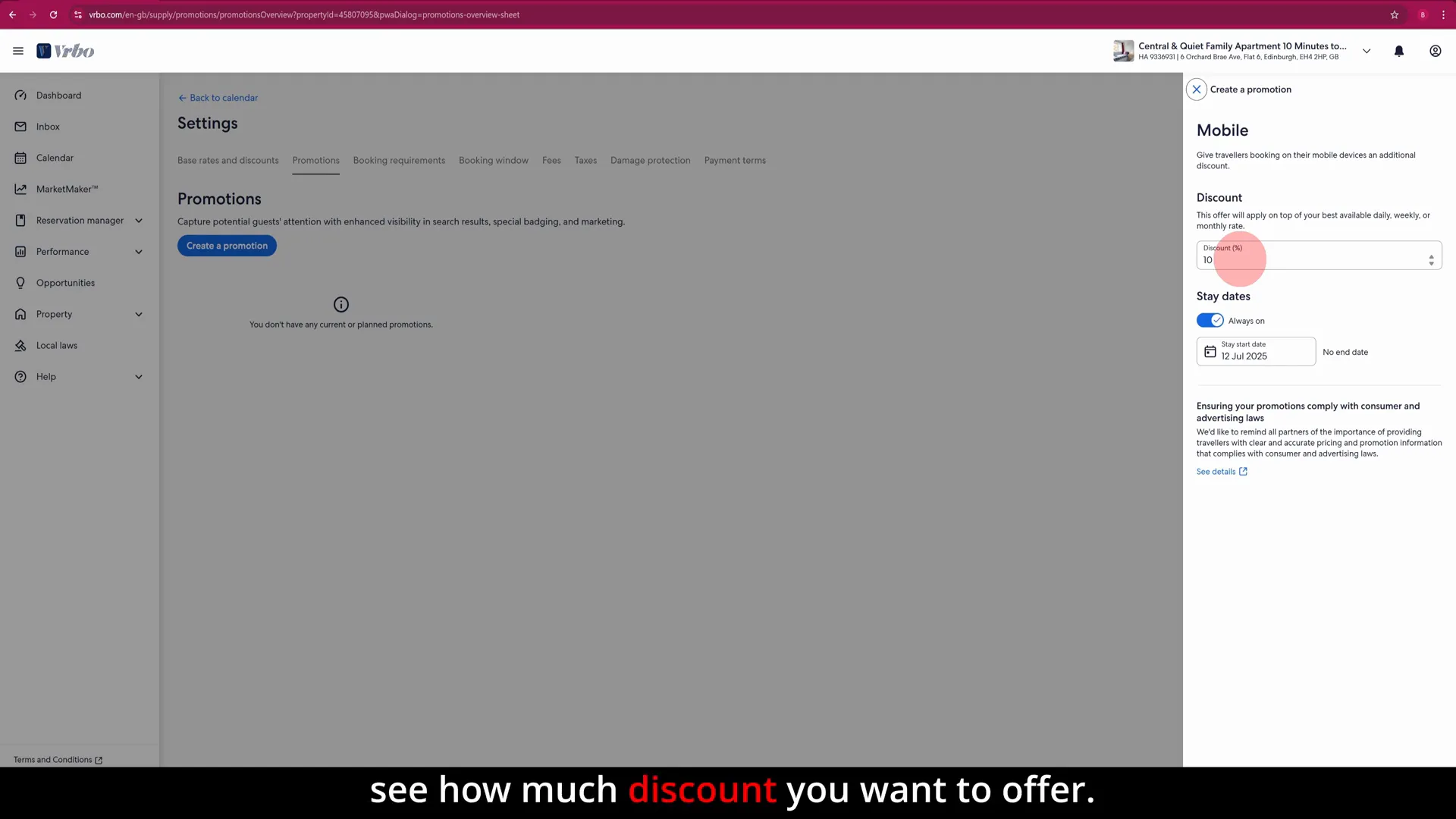
This feature is particularly useful if you want to encourage mobile bookings, which can improve your listing’s visibility and conversion on mobile devices. Just remember to monitor your overall discount strategy carefully to ensure profitability.
Step 6: Managing Promotion Duration and Overlaps
One of the best things about VRBO’s promotion system is the flexibility it gives you in managing when and how your discounts run. Here are some tips to keep in mind:
- Set End Dates When Needed: If you want to run a promotion only during a specific season or event, toggle off the “run forever” option and select your desired dates.
- Monitor Overlapping Discounts: The mobile discount stacks with early booking and last-minute discounts. This means a guest booking last minute on a mobile device could receive multiple discounts. Be sure to calculate your margins accordingly.
- Adjust Discounts Based on Performance: If you notice a promotion isn’t generating bookings or is cutting too deeply into profits, don’t hesitate to tweak the discount percentage or duration.
Once you’ve configured all your promotions, simply click Create Promotions and your discounts will go live according to the start dates you set.
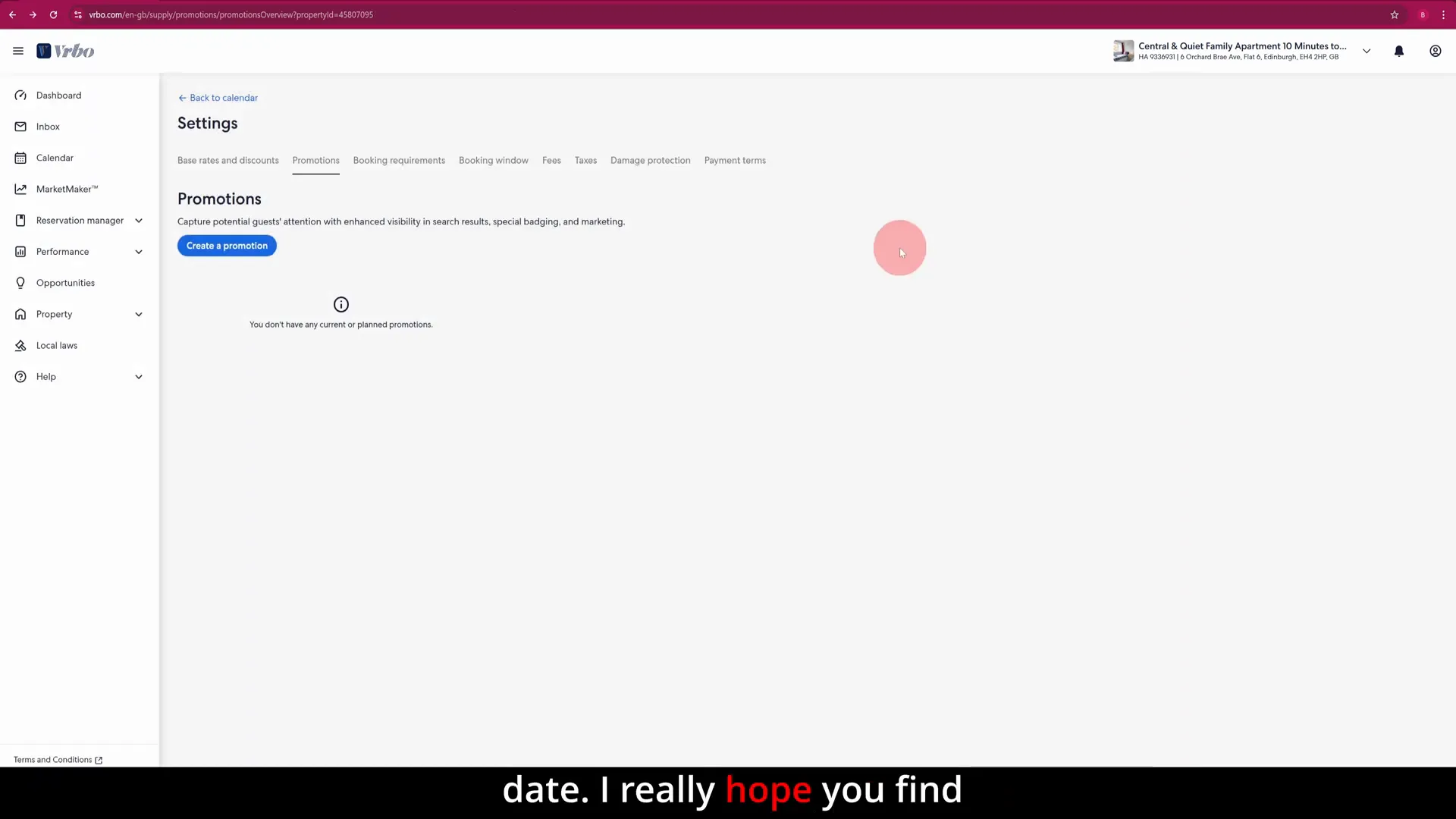
Conclusion: Leveraging Promotions for Maximum Bookings
Setting up promotions on VRBO is a straightforward yet powerful way to increase your booking rate and optimise your rental income. By strategically offering early booking, last-minute, and mobile discounts, you can attract a wider range of guests and fill your calendar more consistently.
Remember these key takeaways:
- Always use a computer for managing promotions for best results.
- Tailor your discount percentages and booking windows to your unique market and calendar.
- Be cautious with overlapping discounts, especially mobile discounts stacking with others.
- Use promotions as a tool to smooth out occupancy fluctuations and boost visibility.
With these no-nonsense tips, you’re well-equipped to take advantage of VRBO’s new promotions feature and make your listing stand out in 2025 and beyond.
Good luck, and happy hosting!