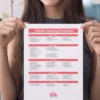Sharing your experience after a trip is an essential part of travel today. Whether you had an incredible stay or encountered some issues, leaving a review on platforms like Booking.com not only helps future travellers make informed decisions but also provides valuable feedback to hosts and property managers. However, the process of leaving a review can sometimes seem confusing or time-consuming, especially if your stay has already ended.
That’s why these No-Nonsense Tips will guide you through the quickest and simplest way to leave a review on Booking.com after your stay — even if it’s been a little while since you checked out. In just a couple of minutes, you can share your honest feedback, rate your experience, and even upload photos to help others get a clear picture of the property.
This step-by-step tutorial is designed to make the review process seamless and straightforward. So, if you’ve recently enjoyed or completed a booking, here’s exactly how you can leave your review on Booking.com without any hassle.
Step 1: Log In and Navigate to Your Bookings
The first step to leaving a review on Booking.com is to log in to your account through the Booking.com app. The review feature is integrated directly within the app, making it easy to access your reservations and provide feedback.
Once you’ve logged in, look for the Bookings tab, which you’ll find at the bottom of the screen. This tab is your gateway to all your current and past reservations.
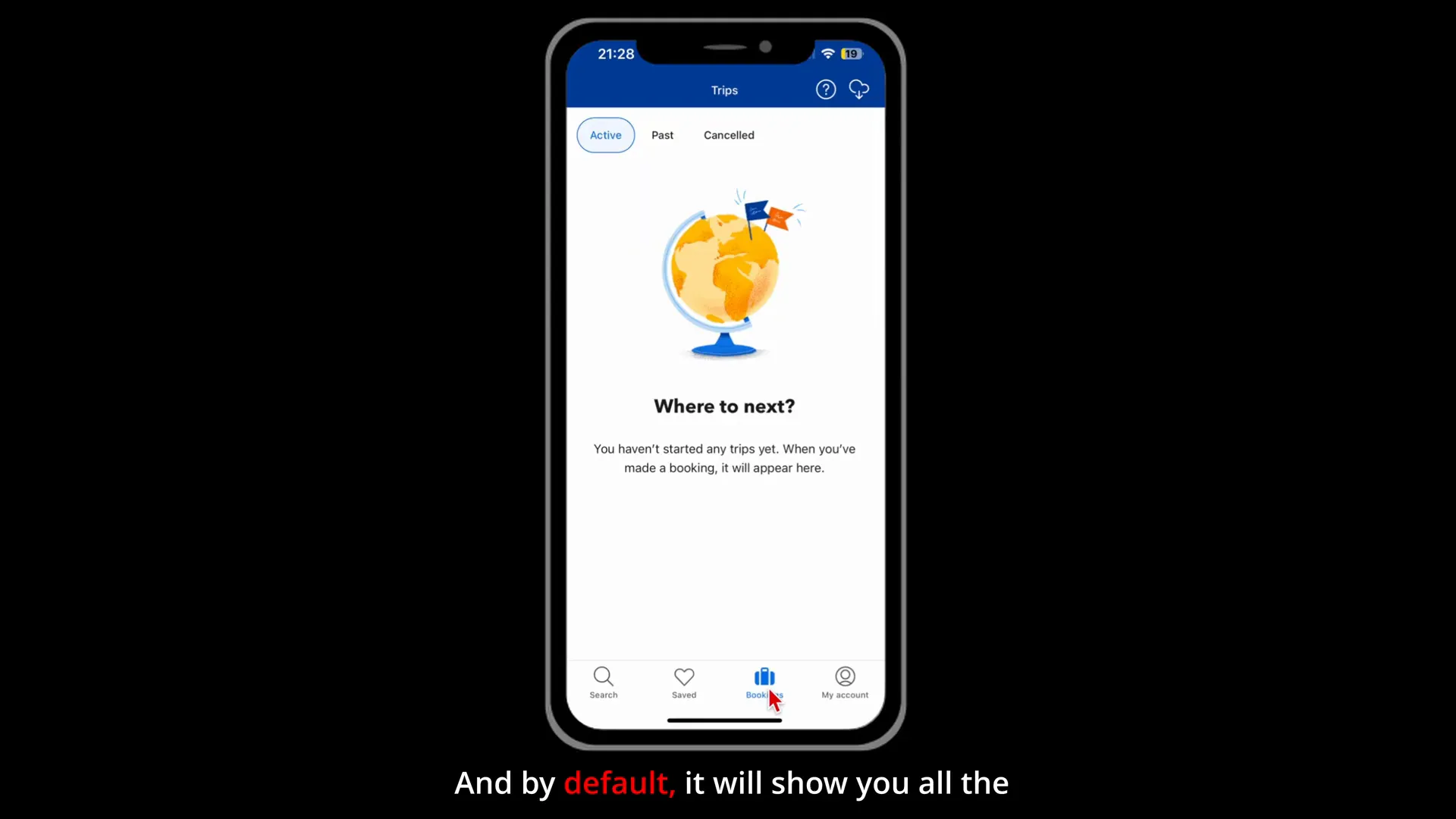
By default, Booking.com will display your active or upcoming reservations under this tab. However, since you want to leave a review for a stay you’ve already completed, you’ll need to switch to the Past section.
Click on the Past option to view all your previous bookings. This is where you’ll find the reservation you want to review.
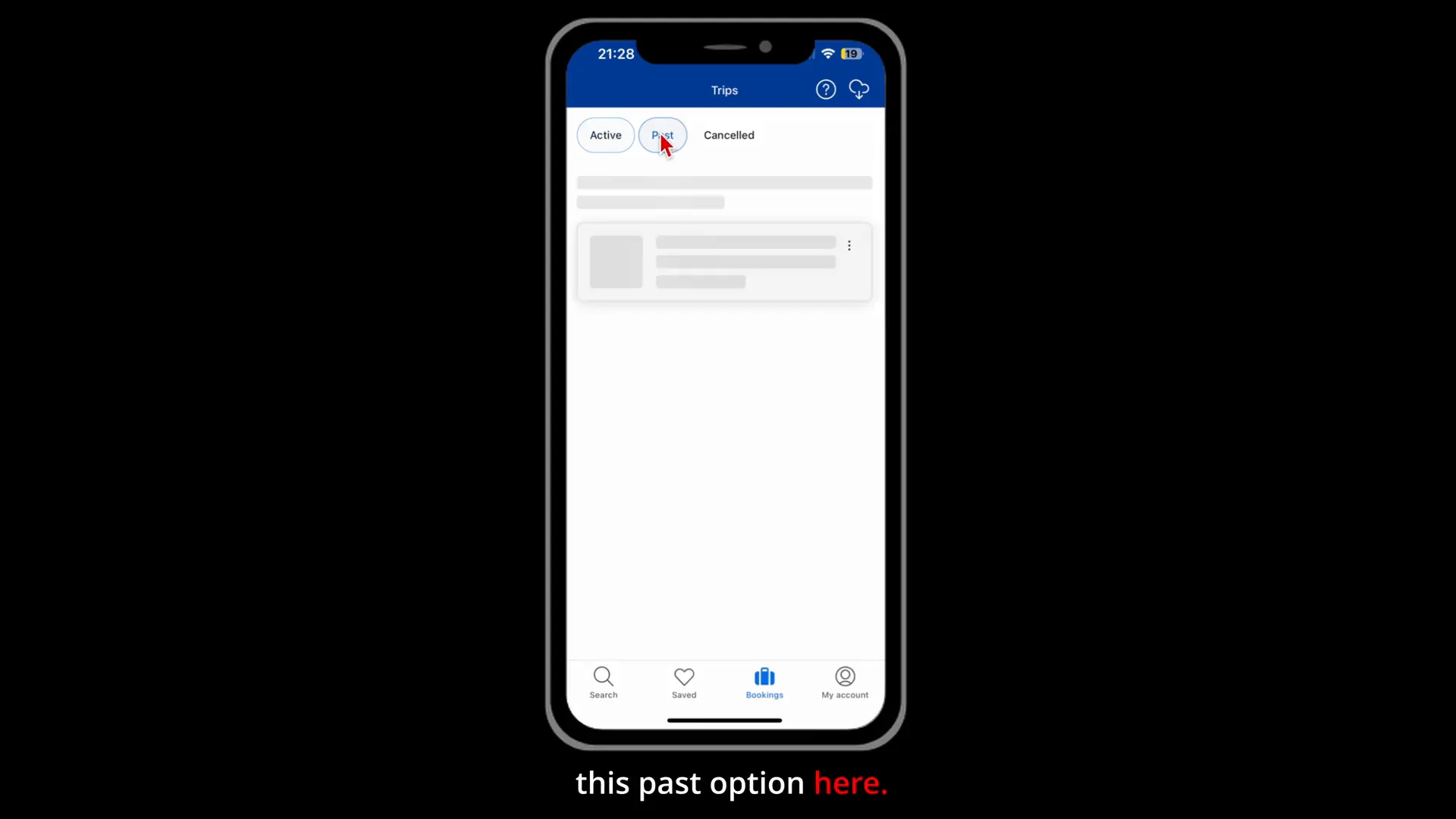
Step 2: Find the Booking You Want to Review
Booking.com allows you to leave a review for up to three months after your stay has ended. This generous window means you don’t have to rush to leave feedback immediately after checking out.
Within the Past bookings list, look for the reservation you want to rate. If your stay was within the last three months, you’ll see an option labeled Rate your stay next to that booking.
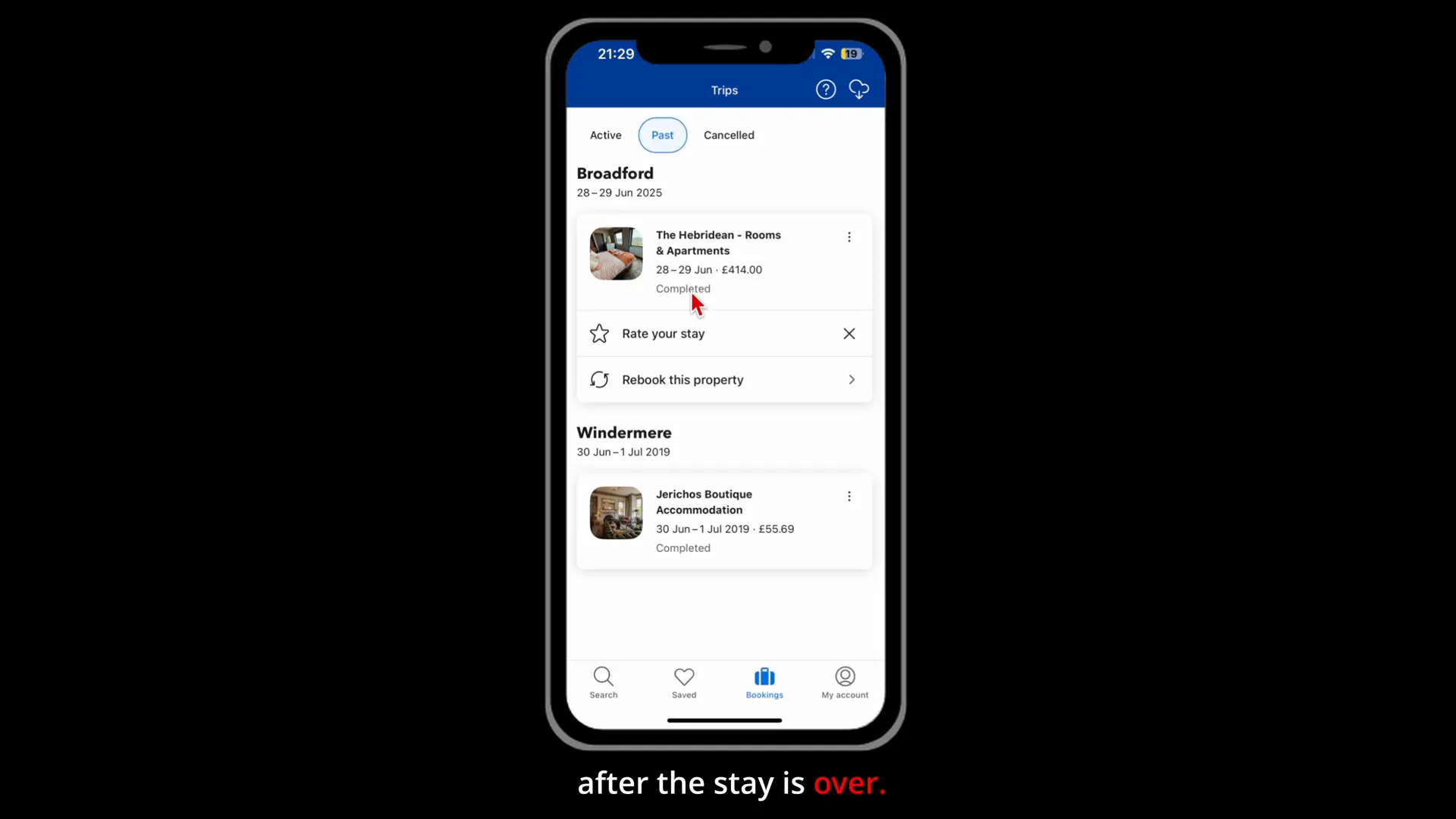
This option is your entry point to the review menu. Simply tap Rate your stay to begin sharing your experience.
Step 3: Choose Your Overall Rating
Once you tap Rate your stay, you’ll be taken to the review interface. The first thing you’ll do is select an overall rating for the property. This rating typically uses a star system, where you can rate from one star (poor) to five stars (excellent).
Your overall rating is the key summary of your experience. Consider factors like the quality of service, comfort, and how well the property met your expectations when deciding your score.
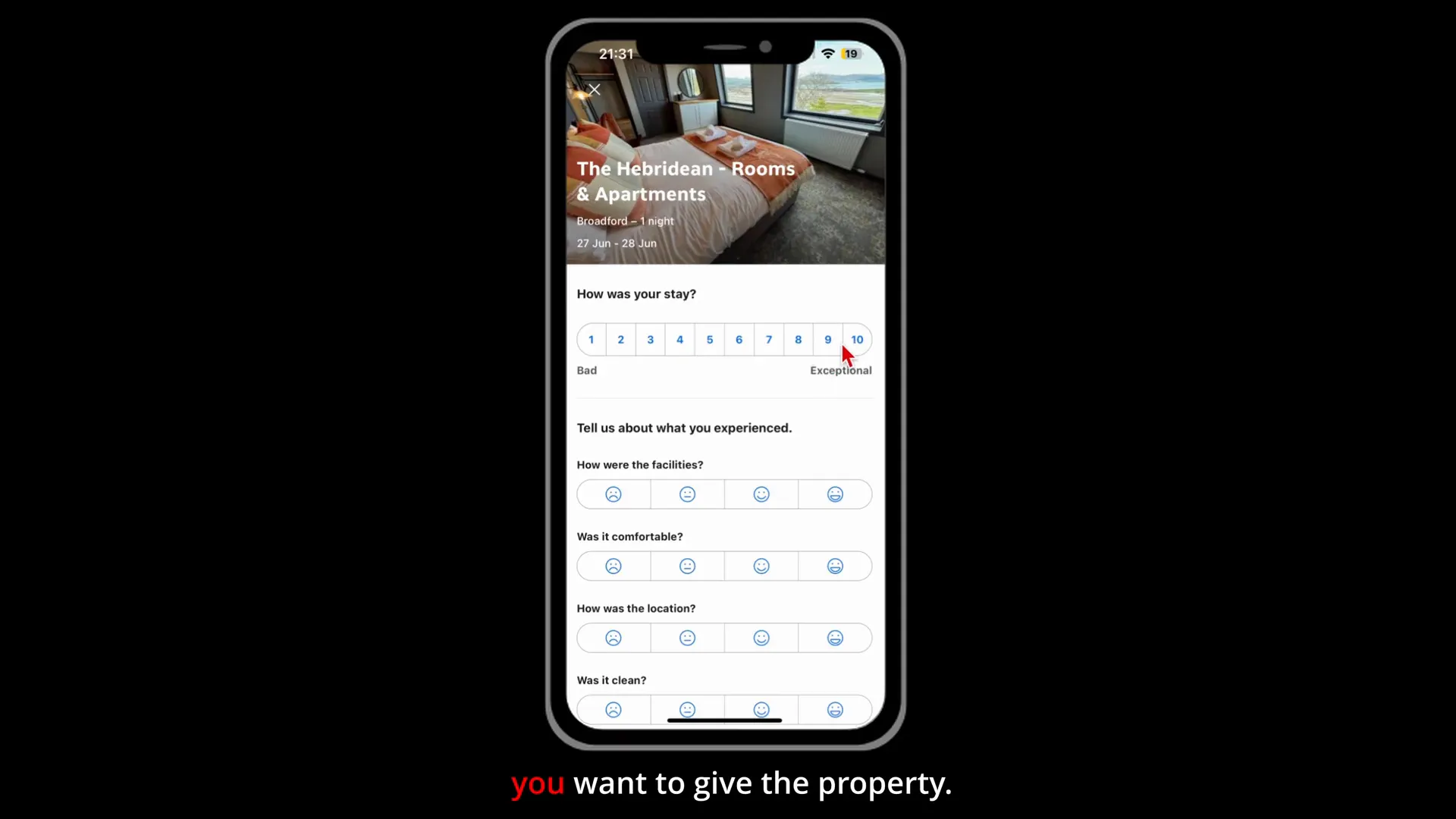
Step 4: Rate Specific Aspects of Your Stay
After you’ve selected your overall rating, Booking.com gives you the option to rate specific aspects of your stay. These usually include:
- Cleanliness – How tidy and well-maintained was the property?
- Location – Was the property conveniently located for your needs?
- Value for Money – Did the price reflect the quality and services you received?
- Other factors – Sometimes there are additional categories depending on the property type.
These detailed ratings help paint a clearer picture for future guests and provide targeted feedback to hosts on areas they excel in or may need improvement.
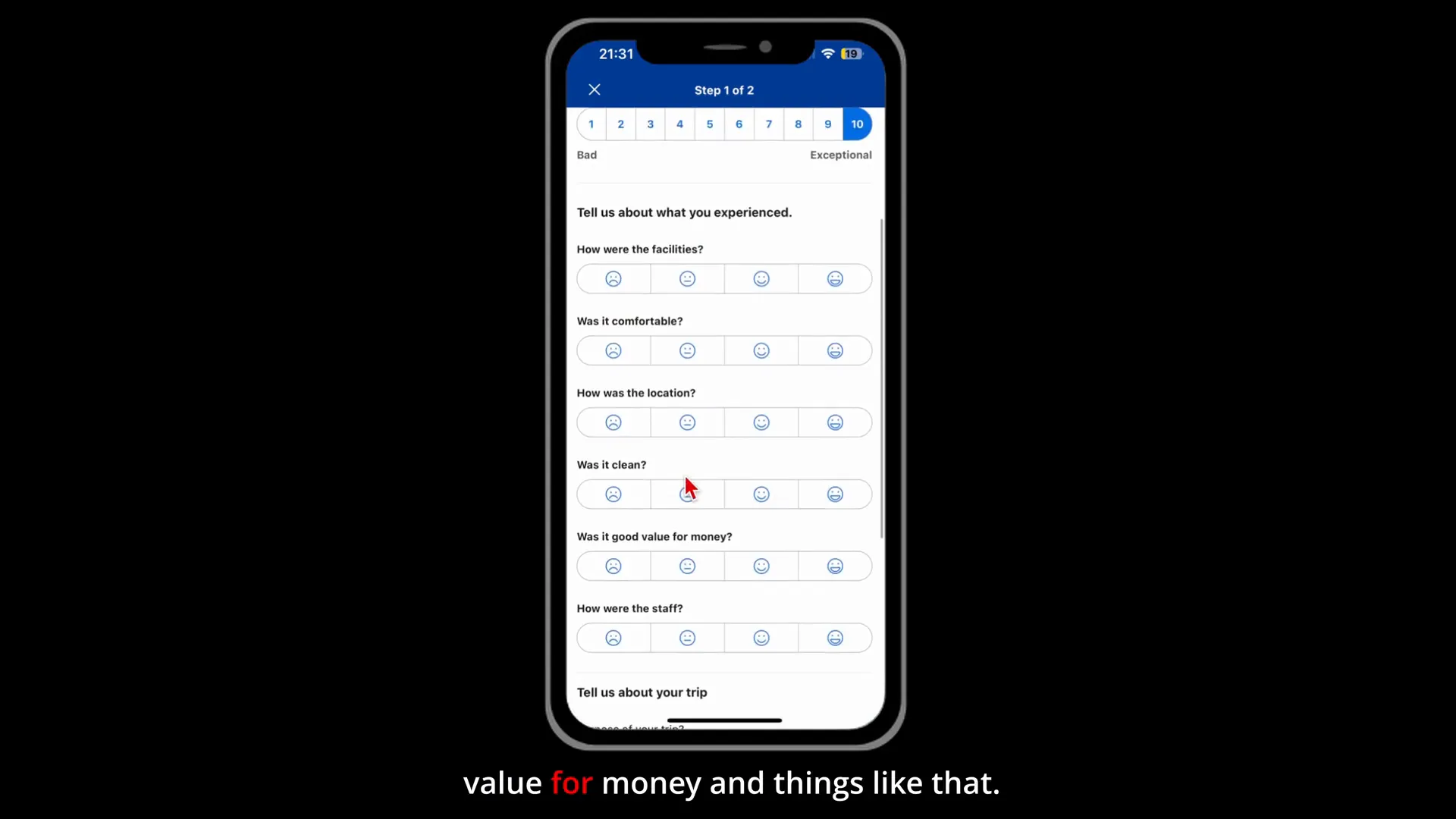
Remember, these ratings are optional, but taking a moment to fill them out can make your review more useful and informative.
Step 5: Write Your Feedback
Once you’ve completed all your ratings, click Continue to move on to the next step: writing your review.
This is your chance to share any specific thoughts about your stay. Whether you want to highlight exceptional service, mention a standout feature, or constructively point out areas for improvement, your written feedback adds valuable context beyond just a star rating.
Keep your review honest and respectful. Detailed, clear reviews are the most helpful to both hosts and future guests.
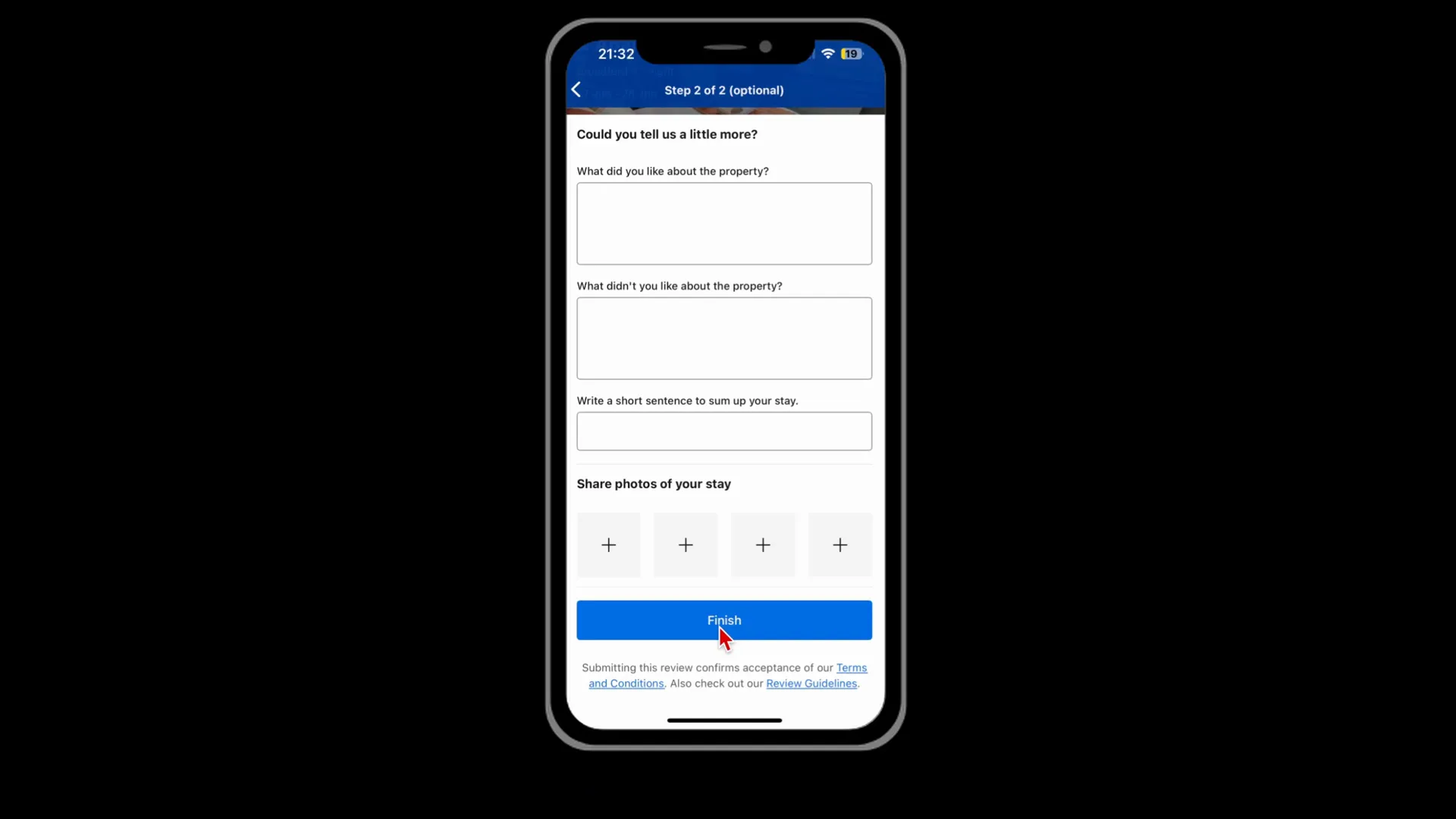
Step 6: Add Photos to Your Review (Optional)
If you took photos during your stay that you think would benefit others, you can upload them alongside your review. Visuals can provide potential guests with a real glimpse of the property, showcasing rooms, amenities, views, or even any issues you encountered.
Adding photos is optional but highly encouraged if you want your review to stand out and be even more informative.
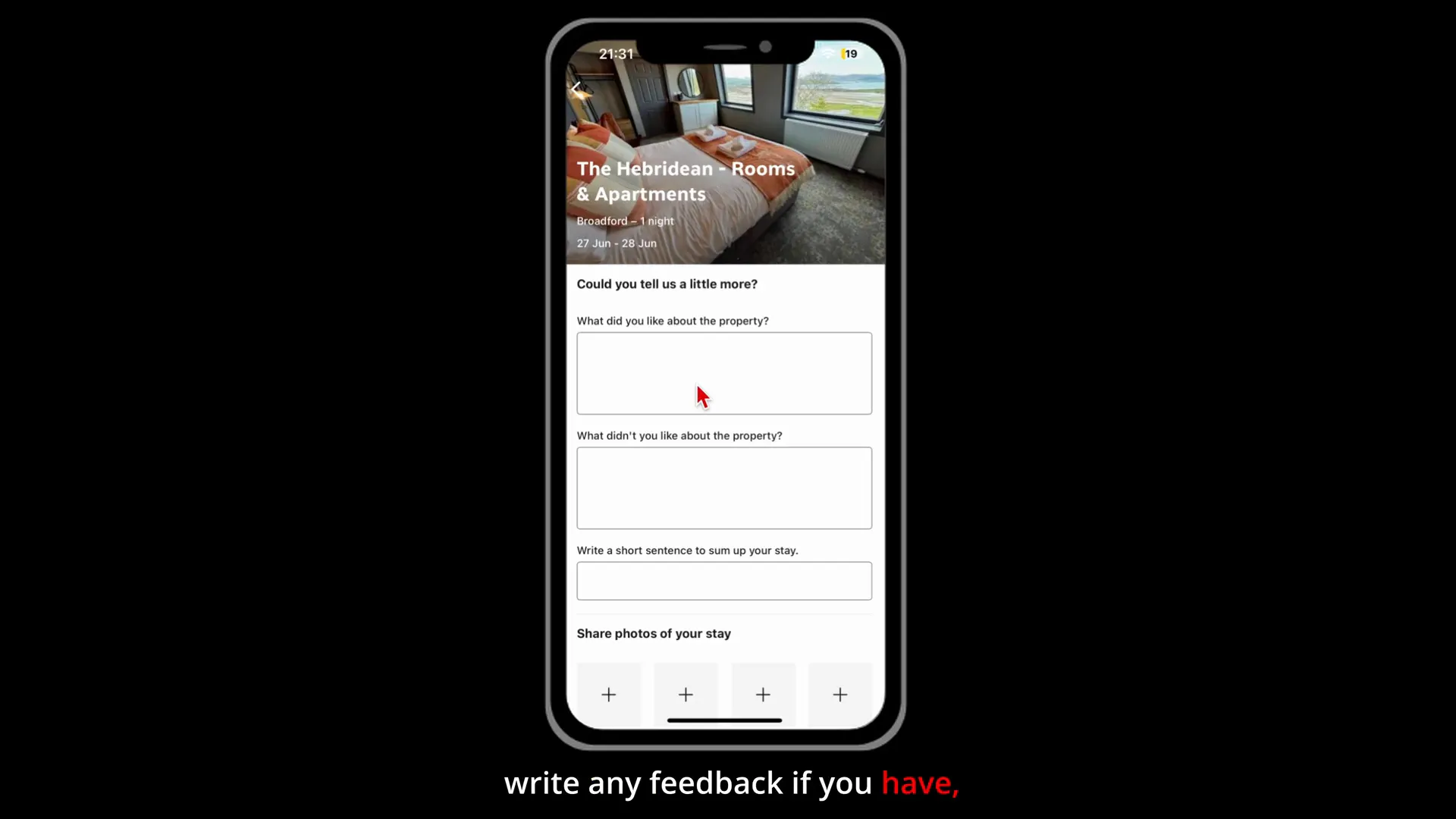
Step 7: Submit Your Review
After you’ve completed your ratings, written your feedback, and optionally uploaded photos, the final step is to submit your review.
Click the Finish button to send your feedback to Booking.com.
From here, Booking.com will review your submission to ensure it complies with their guidelines. This process usually takes a couple of days, after which your review will be published on the property’s page for other travellers to see.
Additional Tips for Writing Effective Booking.com Reviews
While the technical process for leaving a review is quick and easy, crafting a thoughtful and useful review takes a bit more care. Here are some No-Nonsense Tips to help you write reviews that truly make a difference:
- Be Specific: Mention particular details about your stay—whether it’s the comfort of the bed, the responsiveness of the host, or the cleanliness of the bathroom. Specifics help readers understand exactly what to expect.
- Balance Positives and Negatives: Even if you had a great experience, noting small areas for improvement helps hosts enhance their service. Conversely, if your stay was less than ideal, try to acknowledge any positives as well.
- Keep it Respectful: Honest feedback is important, but avoid inflammatory or rude language. Constructive criticism is far more effective and appreciated.
- Update Your Review if Needed: If you revisit the property or the host addresses your concerns, consider updating your review to reflect your latest experience.
- Use Photos Wisely: Upload clear, relevant photos that support your comments. Avoid posting photos that could violate privacy or are off-topic.
Why Leaving Reviews Matters
Leaving reviews on Booking.com benefits everyone involved in the travel experience:
- Future Guests: Your honest feedback helps others make informed decisions about where to stay, ensuring they find accommodations that meet their standards and preferences.
- Hosts and Property Managers: Reviews provide valuable insights into what guests appreciate and what needs improvement. This feedback can drive better service and higher quality stays.
- Booking.com Community: Reviews maintain the integrity and reliability of the platform, making it a trusted resource for travellers worldwide.
By taking just a few minutes to leave a review, you play a vital role in improving the travel ecosystem for everyone.
Common Questions About Booking.com Reviews
How long do I have to leave a review?
You can leave a review up to three months after your stay has ended. This window gives you plenty of time to reflect on your experience and submit your feedback.
Can I edit my review after submitting it?
Booking.com generally does not allow editing reviews once they are published. If you need to update or correct your review, you may need to contact their customer service for assistance.
What if I had a negative experience?
It’s important to share honest and respectful feedback, even if your experience was disappointing. This helps hosts improve and informs future guests. If the issue was severe, you might also want to contact Booking.com support directly.
Can I leave a review without staying at the property?
No, Booking.com only allows verified guests who have completed a stay to leave reviews. This policy ensures authenticity and reliability.
Final Thoughts
Leaving a review on Booking.com doesn’t have to be a chore. With these No-Nonsense Tips, you can quickly and easily share your experience within minutes, helping both future travellers and hosts alike.
Remember, your feedback is powerful. It influences travel decisions, encourages high standards, and fosters a community of honest communication. Whether your stay was fantastic or had room for improvement, taking the time to leave a thoughtful review makes a difference.
So next time you finish a stay booked through Booking.com, follow these straightforward steps to leave your review—and do it confidently knowing you’re contributing to the global travel community.
Happy travels and happy reviewing!