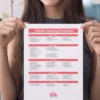Welcome to your go-to resource for Airbnb hosting tips! Today, we’ll dive into a crucial aspect of managing your Airbnb listing: requiring guests to have a profile photo. This simple yet effective practice can enhance transparency and trust between you and your guests, making your hosting experience smoother and more secure. Let’s explore how you can set this requirement in your Airbnb listing step-by-step.
Table of Contents
- Step 1: Access Your Hosting Dashboard
- Step 2: Navigate to Your Listings
- Step 3: Open the Listing Editor
- Step 4: Set Guest Requirements
- Step 5: Understand Privacy and Verification
- Why Require a Profile Photo?
- Common Questions About Requiring Profile Photos
- Conclusion
Step 1: Access Your Hosting Dashboard
The first step to requiring a profile photo from your guests is to log into your Airbnb account. Once you’re logged in, look at the top right corner of your screen. You’ll see an option that says “Switch to Hosting.” Click on this, and it will take you to your hosting dashboard.
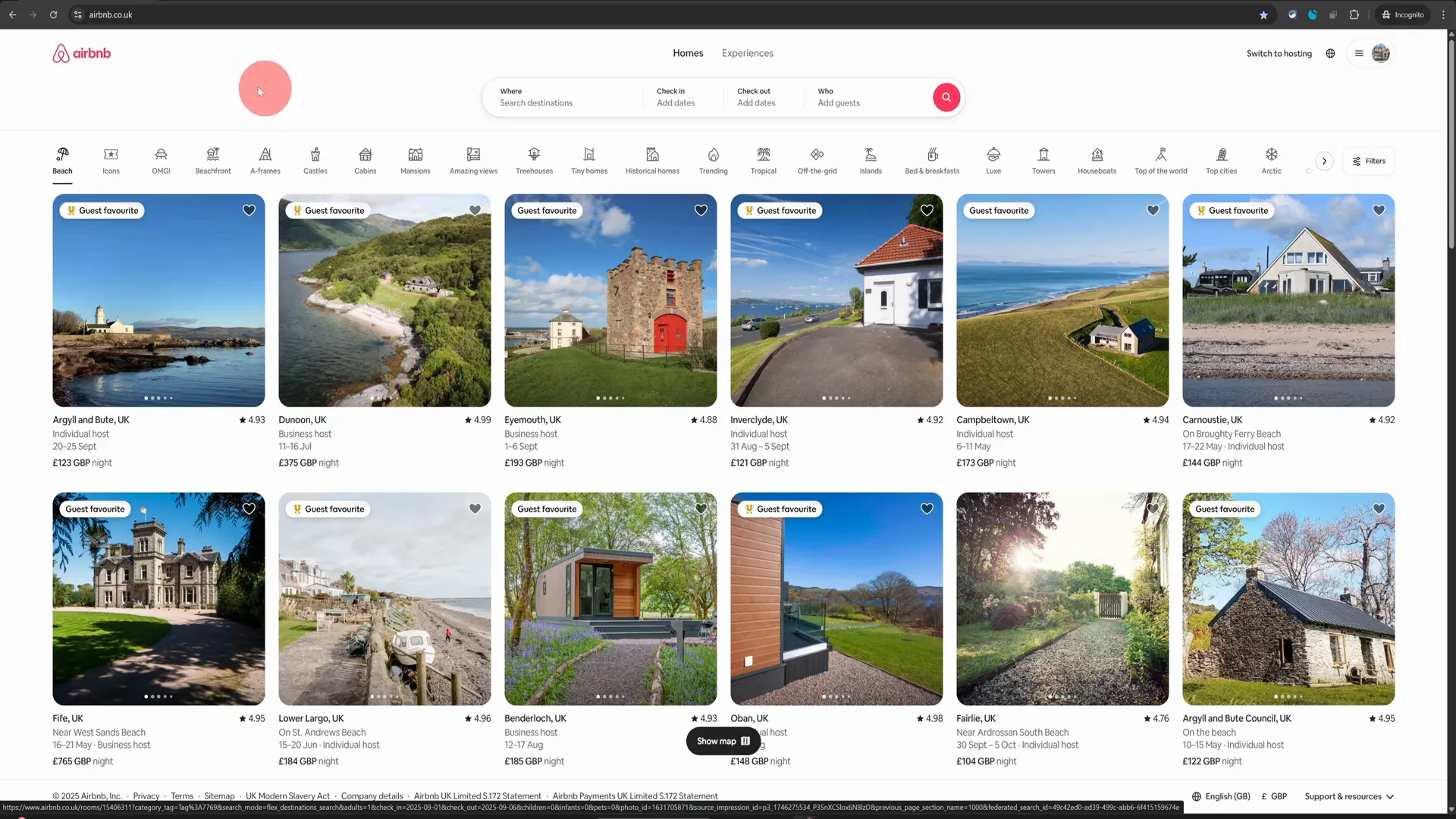
Step 2: Navigate to Your Listings
Now that you’re in your hosting dashboard, locate the “Listings” tab. Click on it to view all your current listings. From here, select the specific listing for which you want to require a profile photo. This will open up your listing editor, where you can make various adjustments to your listing settings.
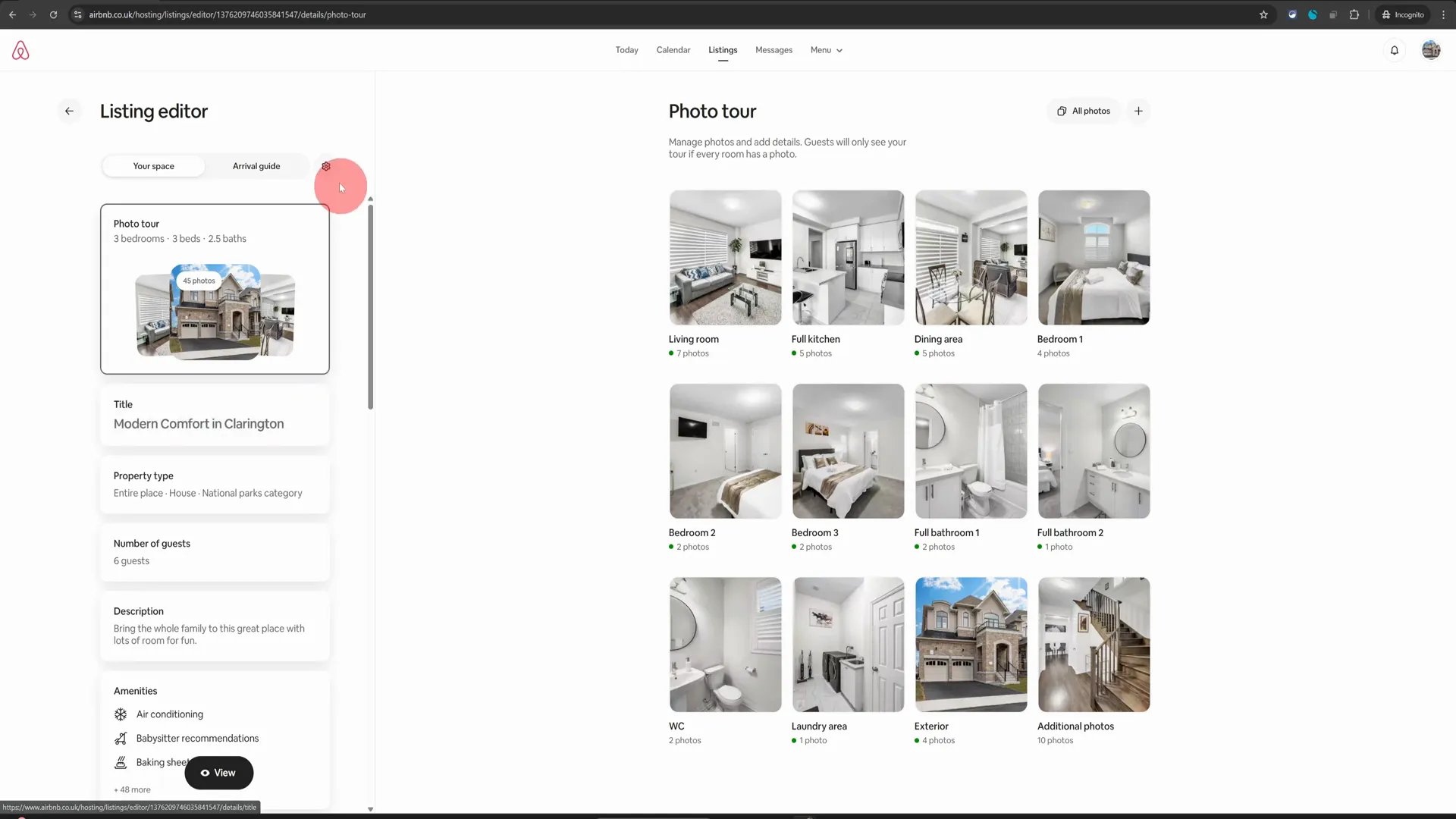
Step 3: Open the Listing Editor
In the listing editor, you’ll find a variety of options to customize your listing. Look for the cog wheel icon next to the Arrival Guide. Clicking on this cog wheel will take you to a new screen where you can adjust more detailed settings for your listing.
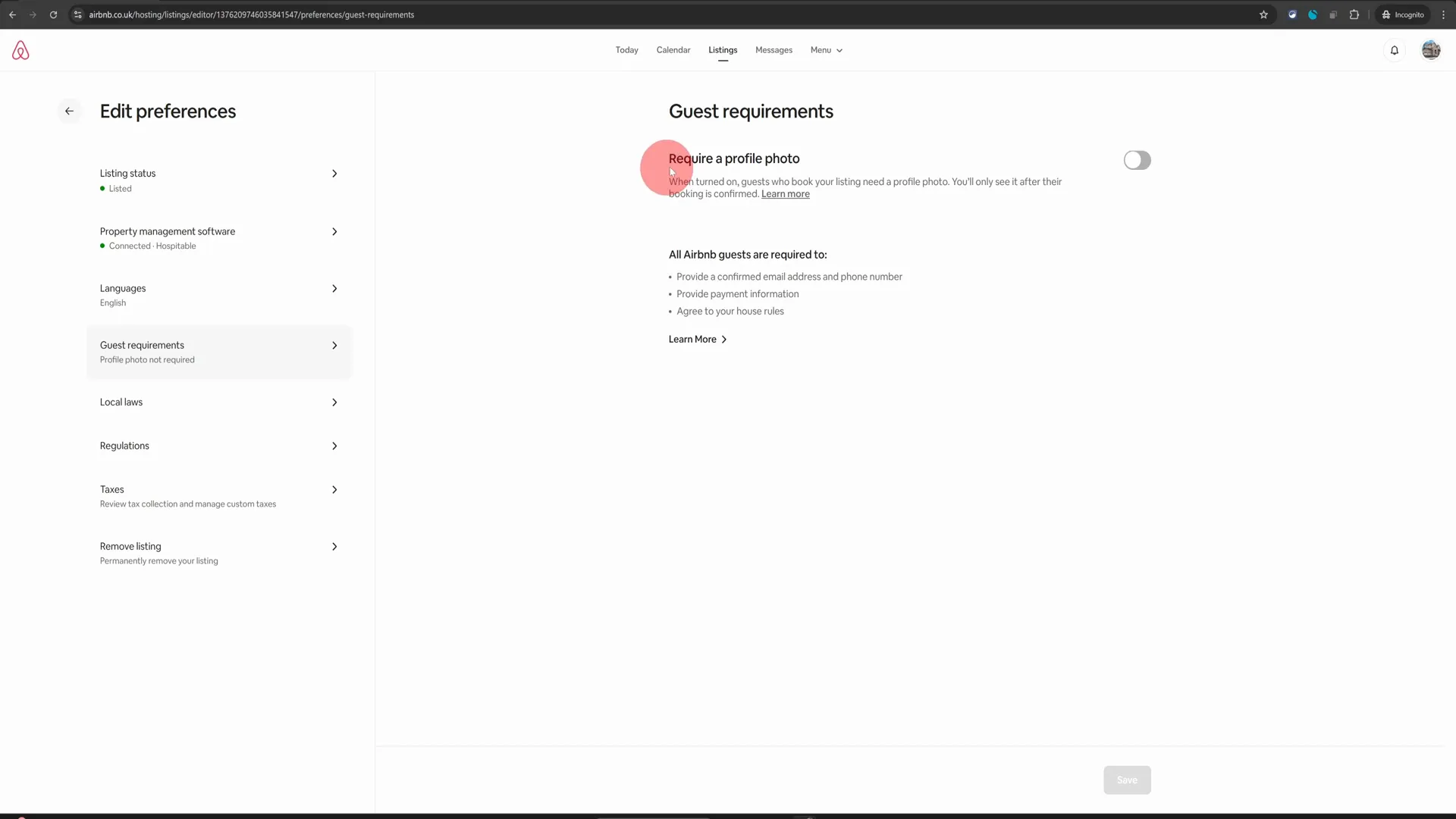
Step 4: Set Guest Requirements
On the next screen, scroll down until you find the fourth option labeled “Guest Requirements.” This is where you can set specific criteria for guests who wish to book your property. Simply flick the button that says “Require a Profile Photo.” By enabling this setting, only guests who have uploaded a profile picture will be able to send you a booking request.
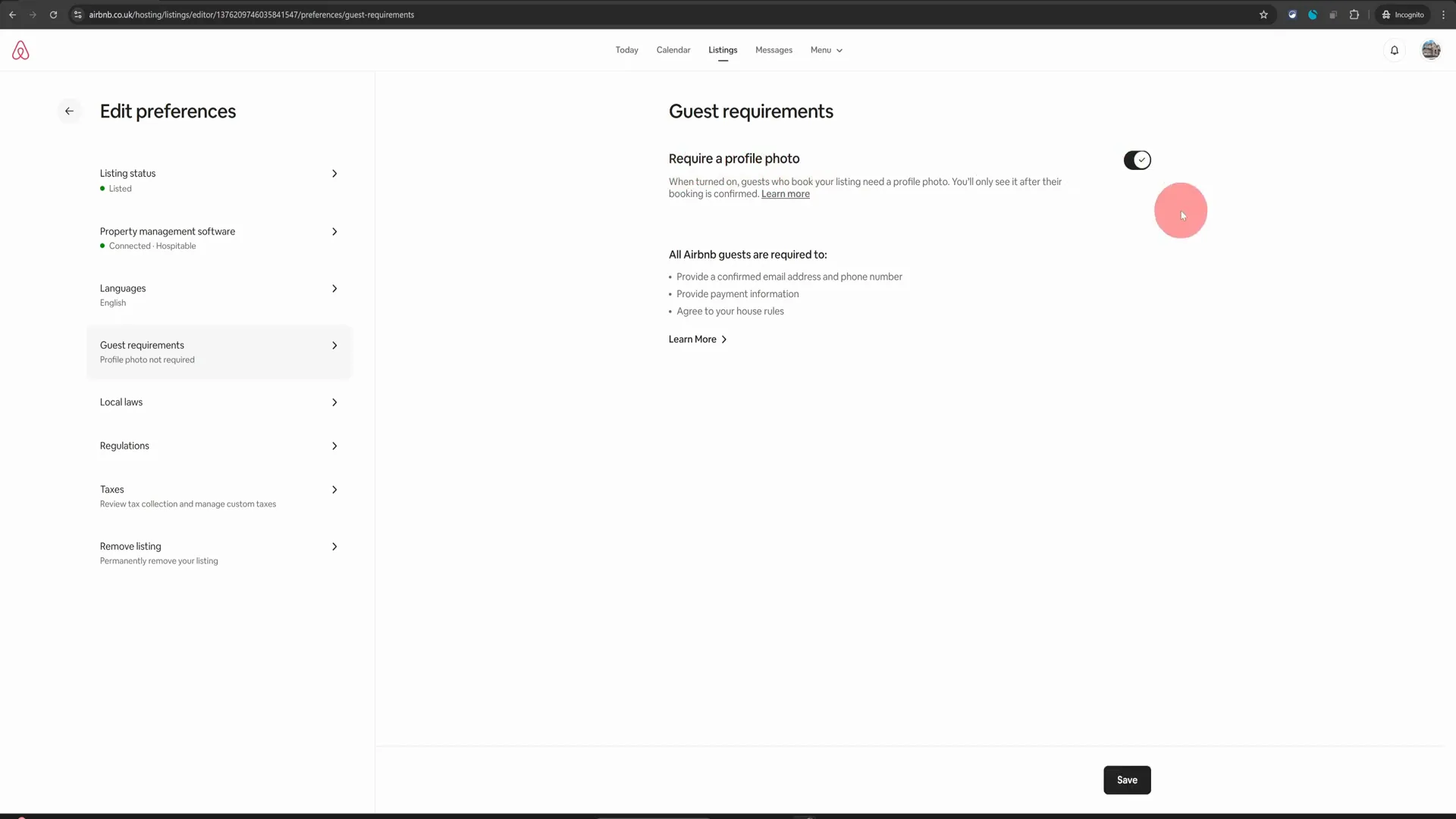
Step 5: Understand Privacy and Verification
It’s important to note that while you will require a profile photo, you won’t be able to see it until the booking is confirmed. This is a privacy measure that Airbnb has implemented to prevent discrimination and protect guests’ identities. Even if you choose to require a profile photo, Airbnb has built-in measures to verify the identity of all users.
Every guest must have their email address, phone number, and payment information verified before they can make a reservation. Additionally, they must agree to your house rules. This means that even without the profile photo requirement, Airbnb takes significant steps to ensure that you are dealing with legitimate guests.
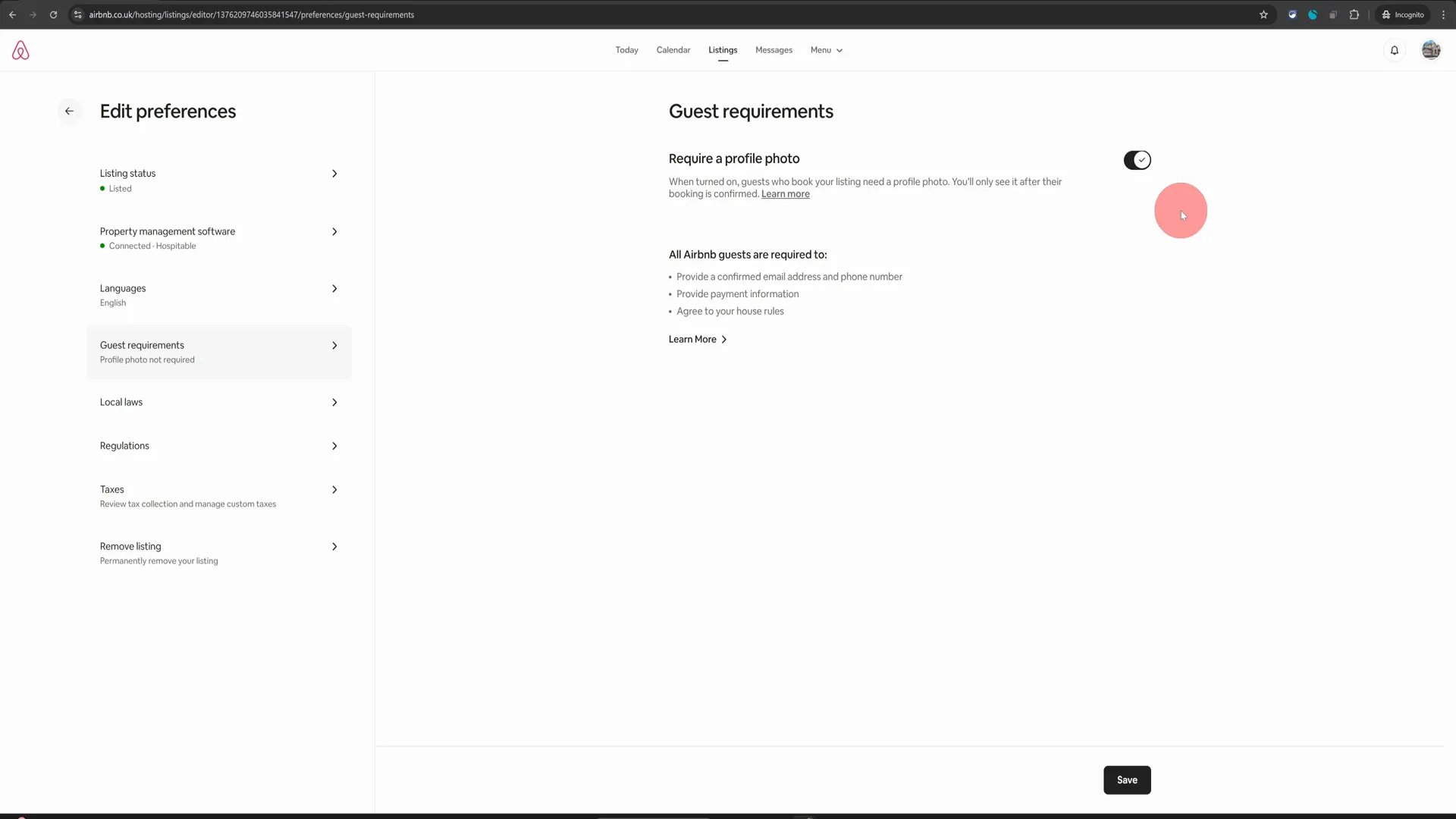
Why Require a Profile Photo?
Now that you understand how to enable the profile photo requirement, you may be wondering why it’s beneficial. Here are a few reasons:
- Enhanced Trust: A profile photo adds a layer of transparency, making it easier for you to feel comfortable with who you’re hosting.
- Improved Communication: Guests with photos are often more engaged and communicative, leading to a better overall experience.
- Safety and Security: Knowing that guests have a profile picture can help you feel more secure about the booking.
Common Questions About Requiring Profile Photos
1. Will I always see the profile photo before confirming a booking?
No, you will not be able to see the profile photo until the booking is confirmed. This is done for privacy reasons.
2. What happens if a guest doesn’t have a profile photo?
If a guest does not have a profile photo, they will not be able to send you a booking request. This setting helps ensure that you only receive requests from guests who have completed their profiles.
3. Are there other identity checks that Airbnb does?
Yes, Airbnb verifies the email addresses, phone numbers, and payment information of all users. They also require guests to agree to your house rules before making a reservation.
4. Can I change this setting later?
Absolutely! You can go back into your listing editor at any time to change your guest requirements, including the profile photo setting.
Conclusion
Requiring a profile photo from your guests is a straightforward yet effective way to enhance your Airbnb hosting experience. By following these simple steps, you can set this requirement in your listing and help foster a more trustworthy and transparent environment for both you and your guests.
Remember, a little extra effort can go a long way in ensuring a positive experience for everyone involved. If you found this guide useful, don’t hesitate to explore more of our Airbnb hosting tips and best practices. Happy hosting!
For more tips and tutorials on Airbnb hosting, consider visiting the No-Nonsense Airbnb YouTube channel for more insightful content!