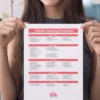If you have decided to end your Airbnb journey, Airbnb gives you two options to choose from…you can either deactivate your account or delete it permanently.
What happens when you deactivate Airbnb account?
- You can do it yourself from the account settings page of your profile.
- It is as good as deletion, but it is reversible.
- All your reservations as a host or a guest will be cancelled.
- Your profile will not be visible on Airbnb.
- If you are a host, your listings will be invisible.
- The reviews you have posted or messages you sent to others as a host or a guest will stay visible.
- Airbnb will retain your data, and you can reactivate your account it at any time in the future.
What happens when you delete Airbnb account?
- You will need to contact Airbnb customer care to request deletion of your account. They will verify your identity for security purposes before accepting the deletion request.
- Once your account is deleted, you can not reactivate or recover any data. You will need to set up a new Airbnb account if you ever decide to join again.
- All your reservations as a host or a guest will be cancelled.
- Some of your data may be retained by Airbnb for legal purposes but will not be accessible on the website.
How to deactivate your account
Step 1: Login to your Airbnb account and head over to Account settings on top right corner of the screen. Alternatively you can directly go to the deactivation page.
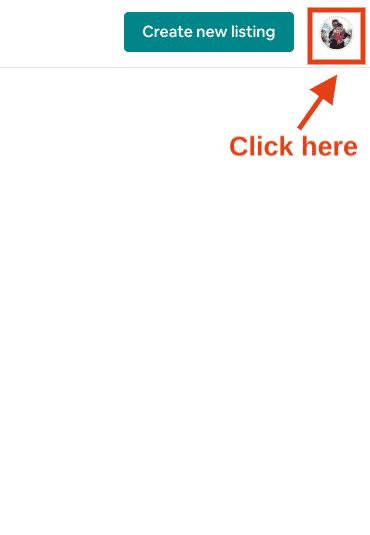
Step 2: Then choose ‘Settings’ in the menu that pops up.
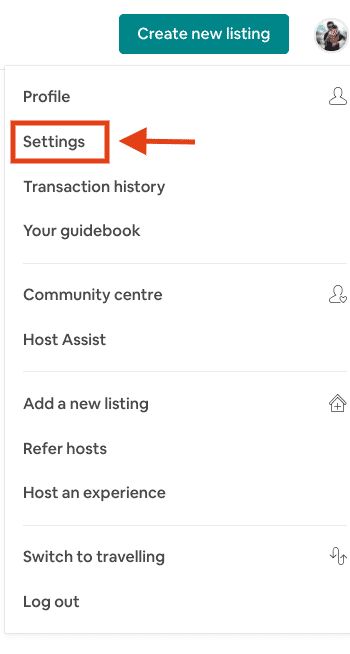
Step 3: Scroll to the bottom of the ‘Settings’ page and click at the link as show in the image below.
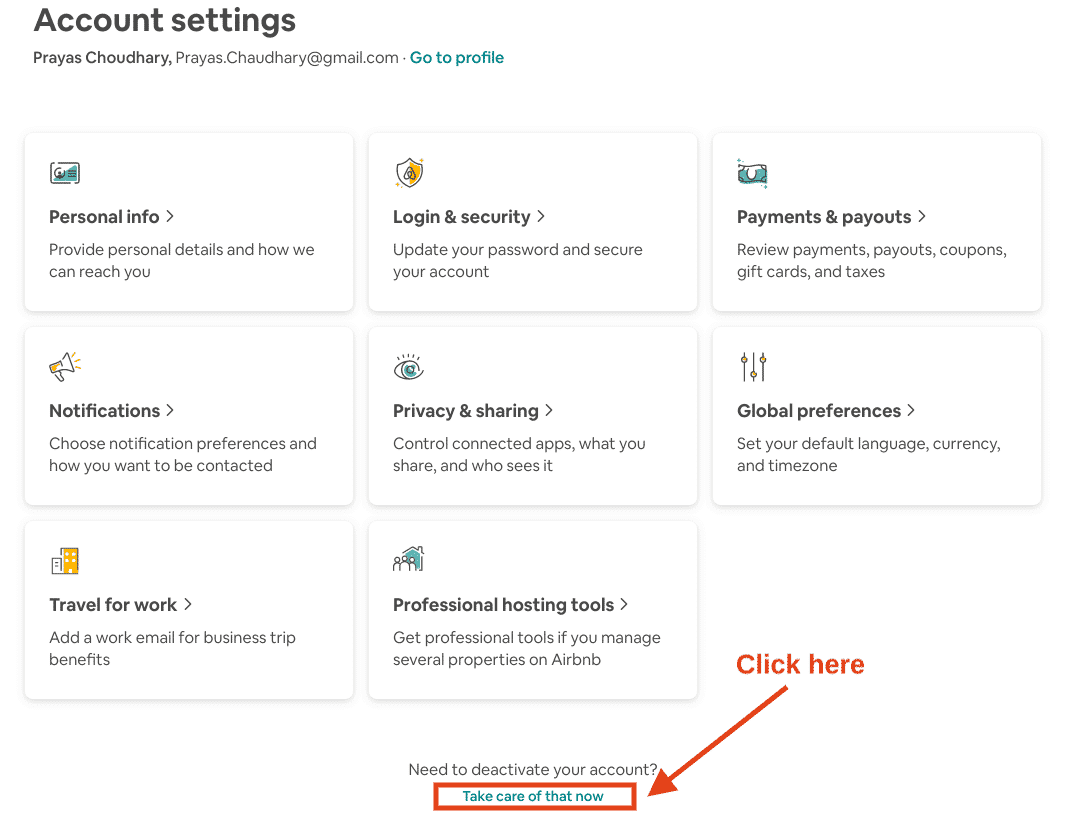
Step 4: Choose the appropriate reason for your deactivation and click ‘Continue’ button at the bottom of the screen.
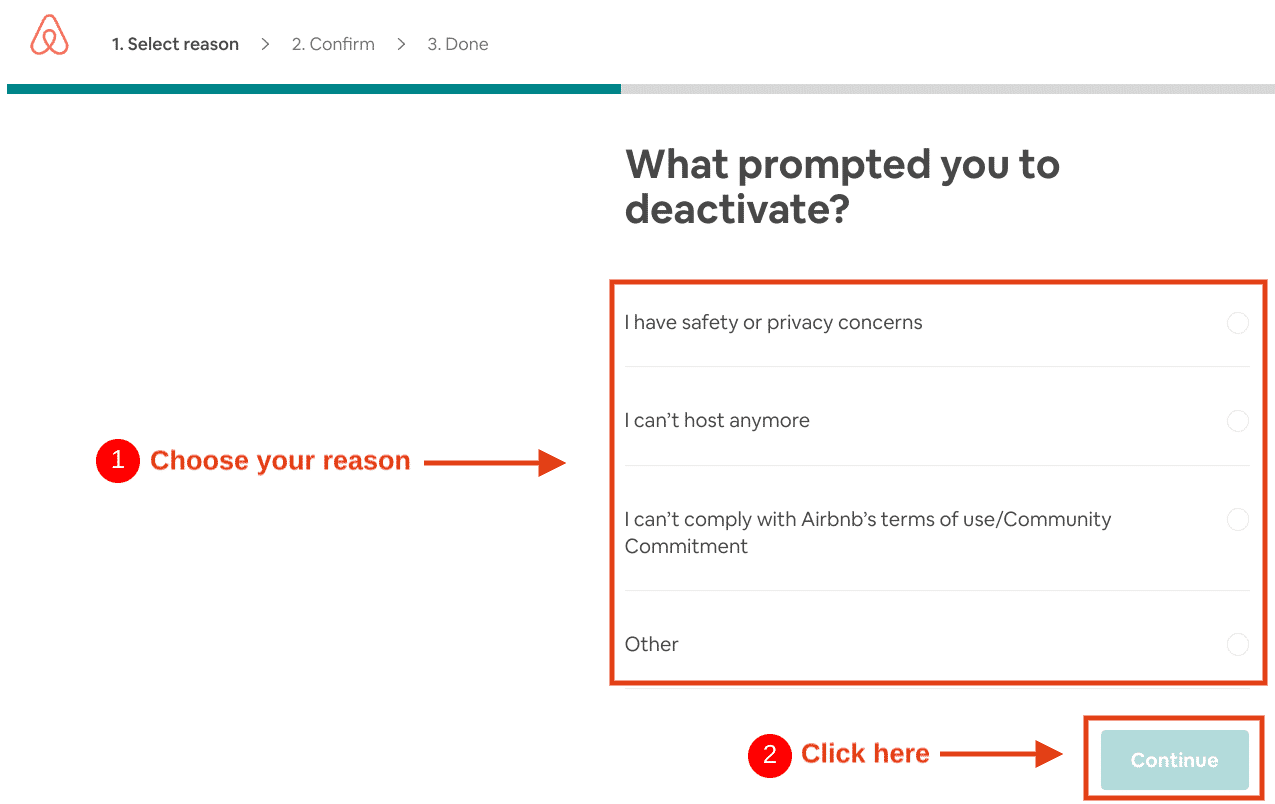
Step 5: Click ‘Deactivate account’ button on the next page to confirm your account deactivation.
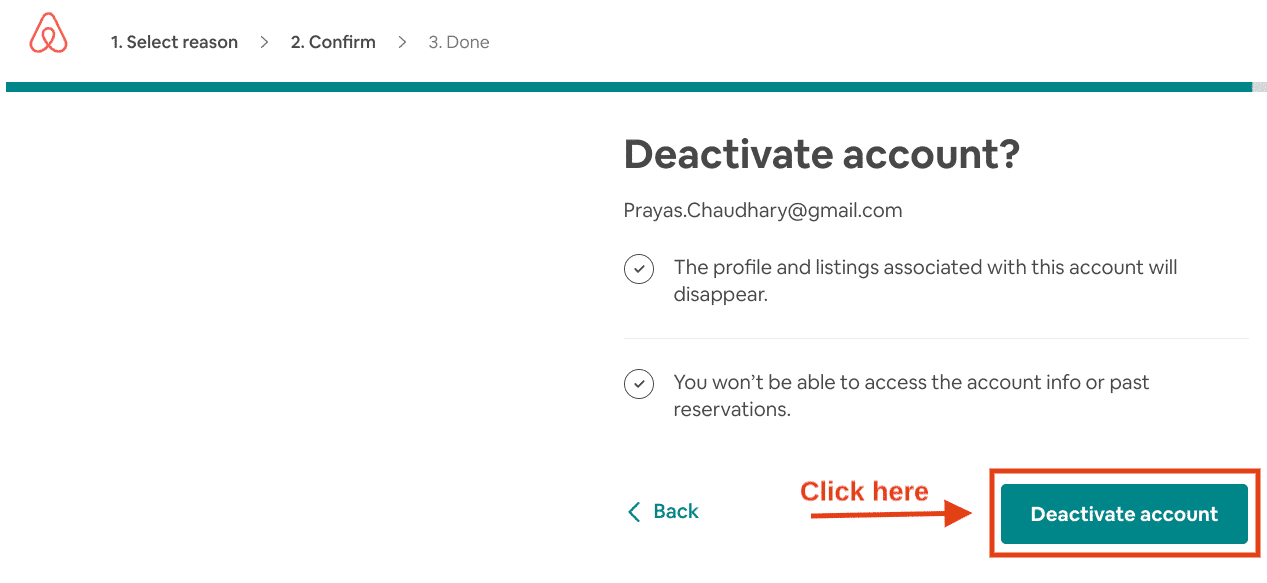
How to delete your account
You need to contact Airbnb customer services to request deletion of your Airbnb account; unlike ‘deactivation’, it cannot be done using the self-service pages.
Step 1: Log into your Airbnb account on website (not on mobile or tablet app) and scroll to the bottom of the website and click on ‘Help’.
Alternatively you can go directly to the Contact Us page from here.
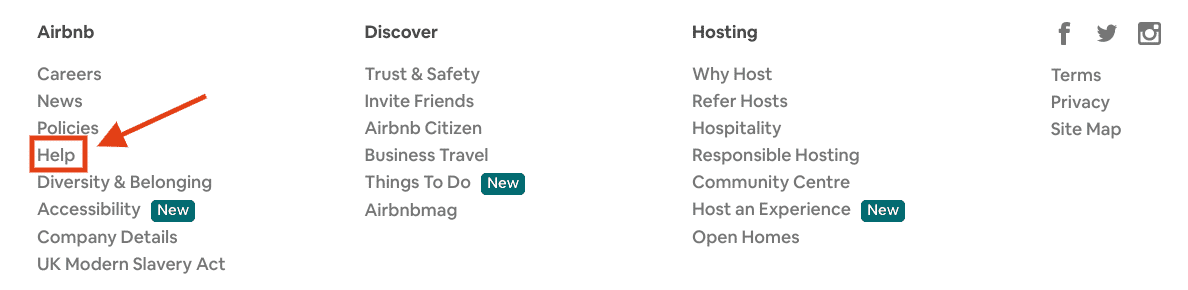
Step 2: Scroll to the bottom of the next screen as well and click on the ‘Contact us’ button
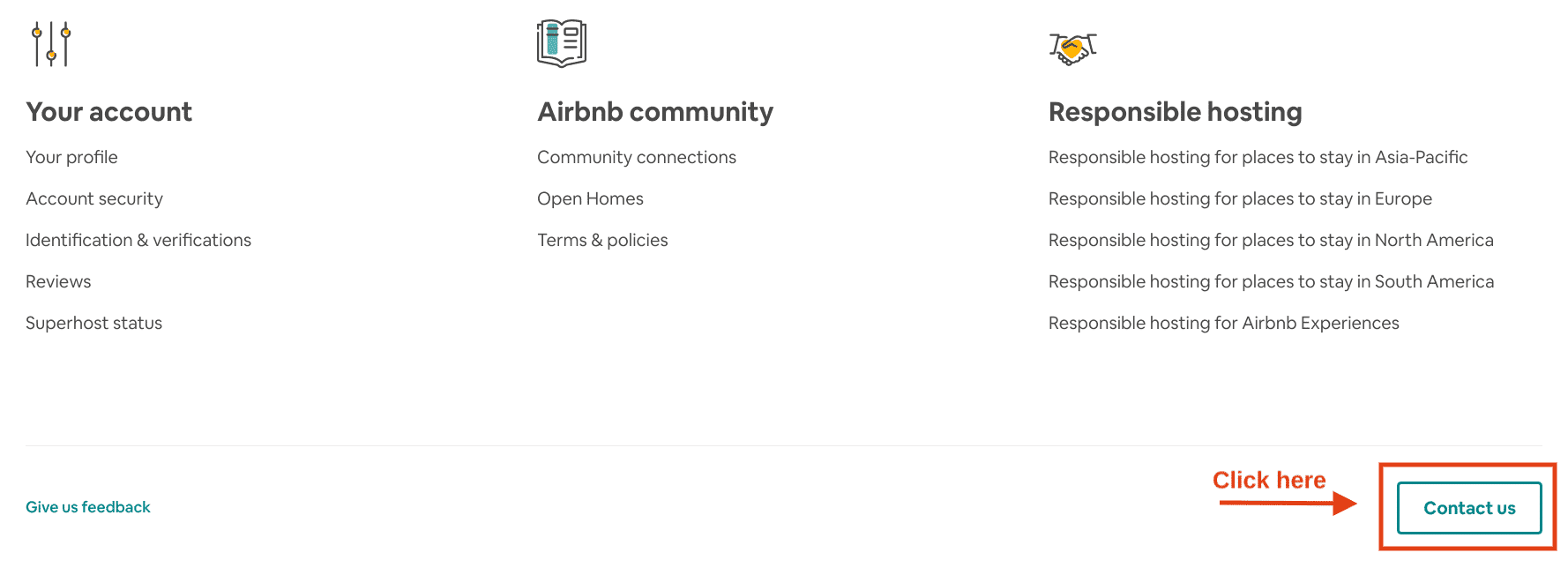
Step 3: Choose ‘My Airbnb account’ on the next screen.
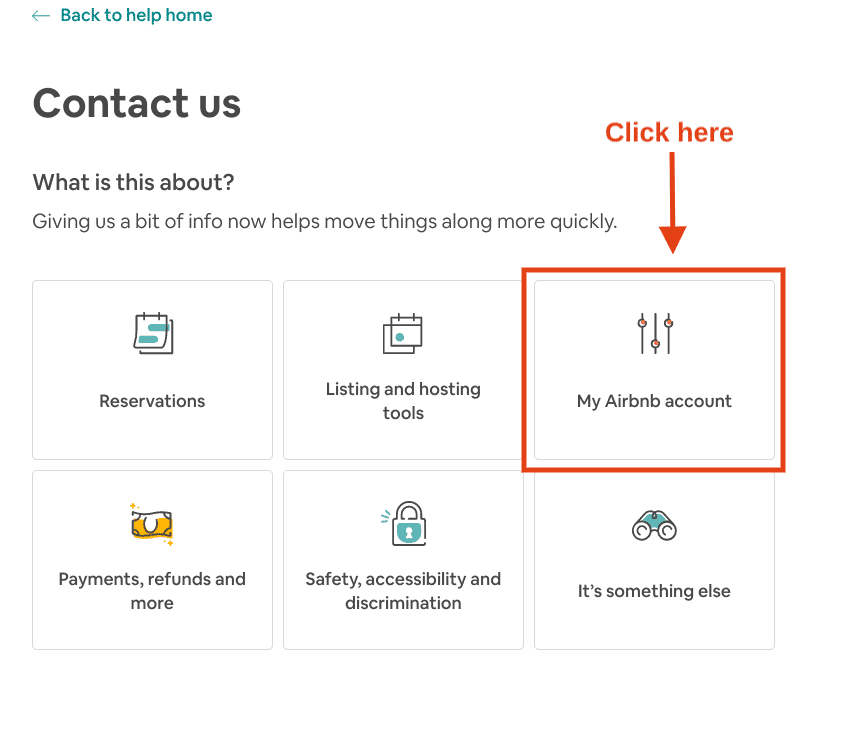
Step 4: Choose ‘Update or remove account’ option on the screen that follows.
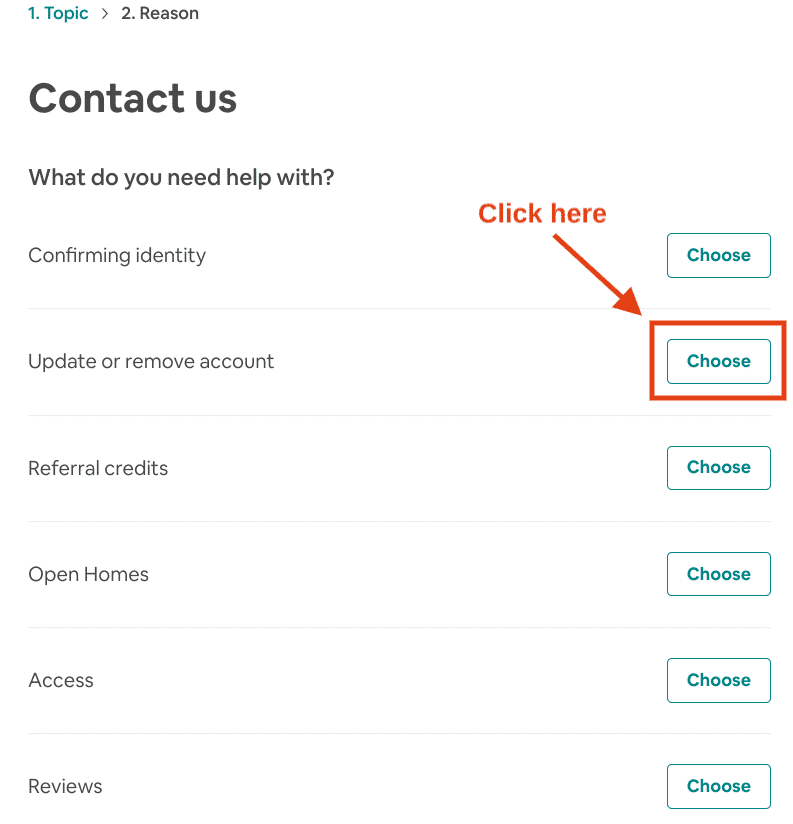
Step 5: Choose ‘Delete or deactivate my account’.
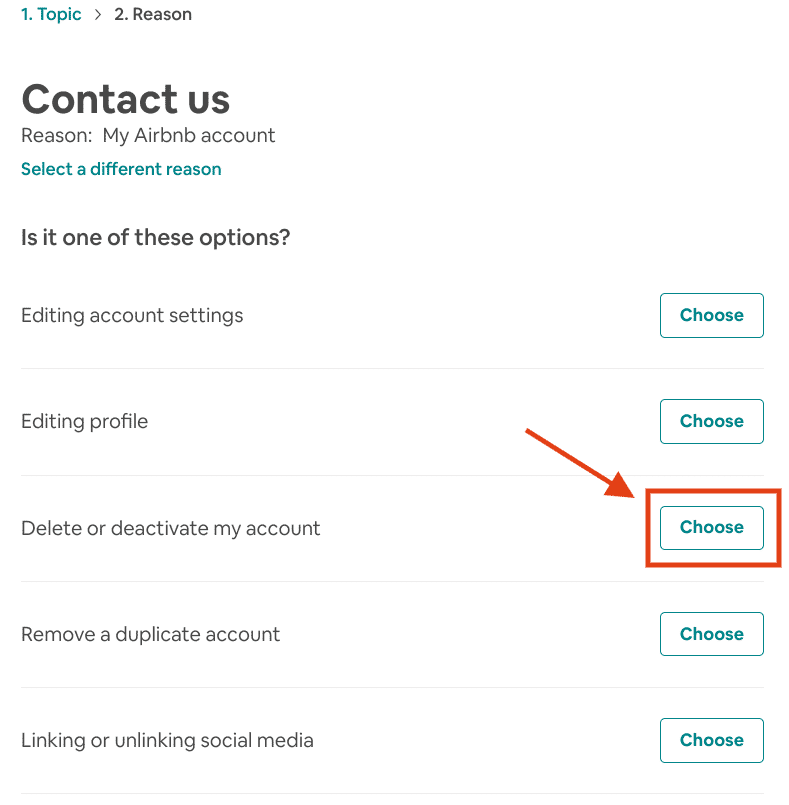
Step 6: Choose ‘I still need help’ on this screen that follows.
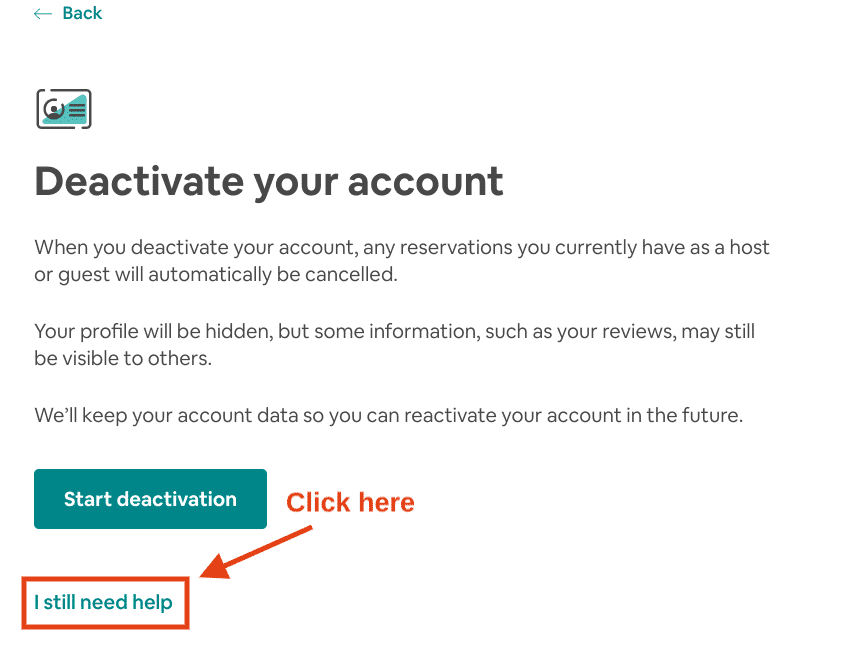
Step 7: On the final screen, you can either choose to chat with the customer support or click on ‘Call us’ to reveal the phone number for Airbnb customer services in your country’.
To know more about these two options, you can refer my blog post ‘4 ways to reach Airbnb when you need it the most‘
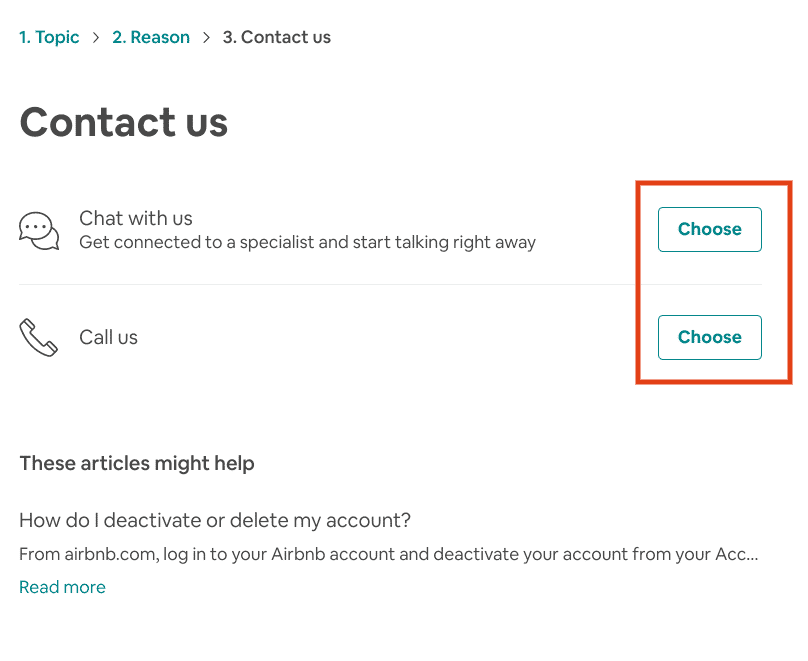
How long will Airbnb take to delete your account?
Airbnb will start working on your deletion request immediately.
The entire process is usually finished within 48 hours and you will be notified by email message from Airbnb that your account has now been deleted.