
Do you keep Airbnb support phone number with you if something goes wrong?
Back in 2015 – I remember the day when I found out eight guests were staying in my two bedrooms flat, and all I wanted was to tell Airbnb about it.
What saved me from a lot of frustration that day was that I had Airbnb support phone number saved in my mobile, within a few minutes I had passed on the message.
10/10 for Airbnb customers service on that day – within half an hour I got a call back from Airbnb telling me the flat is now empty. The guest was asked to leave the unit immediately for violating my house rule.
If you are an experienced host or planning to start hosting – there are times when you need to speak to Airbnb URGENTLY! It can be reporting damage, guests violating house rules, not being able to log in to your Airbnb profile or any other hosting issue.
Getting immediate attention from Airbnb is crucial, and unfortunately, Airbnb doesn’t keep it simple, and contact methods are not shared clearly on the platform.
The four ways to contact Airbnb:
- Direct Phone Call
- Find Airbnb Number
- Chat or Request a Call Back
1. Twitter
✓ USE this option if it’s not an emergency (you can wait), but your issue is of high importance and needs more considerable attention.
✕ DON’T use this option if time is of the essence and dial the phone line instead.
STEP 1: Log in to Twitter.com, create an account if you already don’t have one.
STEP 2: Search for @AirbnbHelp in the search box in the top right corner. Alternatively, you can click on this link.
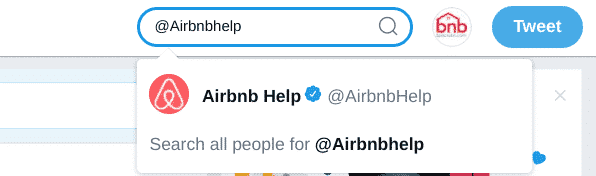
STEP 3: Follow their twitter handle @Airbnbhelp
On Twitter, their preferred method is to have you send “Direct Messages” to their account: @AirbnbHelp. You need to follow their handle before you can send them a ‘Direct Message’.
Click on the ‘Follow’ button at the right side of the horizontal frame of @Airbnbhelp handle.
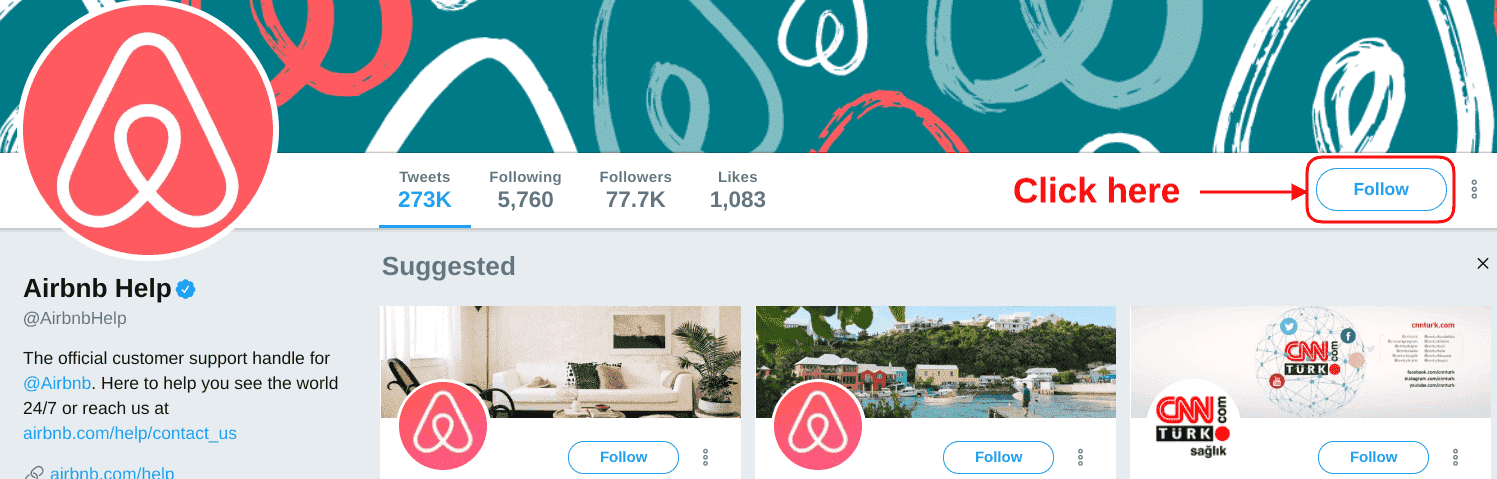
STEP 4: Send ‘Direct Message’
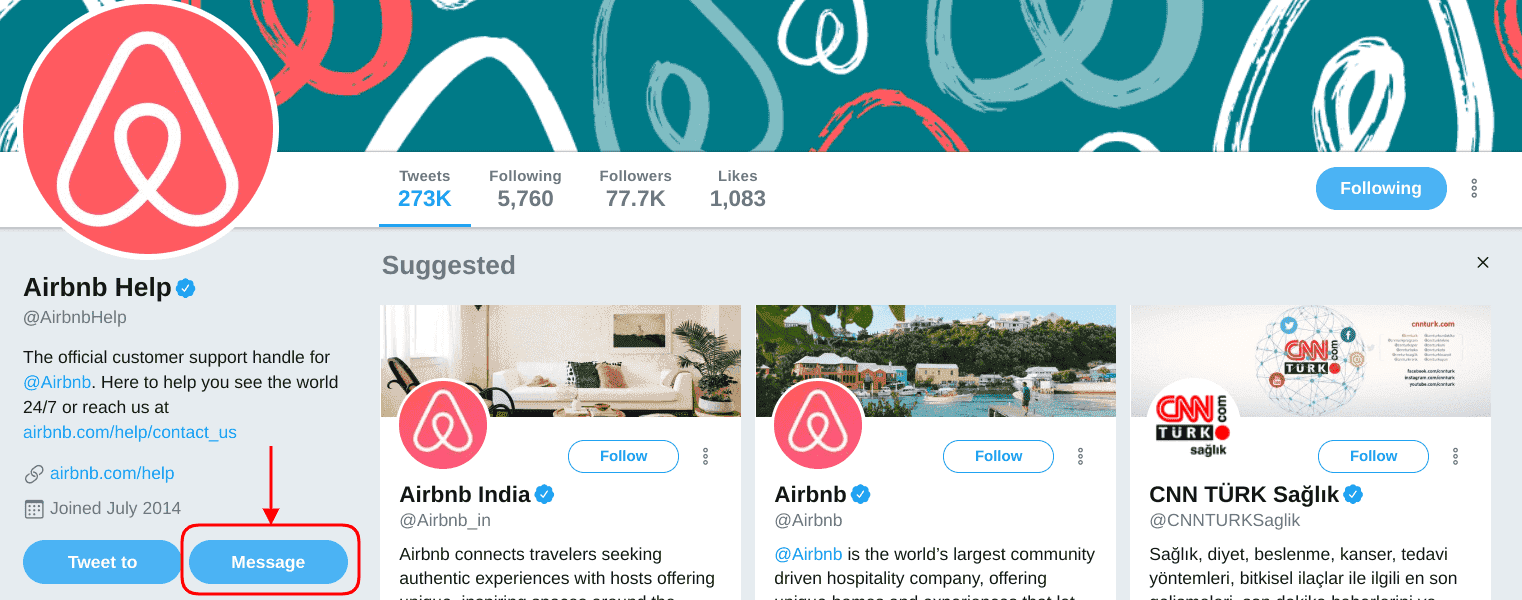
- If you’re not familiar with Twitter, be aware that Direct Messages (also known as DMs) are not the same as public tweets.
- They’re between you and the person/entity that you are sending the messages. Also, they don’t have the same tiny length limit as standard tweets.
After your DM to @AirbnbHelp, they’ll usually respond within minutes and exchange a few messages with you about your issue. If the issue is complicated, they will bump you up to an email conversation or even a phone call.
2. Call Airbnb Support Phone Number
✓ USE this option if you need an instant, prompt answer, or the issue is complicated.
✕ DON’T use this option if there is a threat to someone’s life, medical emergency (call your local emergency services instead).
♡ PRO TIP: Always keep Airbnb’s local country phone number saved in your mobile for easy access.
- To avoid the hassle of going through the identity verification process, make sure you have access to your registered email, they will send an email like this before connecting to an agent:
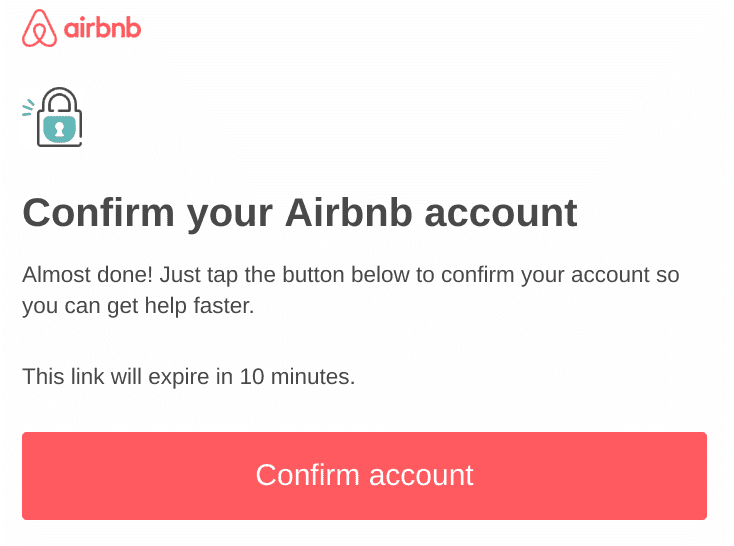
- You need to click on ‘Confirm account’, and your call will be placed in the queue immediately, and the agent will skip the identification process for you.
- Calls are primarily answered by third-party international contact centres mainly in Taiwan.
- There is a lot of rookie staff there answering calls if they do not understand your concern completely, disconnect and try again to get someone new (and hopefully more experienced).
- They cannot transfer your call to someone else, and there is no point asking to speak to someone else or the supervisor.
- They can assign it to a case manager, and he will call or message you back (usually in next 2-3 hours).
Country-wise Airbnb support phone numbers:
3. How To Get Airbnb Support Phone Number If It Is Not Listed Above?
STEP 1: Log into your Airbnb account on website (not on mobile or tablet app) and scroll to the bottom of the website.
STEP 2: Click on ‘Help’
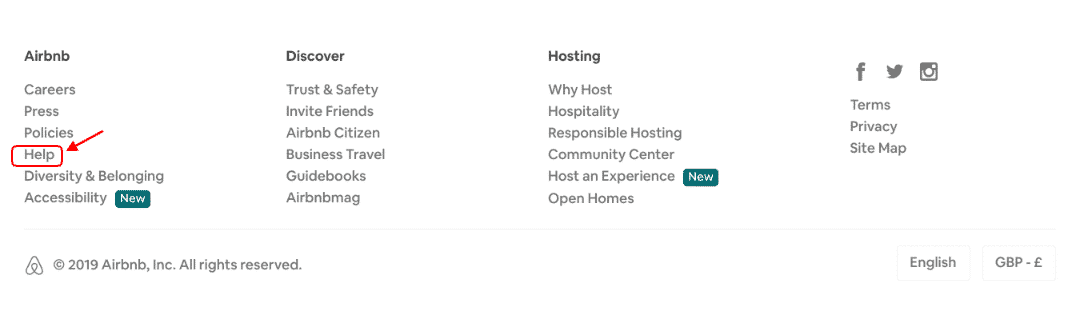
STEP 3: Scroll to the bottom of the next screen as well and click on the ‘Contact us’ button
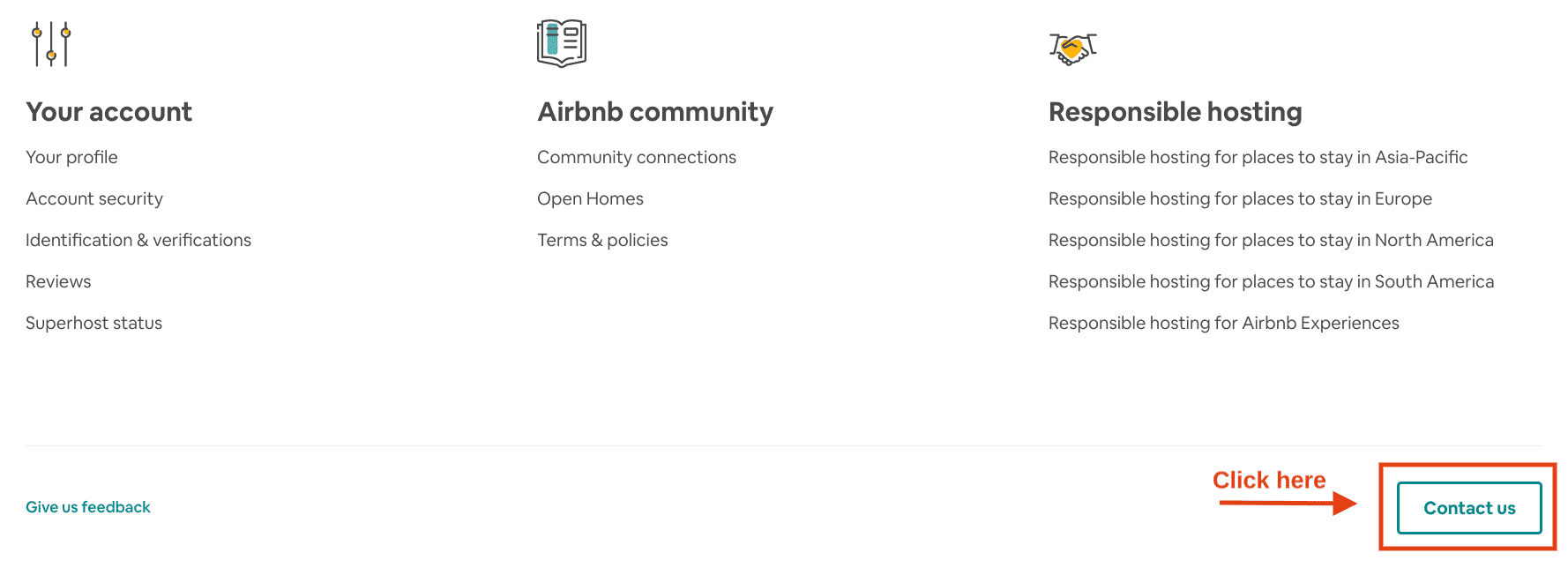
STEP 4: Choose ‘Its something else’ on the screen that follows
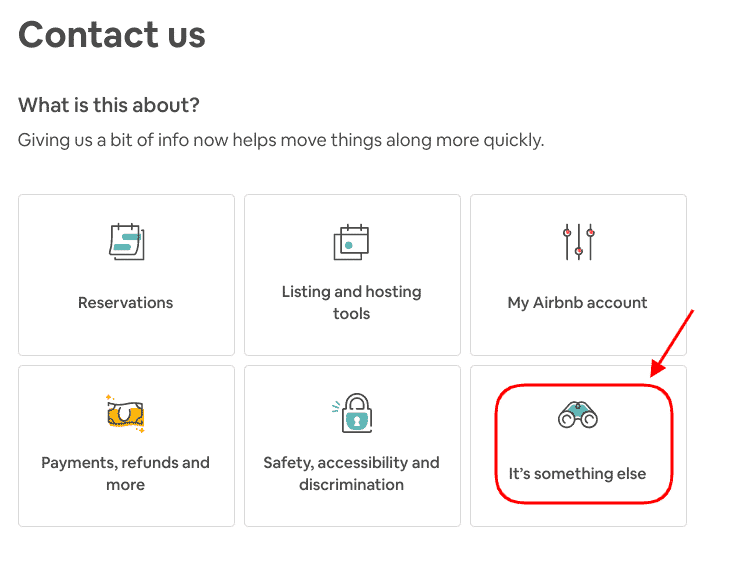
STEP 5: On the following screen click ‘I still need help’ at the bottom of the screen
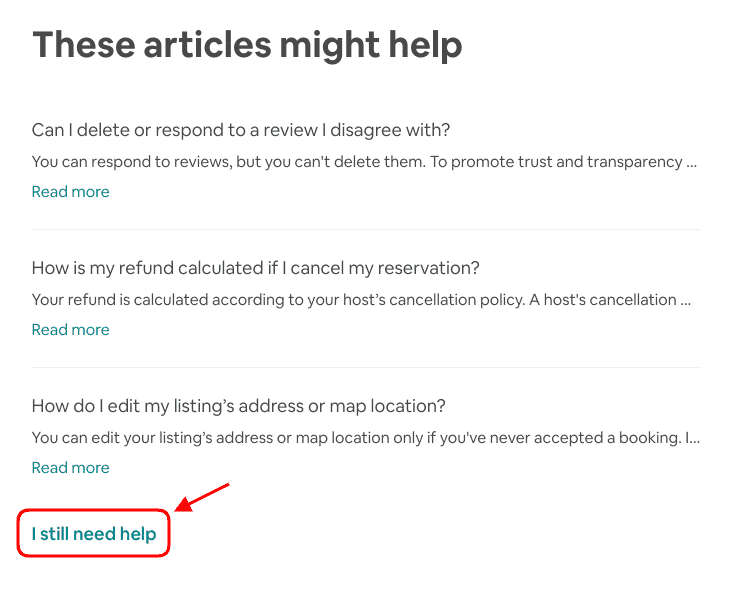
STEP 6: Click ‘Choose’ in front of Call us option
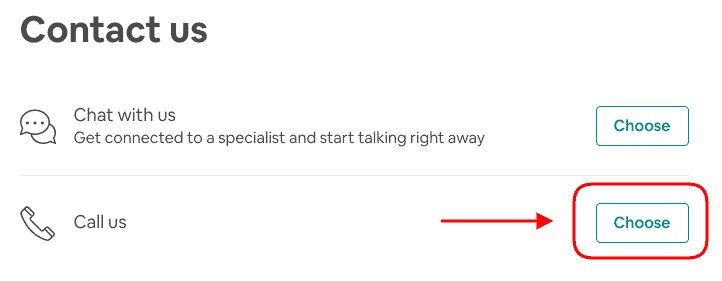
RESULT: finally it shares the precious Airbnb customer service number you can contact Airbnb on in your country.
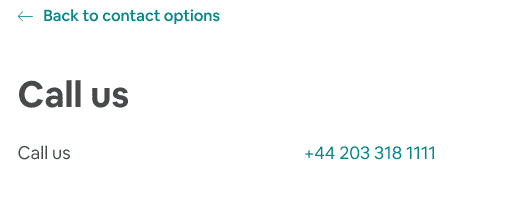
4. Chat or Request a Call Back
In my experience, the phone is the quickest way to contact Airbnb, but if for some reason you can’t call, there is an option to chat with Airbnb Customer service or can request a callback.
Airbnb’s turn around time with these two options is usually 2-8 hours.
✓ TRY this option if the problem is complicated and needs quick response time, and you will be waiting for hours before they even acknowledge your message.
✕ DON’T try this option if the problem is complicated and needs quick response time, and you will be waiting for hours before they even acknowledge your message. This option is available only on the Airbnb website (not on Tablet or iPhone app.
STEP 1: Log into your Airbnb account on the website (not on mobile or tablet app) and scroll to the bottom of the website.
STEP 2: Click on ‘Help’
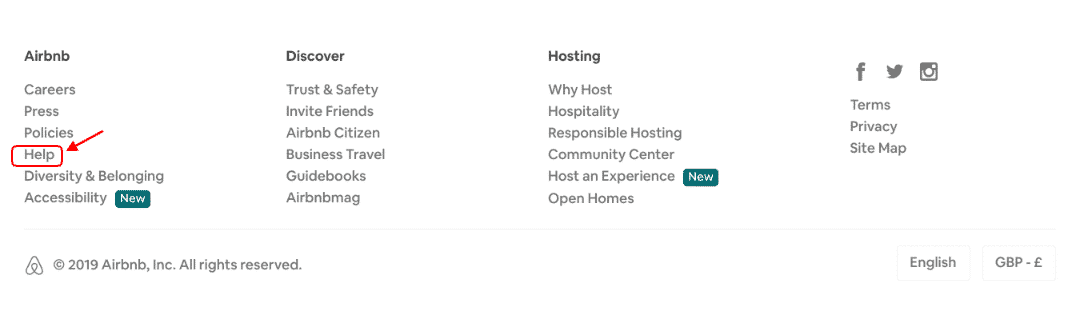
STEP 3: Scroll to the bottom of the next page too
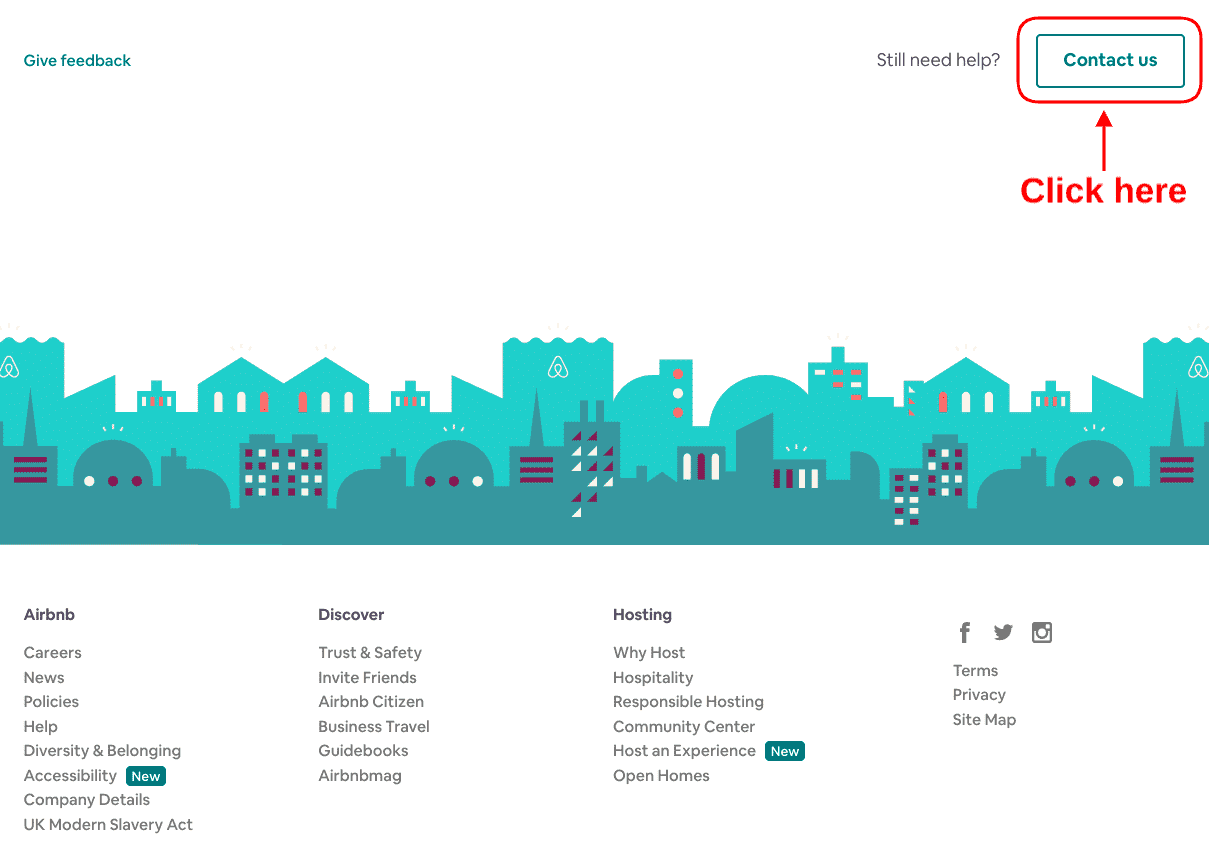
STEP 4: Choose ‘Its something else’ on the screen that follows
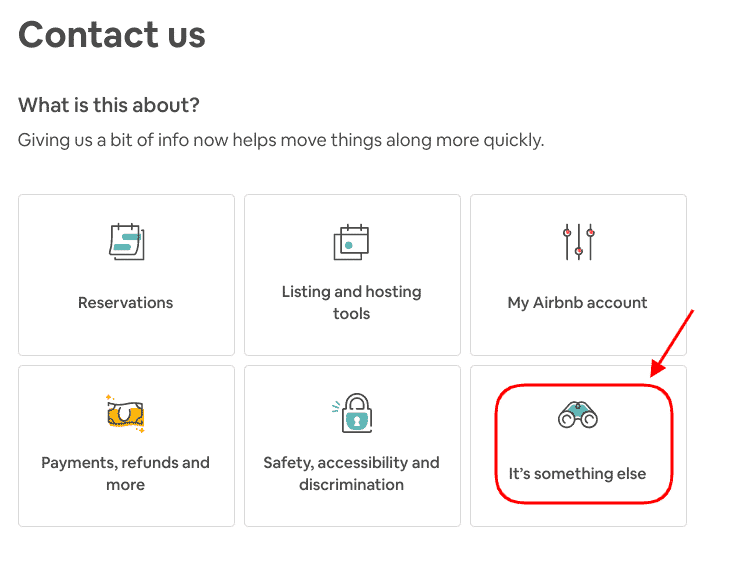
STEP 5: On the following screen click ‘I still need help’ at the bottom of the screen
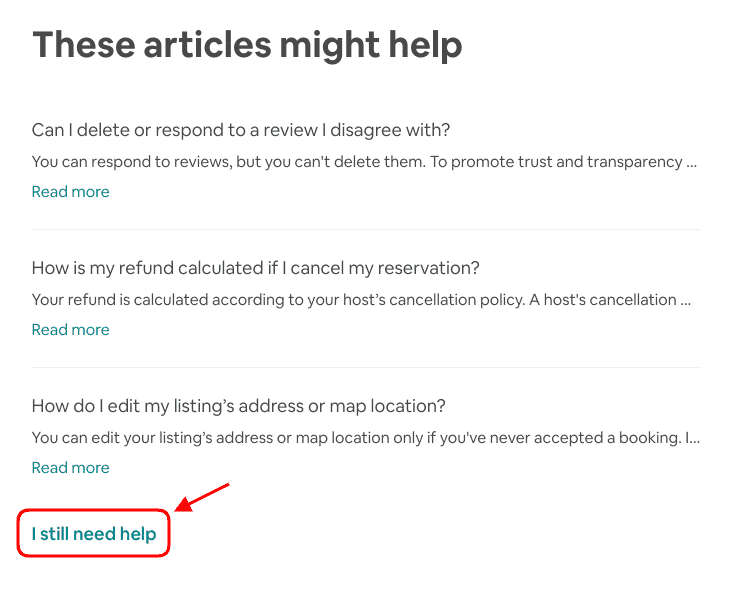
STEP 6: Click ‘Choose’ button next to ‘Message us’ on the following screen
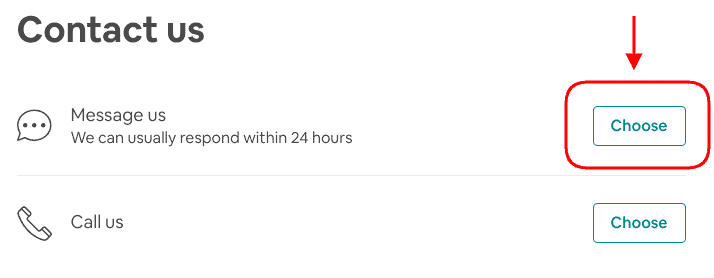
Step 7: And the next window will let you to start chat with the Airbnb customer service.
Note: Don’t expect an instant response on chat, you can send your message and close the chat window, you will receive a separate notification on your mobile app and email when they send a response.
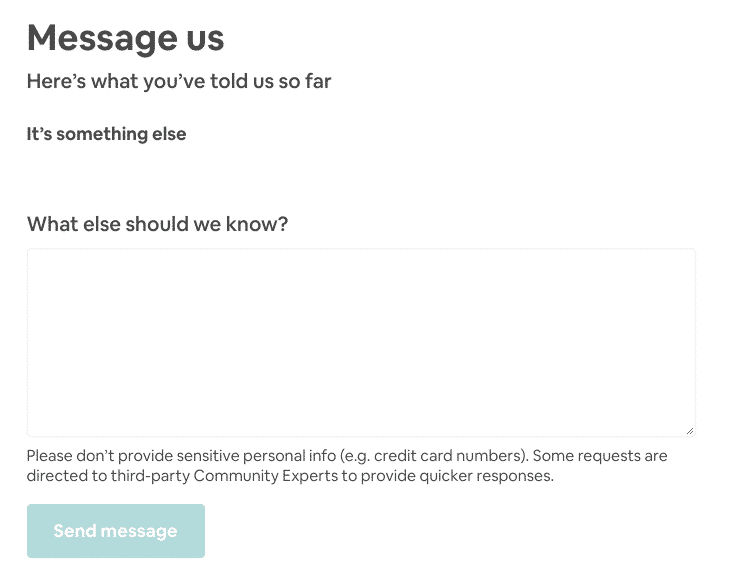
Is there another way of getting Airbnb support phone number or know another better way to contact Airbnb? Please message me here.

No-Nonsense Tips to Unlock Booking.com Genius Discounts – Levels 1, 2, and 3 Explained

No-Nonsense Tips: What is Booking.com Extranet and How to Access It?
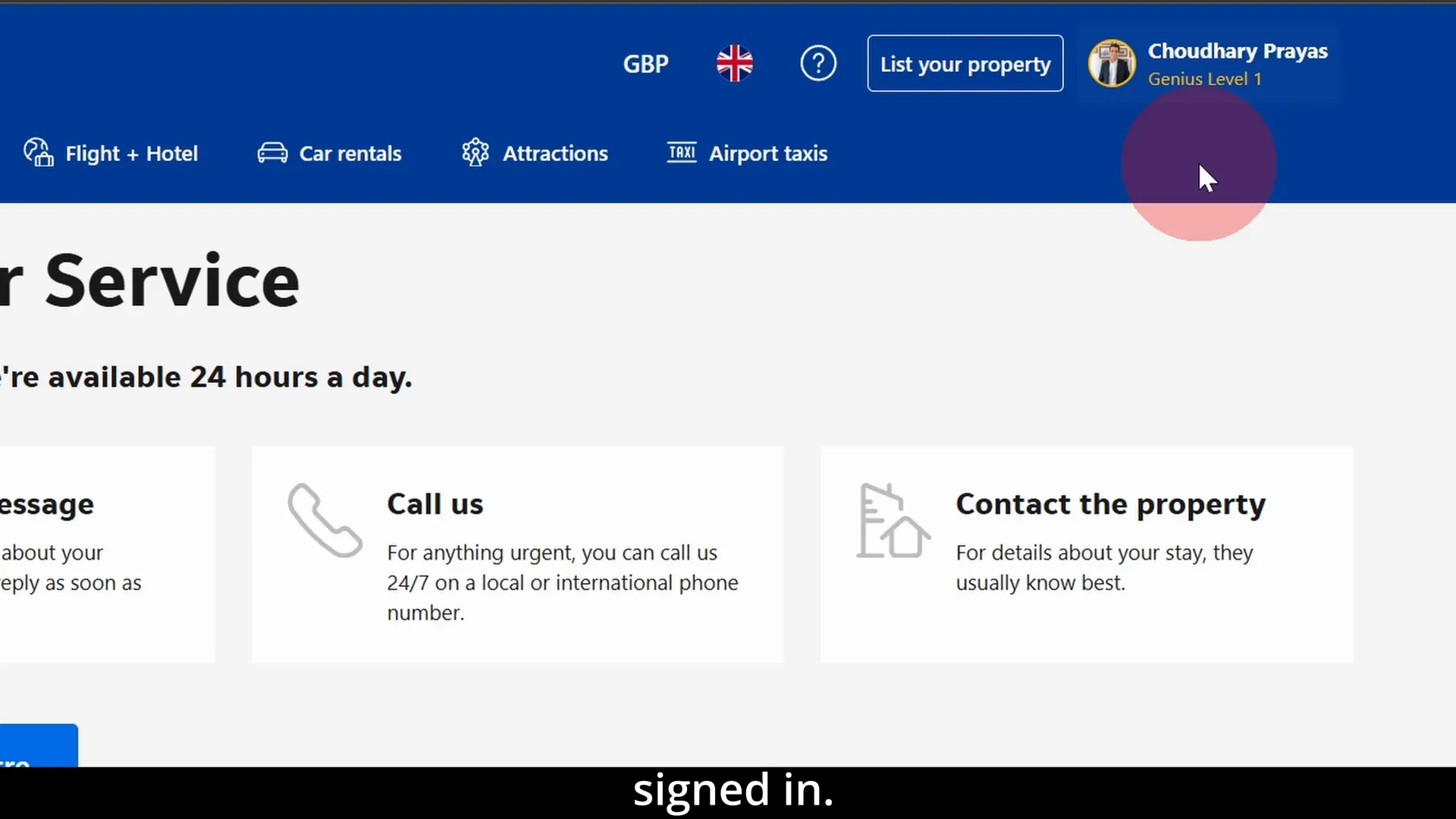
No-Nonsense Tips: How to Call Booking.com Customer Service and Speak to a Human in Seconds
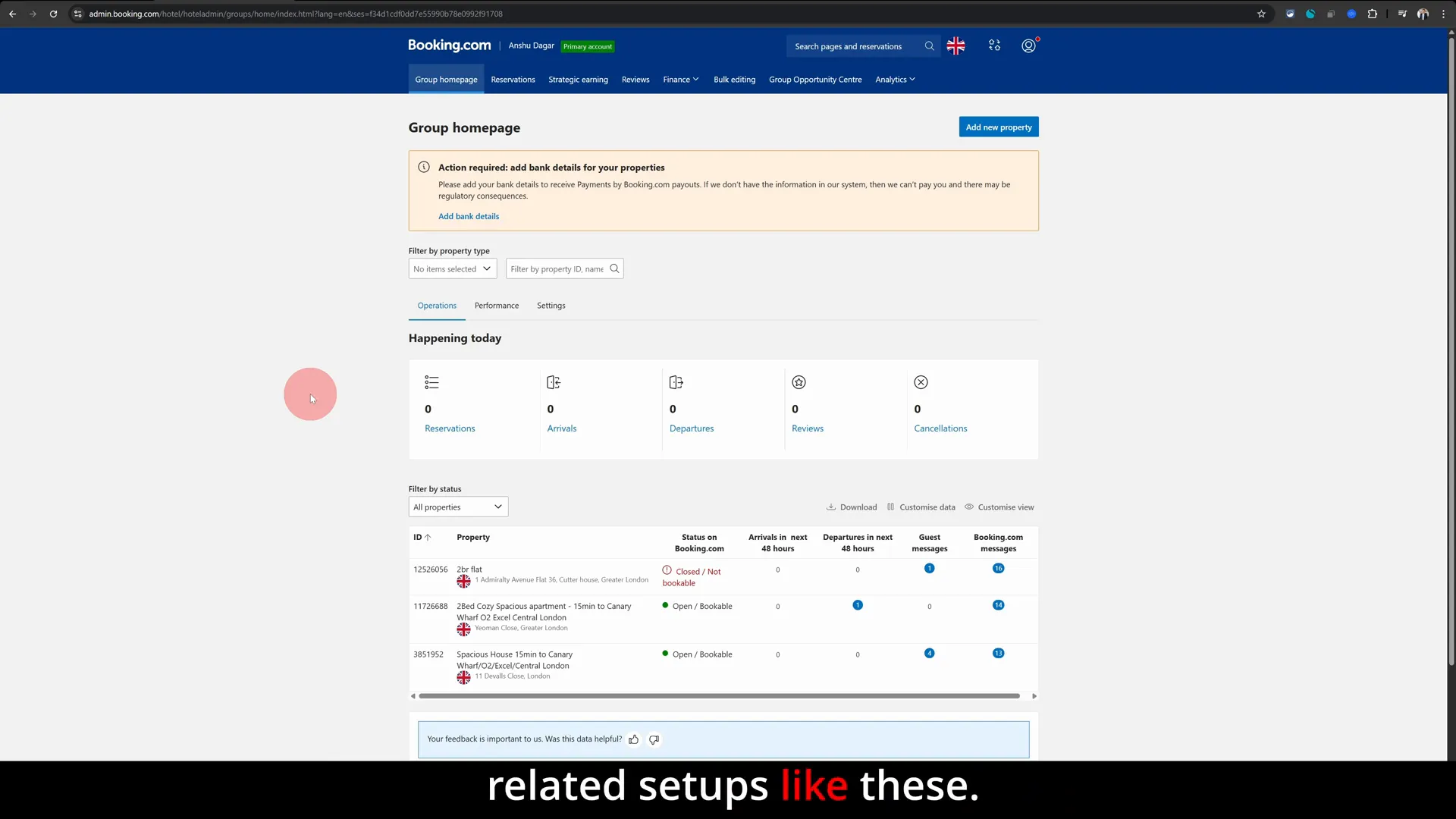
No-Nonsense Tips: How to Change Your Property Name on Booking.com Quickly and Easily

No-Nonsense Tips: How Does Booking.com Work for Owners? (Fees, Setup & Pro Tips)
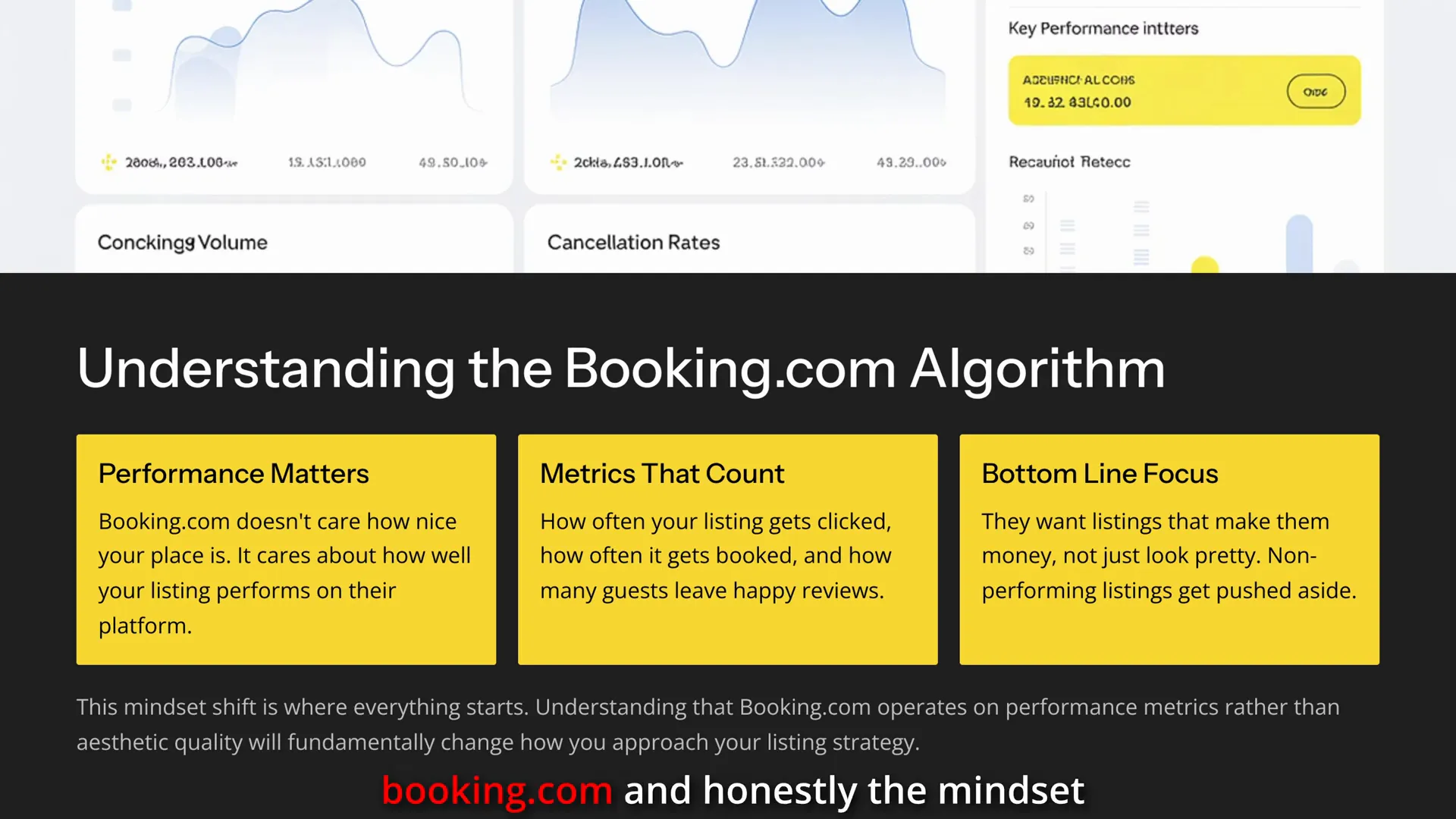
![How to Find Reliable and Affordable Airbnb Cleaners in [location]](https://strspecialist.com/wp-content/uploads/StrLogo2.png)




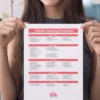


![How to Find Reliable and Affordable Airbnb Cleaners in [location]](https://strspecialist.com/wp-content/uploads/STrLogo1.png)
