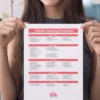What is HOSPITABLE?
Hospitable is an message automation tool for Airbnb and VRBO.
In a nutshell, it does all the heavy lifting for vacation rentals hosts. It integrates with your Airbnb/VRBO account and automatically sends messages to Airbnb guests on your behalf – based on the settings you choose and message templates you feed it.
But this is not all…..hospitable app does a lot of other routine tasks for your vacation rental which you wouldn’t believe can be automated with such ease, precision and you can save time everyday.
Here is my 360-degree hospitable review and a breakdown of all its positive and negative features.
- Review Summary
- Key Facts
- Smart Features
- When Not to Use It
- Upcoming new features
- Conclusion
1. Hospitable review summary
Ratings
2. Key facts
Supported Platforms
- Airbnb
- VRBO
- *Booking.com (coming soon)
Pricing
- Billing Currency: Euros (€)
- Free Version: ✓
- Trial Period: There is a limited-time 14-day risk-FREE trial going on
Click here to start your FREE trial - Onboarding Fee: ✕
- Volume Discounts: Yes, if you speak to customer services
Price Plans:
You only pay for active listings that have accommodated guests at least once in that month.
- 0-2 active listings: €15
- 3-9 active listings: €8
- 10-19 active listings: €7
- 20-46 active listings: €6
- 50+ active listings: €5
Access
✓ Website
✓ Android App
✓ IOS App
✓ WebApp
Support
✓ Online Webchat
✓ 24 hours
✕ Phone
Closest Hospitable Competitors
3. Key features of Hospitable
There is a lot to explore in this vacation rental automation software, and you can spend weeks if not months learning what it is capable of doing.
With its extendable ‘custom codes‘ – possibilities are endless; it’s up to you how much time you can spend uncovering the automation opportunities.
Here is a summary of its key features
- Guest Messaging On Auto-Pilot
- Respond to events
- Scheduled messages
- Respond to questions
- Automatic Reviews
- Short Codes
- Custom Codes
- Team Messaging
- Multilingual
- Calendar Sync
- Unified Inbox
- Group Listings
- Market Report
- Matrices
- User Management
- Heartbeat
- Stealth Mode
1. GUEST MESSAGING ON AUTO-PILOT
Hospitable allows you to automate messages for each step in a vacation rental guests journey.
Messages can be setup based on four basic rules:
- Reply to an event
- Schedule a message based on check-in or check-out time
- Reply to guest questions (this uses AI)
- Guest reviews (covered in next topic)
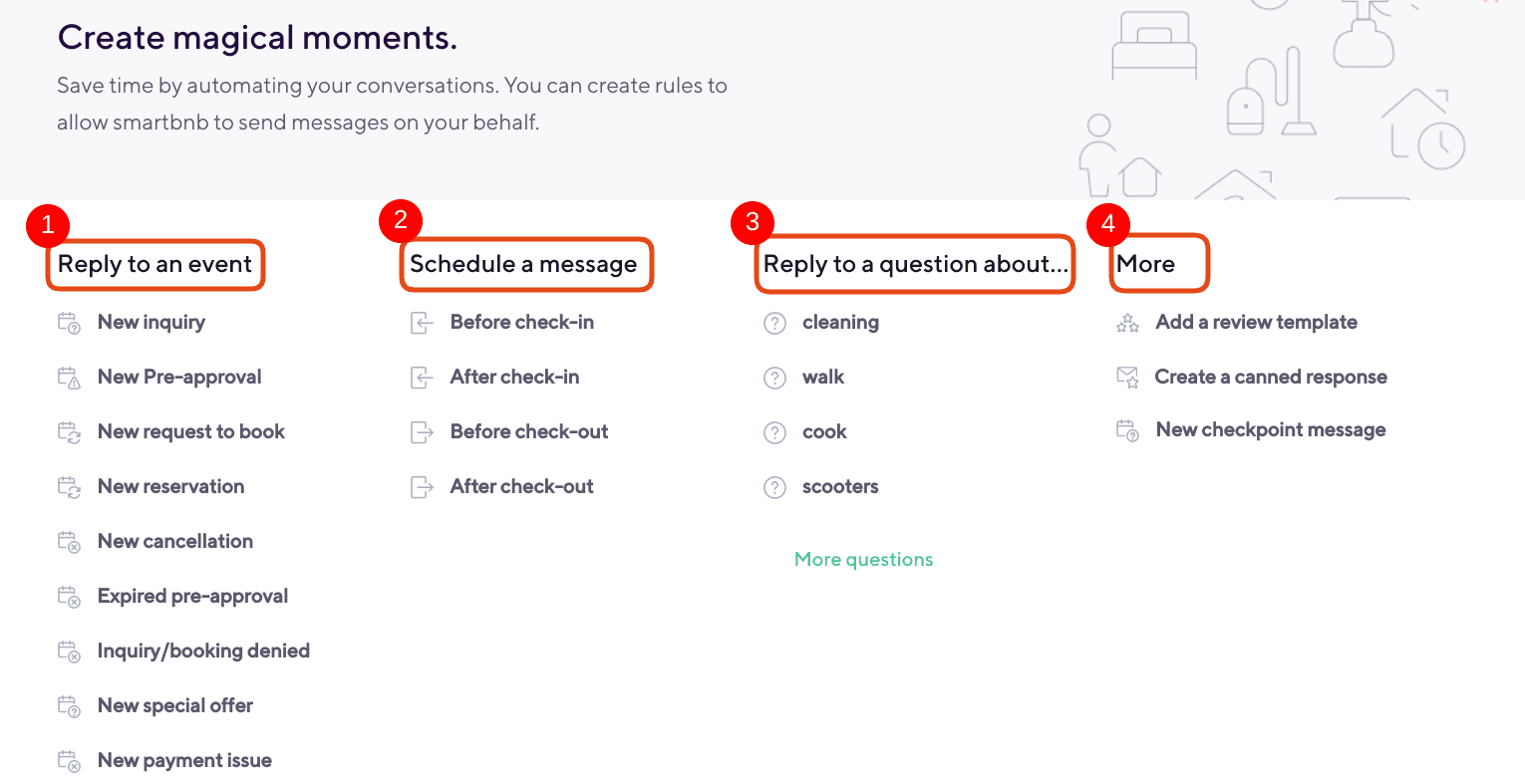
1. RESPOND TO EVENTS
- New inquiry (option to auto-approve all inquiries if you want)
- New Pre-approval
- New request to book
- New reservation
- New cancellation
- Expired pre-approval
- Inquiry/booking denied
- New special offer
- New payment issue
You can choose when you want the message to be sent, the three options are:
➤ PREPARE (but never sent automatically) – hospitable will prepare the message for you but you will have to send it manually.
➤ SEND – this will automatically send the message instantly when the event occurs.
2. SCHEDULED MESSAGES
This messages under this rule are primarily used to send check-in and check-out instructions.
The four options are:
1. Before check-in
2. After check-in
3. Before check-out
4. After checkout
You can define different message which will be sent X number of days before or after the chosen event.
For example, a messaging strategy can be to:
- Send check-in instructions 7 days before check-in
- Send check-in reminder message 1 day before check-in
- First-morning message 16 hours after check-in
- Check-out reminder message 16 hours before check-out
- Send Review reminder 8 hours after checkout
3. RESPOND TO QUESTIONS
This feature is driven by artificial intelligence and works based on the sample of queries that are fed to it for a scenario.
More example sentences you can feed into the question, the stronger it becomes to detect them and answer automatically.
- WiFi
- Parking
- Discount
- Early check-in
- Late checkout-0ut
All the above questions have a ‘strong’ detection strength, are very reliable and works nicely 95% of the times in my experience.
You can also create your questions for hospitable to detect, but you will need to feed it sample questions, tons of them to make it robust and reliable to work.
2. AUTOMATIC REVIEWS
Hospitable app allows you to automate guest reviews with a high degree of personalisation.
REVIEW SCHEDULE: In the review configuration screen, the earliest, you can schedule a review to go out is after 24 hours of check-out.
This is an intentional feature as it is not advisable to write a review for airbnb guests until after 24 hours of checkout as few things if broken may need some time to be detected like broken furniture or an appliance.
BAD REVIEWS: Usually, you would not want to rush writing a negative review.
It is best to send it at the last second, so as not to encourage your guests to write a review that may be negative too.
…and to handle this hospitable have included the Bad review button in the reviews editor.
Pressing this button after saving the review will reschedule the publication of your review 20 seconds before the review period is due to expire. – How clever is that?
3. SHORT CODES
So how does hospitable personalize messages? …the answer is ‘Short codes’.
Short codes are placeholders for information held by Airbnb on booking, and by using them, you can customize your message templates with your guest’s details (such as their first name) and other information about their inquiry or reservation (such as their check-in date) etc.
You can see the full list of 74 short codes available for use in message templates.
4. CUSTOM CODES
Custom codes make hospitable REALLY smart.
They are just like short codes but two key differences are:
- Short codes are replaced by some data from Airbnb whereas in custom codes you can write your own text.
- Custom codes can be tied to a specific condition which has to be met in order for the value of the code to be displayed in your message. There are 27 conditions you can choose from when creating your custom code.
When you set up a conditional custom code and use it in a message, the system will check the condition of the code just before the message is sent.
If the condition is met it will add your configured text at the place else it will leave it as blank.
5. TEAM MESSAGING
How many times do you check your calendar to make sure you don’t miss a cleaning?
Hospitable has got this covered, you can configure text or email alerts to automatically go out for:
- ……..days or hours before check-in/check-out to your cleaning and laundry team
How cool is that?
And this just the basic functionality of team messaging module.
There is SO MUCH MORE YOU CAN DO in this module to automate your operations such as sending a notification to cleaners as soon as you get a booking or a booking gets cancelled.
..or if you want you can assign each routine task to different team members..this module is my personal favorite because there is so much you can do.
6. MULTILINGUAL
hospitable allows you to define message templates in multiple languages.
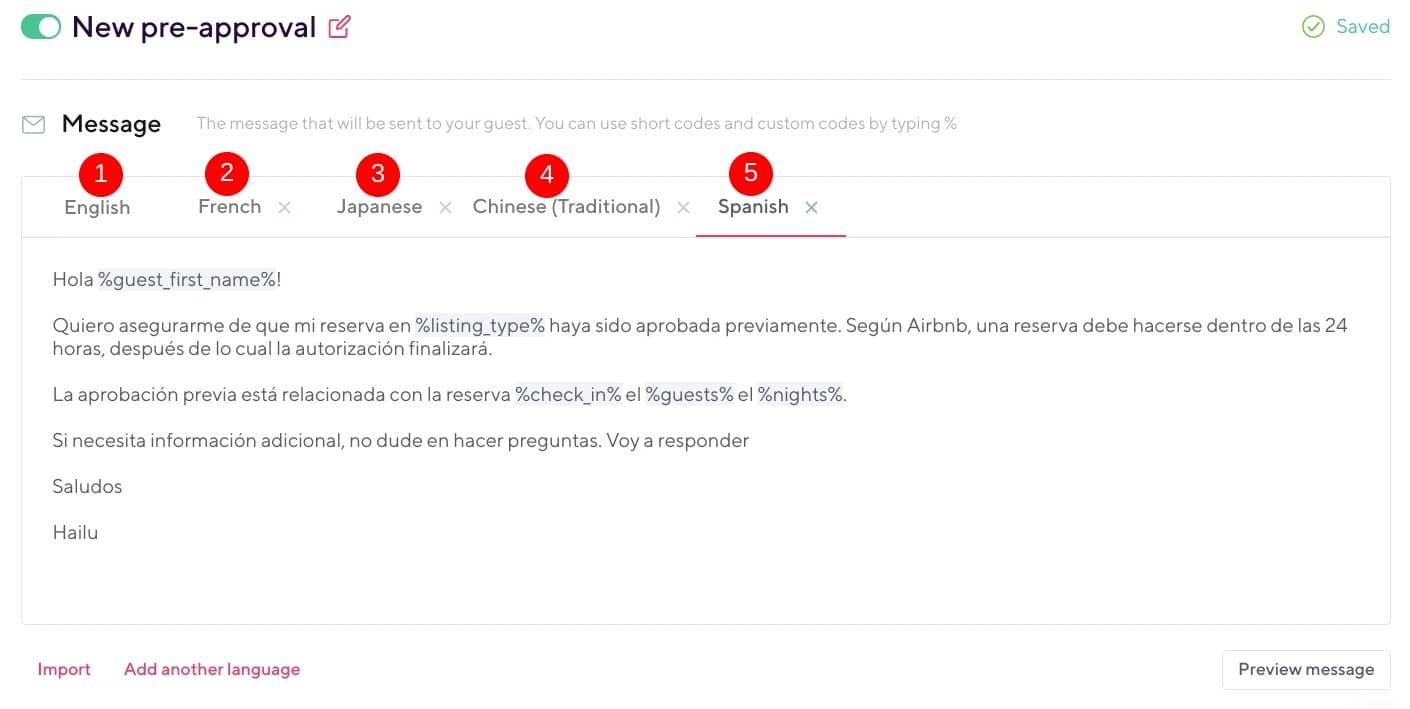
Which language is used for a guest?
Before any message is prepared, it detects the language in which the guest is viewing your listing.
- If you have added a template for that language, hospitable will send it;
- If you haven’t created a template for that language, it will send a message in your fallback language. By default, it is English, but you can switch to any other supported language.
7. CALENDER SYNC
hospitable Airbnb calendar sync enables you to immediately synchronise your bookings, alterations, and cancellations on Airbnb and HomeAway, in near real-time.
For this to work, you will need to group the two listings together.
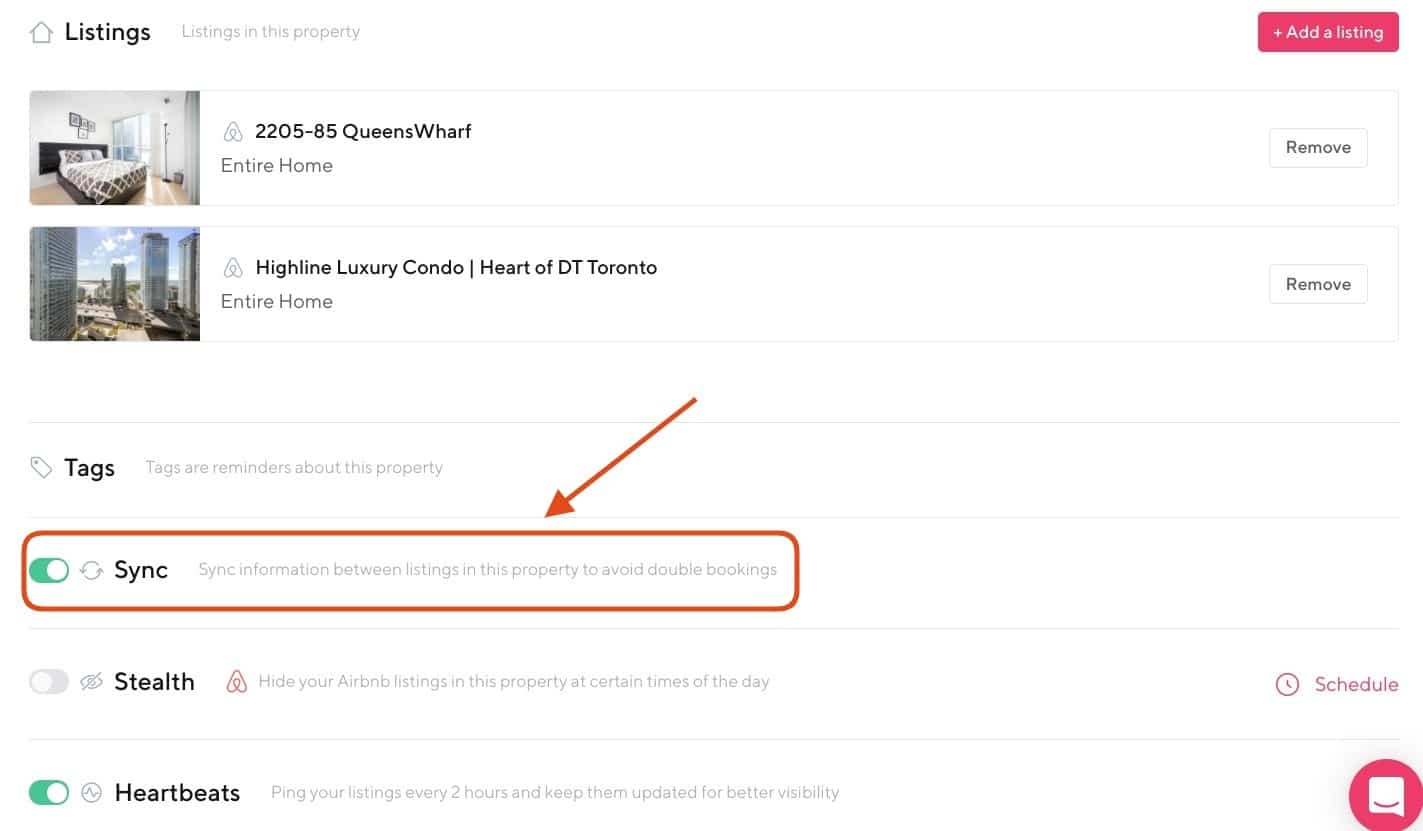
8. UNIFIED HOSPITABLE INBOX
If you have multiple Airbnb and HomeAway accounts for your vacation rental, its inbox lets you access all of your messages in one place.
Instead of logging into separate accounts you can actually handle all your guest communication from hospitable inbox as it syncs real-time with your accounts.
It is cleverly designed and lets you do much more than just reading and sending prompt response to messages such as:
- You can pre-approve, accept or decline bookings from the inbox.
- Read and unread messages can be viewed separately.
- The search function allows you to search inbox with the guest name or reservation code.
- Filter conversation using multiple options available including a date range search.
9. GROUP LISTINGS
hospitable allows you to group multiple listings together and they are treated as one entity in all aspects.
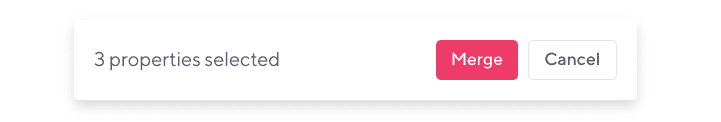
This is incredibly useful if you list properties on both HomeAway and Airbnb and want to consolidate their short term rental management.
Once the properties are grouped, you can configure messaging and it will work for all the properties in that group.
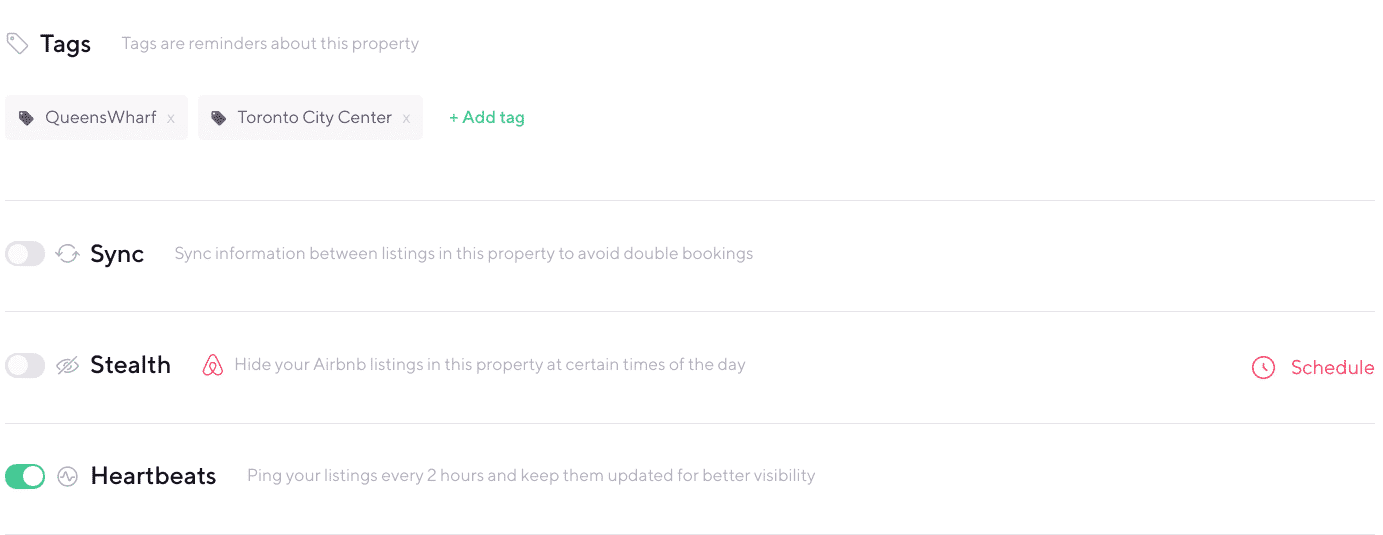
You can add tags to the group, sync calendars, schedule stealth mode and active heartbeats in the group page.
10. MARKET REPORT
hospitable market report is like a weather report for your listing, letting you know where it appears in the search results.
Here is an example of the summary from a report. This report was edited for a listing in Edinburgh, Scotland, with a capacity of 4 airbnb guests.
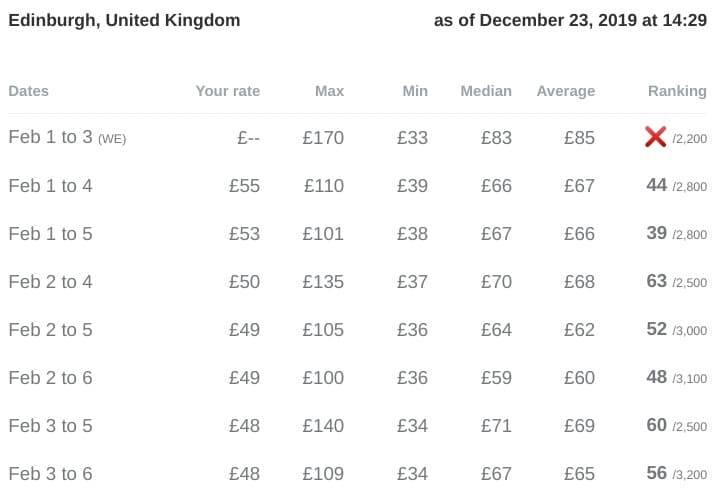
It shows how the listing matches with others listings in the area in terms of price.
But the most interesting is the last ‘Ranking‘ column which shows you where this listing appears in the search results for different combination of its available dates.
hospitable market reports are incredibly handy especially when you are new to the market and struggling to understand where you stand in the first few months.
11. DATA MATRICES
- Do you know your occupancy rate in the last few months?
- What is your occupancy rate for the next few months?
- What is your average revenue per night?
- How many last-minute bookings did you receive in the last one year?
If you are not using hospitable, the answer is always going to be ‘NO’ for these questions.
The ‘matrices’ module provides analytical data about all the activity on your vacation rental.
Though this module is currently being redesigned to make it even more powerful, the existing version is powerful enough to give you key indicators of how your listing is performing such as:
Financial
- Overview
- Revenue per night
- Revenue per reservation per night
- Revenue per guest per night
- Revenue
- Cash flow
Guests
- Overview
- Guests by countries
- Guests per night
- Guest book
Reservations
- Overview
- Occupancy rate
- Active Listings
- Requests to book
- Check-ins
- Check-outs
- Status
- Early vs late bookings
- Average reservation
And so much more…
You can filter each report for a date range, and listing and you can export the output to PDF, Excel, CSV, JSON format.
12. USER MANAGEMENT
You can add users to your account and select that you would like them to access.
- You can invite other people to join your hospitable account, with their separate email and password;
- You can control the permissions for invited users, with full or limited access to features and properties.
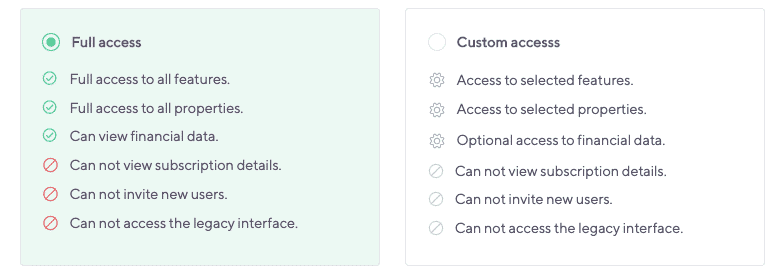
- Share the calendar of specific properties with your cleaning team.
- Divide your inbox between your guest experience team.
- Allow short term rental owners to view their properties performance on Metrics.
13. HEARTBEATS
Hospitable heartbeats automatically sends a signal every 2 hours to Airbnb that your listing is still active.
But how will it help you?
It helps you get more inquiries and bookings as updating your listing frequently hacks the Airbnb search algorithm.
Here is an example of a listing without Heartbeats.
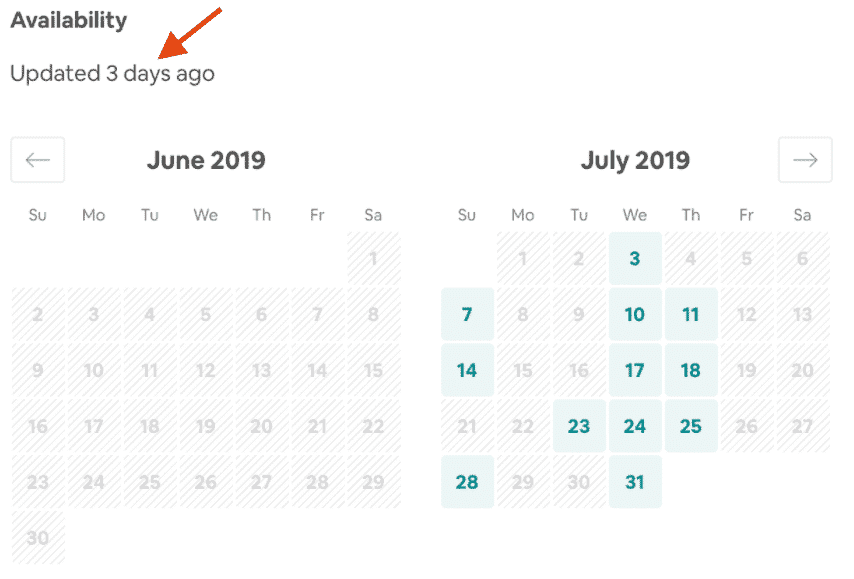
And here is a listing with Hospitable Heartbeats on.
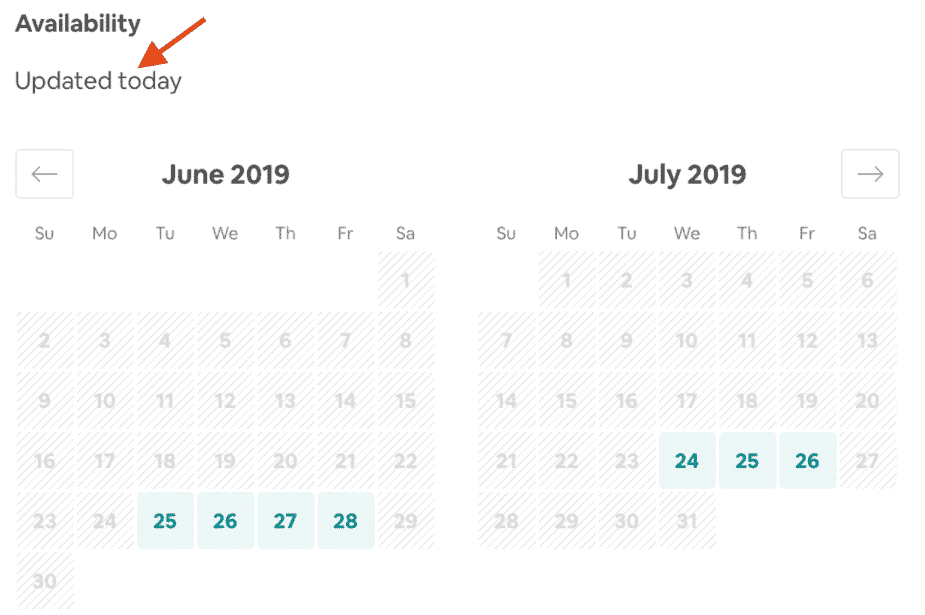
14. STEALTH MODE
As the crackdown on Airbnb continues in cities across the world, people who still want to continue using Airbnb but may face action from authorities if caught.
Stealth mode is a clever idea to avoid the prying eyes in such jurisdictions.
It unlists the property during business hours (when it is likely to be found by local councils), and then put it back online in the evening when it is more likely to be seen by airbnb guests.
4. WHEN NOT TO USE HOSPITABLE!
hospitable doesn’t do EVERYTHING for vacation rental hosts and leaves a few functionalities untouched which may be a deal breaker for some people.
Here is a list of things which it doesn’t do..
✕ Channel management
A channel manager is a tool that maintains the availability and prices of your short term rental on multiple booking websites (OTA’s) so you don’t double book it.
It generally a good idea to list your short term rental on multiple websites especially the few main Airbnb competitors such as:
It is cumbersome to maintain availability and pricing over multiple websites and keep them in sync all the time and this is a major drawback.
hospitable doesn’t help you achieve the channel manager role and you will need to use a channel manager separately if you list on multiple OTA’s.
✕ Automatic Invoicing
Automatic invoicing calculate charges automatically based on the criteria you define and generate customised invoices.
This is an increasingly popular feature especially for professional co-hosts managing multiple properties.
hospitable doesn’t support this currently but I hope they come up with something similar when the new matrices module is launched.
5. UPCOMING FEATURES
Hospitable app shares its roadmap to its registered users where they list all upcoming features users can expect in the short term.
Here is the list of top 10 ideas they are working on to roll out soon:
Booking.com integration
Integrating Booking.com would allow for the use of hospitable automated messaging, channel management features, and more to use for Booking.com listings.
Smart lock integration
The ability to integrate natively with a smart lock solution would be beneficial for hosts.
Schedule messages based on the day of the week
Hosts may want to schedule messages based on days of the week. For example, if the trash needs to be taken out on Tuesday, they would always want any guests staying on Tuesday to receive a message informing them of this.
Manually schedule messages
While you can change the scheduled time of messages by editing the check-in/check-out time of a reservation, there are some use cases where it would be helpful to schedule a message manually, or manually change the timing of a scheduled message.
Direct booking website
Creating a web-based booking system that hosts could embed on their website.
WhatsApp integration
Ability to communicate with teammates via Whatsapp would be a great addition to the email and SMS methods that are currently supported.
Send a message to all currently staying guests
Hosts sometimes need to notify all their now staying guests about events in the area or extreme weather conditions, for example. This feature would help to send out the message in bulk to all currently staying guests.
6. CONCLUSION
- Value for money
- Very reliable
- Unique and innovative features
- Market leader
- 10/10 for customer service
- Constantly rolling out more cool features
- No pricing sync between Airbnb and HomeAway
- No phone support
- Pricing starts from EUR 15 for two listings, even if you have one listing
- Phone App is useless, you will need to be access it from computer to be able to do anything meaningful
- No support over the weekend
I’ve been a professional Airbnb host for 5 years and managing 100+ properties in 10 countries with drastically different time zones and it does all the heavy lifting for me.
I don’t think I could scale my Airbnb business without hospitable app, and it plays the most significant role in my success so far.
I did try a few other competing products during this time, but none of them could match the power and reliability of hospitable.
In my opinion, this is the best Airbnb automation software in the market.
There’s currently a 14-day free trial available for all new users (no credit card needed). To access the offer Click Here