Beginner’s Manual for Hosting on Booking.com
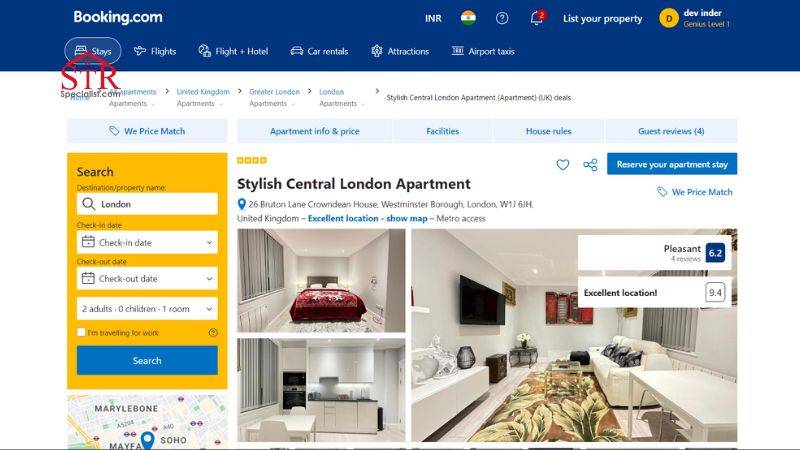
Have you considered the untapped potential of listing your vacation rental property on Booking.com? In this article, we’ll guide you through the benefits of embracing this platform, highlight its key distinctions from Airbnb, and provide a step-by-step process to help you successfully list your property. Get ready for a transformational journey! Why Booking.com Deserves Your Attention? With a staggering presence in over 226 countries and territories, Booking.com reigns as one of the world’s largest accommodation booking platforms. Boasting a remarkable 28 million listings, this platform attracts a vast community of travelers, resulting in over 1.5 million nightly bookings. Its availability in 43+ languages has propelled it to become the most-visited travel site globally. Unlike other platforms, Booking.com goes beyond vacation rentals, offering an extensive range of options, including hotels, vacation packages, flights, and transportation solutions. Diversify Your Audience, Boost Your Revenue By joining Booking.com, you unlock unparalleled exposure to a significantly larger audience, allowing your vacation rental property to shine amidst the competition. What sets Booking.com apart is the freedom it grants you as a property owner or host. You have the power to establish your own prices and policies, enabling you to optimize revenue and occupancy rates. Countless Airbnb hosts have embraced Booking.com, witnessing a substantial increase in their daily earnings and occupancy levels. How Booking.com Works: Unveiling the Benefits Joining Booking.com is a breeze, especially if you’re already an experienced Airbnb host. Let’s explore the benefits that await you: Flexibility: List any type of property free of charge, regardless of its size or style. Time-saving: Effortlessly import relevant details from your existing listings, saving you valuable time during the setup process. Tailor-made house rules: Set your own house rules, ensuring guests agree to them before making a booking. Multilingual support: Enjoy round-the-clock assistance in over 43 languages, providing seamless communication with guests. Property protection: Secure your investment by setting up a damage deposit, offering peace of mind and protecting your property. Enhanced communication: Guests can easily connect with you using Booking.com’s messaging system prior to confirming their reservation. Selective guest vetting: Establish specific criteria that guests must meet to book your property, such as verified phone numbers and addresses. Guest misconduct reporting: In case of a negative guest experience, you can report any misconduct to the Booking.com team and even block problematic guests. Extranet access: Benefit from the administrative dashboard, known as the Extranet, where you can manage your property effectively. On-the-go management: Utilize the Pulse mobile app to effortlessly handle reservations, check availability, and promptly respond to guest messages. Seamless integration: Connect your Booking.com account to a channel manager for streamlined management across multiple platforms. Comprehensive support: While this guide covers essential information, Booking.com offers an online Help Center with step-by-step guides and best practice tips to assist you further. How to Get Started on Booking.com? Before diving into the registration process, ensure your property is optimized for short-term rentals. Take a moment to review our guide, which will help you avoid costly mistakes and maximize your success. Now, let’s begin: Registration: Sign up on the platform by providing your first and last name, as well as your email address. Configure your personalized Extranet login and password. Prepare Property Details: Prior to listing your property, gather essential information such as the complete address, a comprehensive list of facilities and amenities, types of rooms available, and their availability status. Showcase Your Property: While at least one high-quality photo is mandatory, we recommend adding multiple captivating images that highlight your property’s unique features. Payments: Provide your preferred payment details to ensure a seamless booking process for your guests. Create Your Listing: Construct your listing by incorporating the gathered information. Once completed, submit it for approval. The Booking.com team will review your submission to ensure all required information is provided for account activation. Fine-tune Your Listing: Upon receiving the confirmation email, access the Extranet and customize your property’s availability calendar, set prices, and add any additional details or photos as required. Once satisfied, set your property to live on Booking.com. Remember, you can update your registration details at any time to keep your listing current and enticing. Unveiling the Booking.com Extranet The Extranet serves as your gateway to a wealth of information pertaining to your property. Gain access to policies, payment options, photos, descriptions, room details, rates, and reviews. Additionally, you’ll find a comprehensive record of past and future reservations, providing valuable insights into your property’s performance. Harness the power of the Extranet to set up deals and leverage analytics for enhanced decision-making. Understanding Booking.com Fees Listing your property on Booking.com incurs no upfront costs. Instead, a commission is charged for each successful booking. During the registration process, the commission percentage will be displayed at the Agreement step, varying between 10% and 25% depending on the country. The global commission rate average is 15%, and rest assured, there are no hidden costs. You won’t be charged a commission automatically for every booking. Instead, Booking.com will send you a monthly invoice via email during the first week of each month. Invoices can also be accessed in PDF format through the Extranet’s Finance tab. Payment is due within 14 days of the invoice date. For hosts using Direct Debit as their payment method, commissions will be deducted automatically from their accounts. Commissions are only applicable to confirmed stays after guests have checked out and paid. If a guest fails to arrive, and you choose to waive the fee, no commission is payable. Be sure to mark the reservation as a no-show on the Extranet or using the Pulse app. It’s important to note that commissions are charged for non-refundable bookings, irrespective of guest stays. Effortless Guest Payments Unlike Airbnb, Booking.com does not always handle guest payments automatically. Depending on your policies, you may need to collect payments from guests yourself. You have the flexibility to determine your preferred payment offers and methods. If you don’t accept credit cards, guests can pay in your local currency upon arrival or departure. For hosts accepting credit
Eco-Friendly Practices for Your Airbnb: A Win-Win for You and the Planet

As an Airbnb Superhost and the founder of STR Specialist, I’ve always been passionate about providing the best experience for my guests while also being mindful of our impact on the environment. In this article, I’ll share some eco-friendly practices that you can implement in your Airbnb property. These practices are not only good for the planet but can also enhance your guests’ experience and potentially increase your bookings. 1. Energy Efficiency 1.1. Energy-Efficient Appliances Investing in energy-efficient appliances can significantly reduce your property’s energy consumption. Look for appliances with Energy Star ratings, which are designed to be more efficient than their conventional counterparts. This not only reduces your carbon footprint but also lowers your utility bills, making it a win-win situation. 1.2. LED Lighting LED lights consume less energy and last longer than traditional incandescent bulbs. They also produce less heat, which can help keep your property cool during the summer months. Switching to LED lighting is a quick and simple change that can save you money and help the environment. 2. Water Conservation 2.1. Low-Flow Fixtures Installing low-flow showerheads and faucets can reduce water usage without compromising your guests’ comfort. You can also install dual-flush toilets, which offer a lower-flush option for liquid waste. These fixtures can significantly reduce your property’s water consumption, leading to lower utility bills and a smaller environmental footprint. 2.2. Water-Efficient Appliances Consider investing in water-efficient appliances, such as dishwashers and washing machines. These appliances use less water than traditional models, helping to conserve this precious resource. Plus, they often perform just as well, if not better, than their less efficient counterparts. 3. Waste Reduction 3.1. Recycling and Composting Provide recycling bins and clear instructions on what can be recycled. If possible, consider setting up a compost bin for food waste. This can significantly reduce the amount of waste your property produces and can even provide nutrient-rich compost for any gardens or plants you may have. 3.2. Reusable Items Instead of providing disposable items, consider offering reusable alternatives. For example, provide cloth napkins and towels instead of paper ones, and offer reusable shopping bags for guests to use. This not only reduces waste but also provides a more luxurious experience for your guests. 4. Eco-Friendly Cleaning Use eco-friendly cleaning products that are biodegradable and free from harmful chemicals. Not only are these products better for the environment, but they can also be safer for you and your guests. Plus, many eco-friendly cleaning products have natural scents like grapefruit, lemongrass, and eucalyptus, which can make your property smell clean and fresh without heavy chemical smells. 5. Local and Sustainable 5.1. Local Products Consider sourcing local products for your property. This could include local artwork, furniture, or even locally roasted coffee for your guests to enjoy. Supporting local businesses reduces the carbon footprint associated with shipping goods and helps support your local economy. 5.2. Sustainable Materials When furnishing and decorating your property, consider using sustainable materials. This could include reclaimed wood, organic cotton linens, or rugs made from natural fibers. These materials are not only more sustainable but can also add a unique and stylish touch to your property. 6. Educate Your Guests Let your guests know about your eco-friendly practices. This can encourage them to participate during their stay and can also enhance your property’s appeal to environmentally conscious travelers. You can do this through a welcome book, signs around your property, or even a message after they book. 7. Utilizing STR Specialist’s Resources At STR Specialist, we offer a range of training programs that can help you navigate the challenges of Airbnb hosting, including implementing eco-friendly practices. Our programs, such as “More Bookings,” “95% Automation,” and “Optimized Comms,” provide practical tips and strategies to boost your bookings, automate your operations, and optimize your communications with guests. 8. Conclusion Implementing eco-friendly practices in your Airbnb property is a win-win situation. It’s good for the planet, can enhance your guests’ experience, and can even save you money in the long run. Plus, with the growing interest in sustainable travel, it can make your property more appealing to potential guests. Remember, every little bit helps, and even small changes can make a big difference. At STR Specialist, we’re here to support you on your eco-friendly hosting journey with resources and training programs designed to help you succeed. You may also like: The Impact of Interior Design on Your Airbnb Ratings How to Handle Disputes with Airbnb Guests: A Comprehensive Guide
How to Handle Disputes with Airbnb Guests: A Comprehensive Guide

As an Airbnb Superhost, I’ve navigated through a myriad of guest interactions. While most of these experiences have been positive, there have been instances where disputes arose. Handling these disputes professionally and effectively is crucial to maintaining a successful Airbnb business. In this article, I’ll share my insights and provide a comprehensive guide on how to handle disputes with Airbnb guests. 1. Prevention is Better Than Cure 1.1. Clear Communication The first step in preventing disputes is clear communication. Ensure your listing accurately represents your property and its amenities. Be transparent about your house rules, check-in and check-out procedures, and any potential inconveniences (like a construction site nearby or a fourth-floor walk-up). Respond promptly and professionally to guest inquiries. This can prevent misunderstandings that might lead to disputes. Also, consider sending a message to your guests after they check-in to ensure everything is as expected. 1.2. Guest Screening Screening your guests can help you avoid potential issues. Review the profiles and previous reviews of prospective guests. If anything raises a red flag, such as negative reviews from previous hosts or incomplete profiles, don’t hesitate to ask for more information or decline the booking. Remember, it’s your right as a host to feel comfortable with the people you’re inviting into your home. 2. Resolving Disputes 2.1. Open Dialogue If a guest raises an issue, the first step is to have an open dialogue. Listen to their concerns, empathize with their situation, and apologize if necessary. Try to find a solution that satisfies both parties. This could be anything from a partial refund to a promise to fix the issue for future guests. Often, disputes can be resolved amicably through effective communication. 2.2. Mediation by Airbnb If you can’t resolve the dispute directly with the guest, you can involve Airbnb. Airbnb’s Resolution Center allows hosts and guests to request money for things like damages. If you can’t reach an agreement, you can ask Airbnb to mediate. They will review all the information provided and make a decision. Remember to document everything, as this can be crucial if Airbnb needs to step in. 3. Handling Negative Reviews 3.1. Responding Professionally Negative reviews can be disheartening, but it’s important to respond professionally. Thank the guest for their feedback, address their concerns, and highlight any changes you plan to make based on their feedback. This shows potential guests that you take feedback seriously and are committed to improving. 3.2. Learning from Feedback Use negative reviews as a learning opportunity. They can highlight areas for improvement that you might have overlooked. For example, if a guest complains about a lack of kitchen utensils, consider investing in a better-equipped kitchen. This not only resolves the issue but also improves your listing for future guests. 4. Legal Considerations In some cases, disputes may involve legal issues, such as damage to your property or a violation of your house rules. It’s important to understand your rights and responsibilities as a host. Consult with a legal professional if necessary. Also, ensure you have a good understanding of Airbnb’s Host Guarantee and Host Protection Insurance, which can provide coverage in certain situations. 5. Utilizing STR Specialist’s Resources At STR Specialist, we offer a range of training programs that can help you navigate the challenges of Airbnb hosting, including handling disputes. Our programs, such as “More Bookings,” “95% Automation,” and “Optimized Comms,” provide practical tips and strategies to boost your bookings, automate your operations, and optimize your communications with guests. 6. Conclusion Handling disputes with Airbnb guests can be challenging, but with clear communication, effective problem-solving, and the right resources, you can navigate these situations successfully. Remember, every challenge is an opportunity for growth. By learning from these experiences, you can continually improve your hosting skills and provide a better experience for your guests. And remember, STR Specialist is here to support you on your hosting journey with resources and training programs designed to help you succeed. FAQs 1. Why is clear communication essential in preventing disputes with Airbnb guests? Clear communication ensures that guests have accurate expectations about the property, amenities, house rules, and other aspects of their stay. By being transparent and responsive, hosts can prevent misunderstandings that might lead to disputes. 2. How can I effectively screen my Airbnb guests? Review the profiles and previous reviews of prospective guests. Look for any red flags, such as negative feedback from other hosts or incomplete profiles. Don’t hesitate to ask potential guests for more information or decline a booking if you feel uneasy. 3. What should I do if a guest raises a concern or issue during their stay? Initiate an open dialogue. Listen to their concerns, empathize, and, if necessary, apologize. Aim to find a mutually satisfactory solution, whether it’s a partial refund, a service adjustment, or a promise to address the issue for future guests. 4. How does Airbnb’s Resolution Center work? The Resolution Center allows hosts and guests to request money for damages or other issues. If both parties can’t agree, they can ask Airbnb to mediate. Airbnb will then review all provided information and make a decision. 5. How should I respond to negative reviews on my Airbnb listing? Respond professionally and calmly. Thank the guest for their feedback, address their specific concerns, and highlight any changes or improvements you plan to make based on their feedback. This approach shows potential guests that you value feedback and are committed to enhancing the guest experience. 6. How can I use negative feedback as a learning opportunity? Analyze the feedback to identify areas of improvement. For instance, if a guest mentions a lack of amenities, consider updating or enhancing those amenities. By addressing and rectifying concerns, you can improve the experience for future guests. 7. What legal protections do I have as an Airbnb host? Airbnb offers the Host Guarantee and Host Protection Insurance, which can provide coverage in specific situations, such as property damage. However, it’s essential to understand the terms and consult with a legal professional regarding any
How To Delete Airbnb Account Permanently – Is It The Best Option?

If you have decided to end your Airbnb journey, Airbnb gives you two options to choose from…you can either deactivate your account or delete it permanently. What happens when you deactivate Airbnb account? You can do it yourself from the account settings page of your profile. It is as good as deletion, but it is reversible. All your reservations as a host or a guest will be cancelled. Your profile will not be visible on Airbnb. If you are a host, your listings will be invisible. The reviews you have posted or messages you sent to others as a host or a guest will stay visible. Airbnb will retain your data, and you can reactivate your account it at any time in the future. What happens when you delete Airbnb account? You will need to contact Airbnb customer care to request deletion of your account. They will verify your identity for security purposes before accepting the deletion request. Once your account is deleted, you can not reactivate or recover any data. You will need to set up a new Airbnb account if you ever decide to join again. All your reservations as a host or a guest will be cancelled. Some of your data may be retained by Airbnb for legal purposes but will not be accessible on the website. How to deactivate your account https://youtu.be/3exJHrYKOQo Step 1: Login to your Airbnb account and head over to Account settings on top right corner of the screen. Alternatively you can directly go to the deactivation page. Step 2: Then choose ‘Settings’ in the menu that pops up. Step 3: Scroll to the bottom of the ‘Settings’ page and click at the link as show in the image below. Step 4: Choose the appropriate reason for your deactivation and click ‘Continue’ button at the bottom of the screen. Step 5: Click ‘Deactivate account’ button on the next page to confirm your account deactivation. How to delete your account You need to contact Airbnb customer services to request deletion of your Airbnb account; unlike ‘deactivation’, it cannot be done using the self-service pages. Step 1: Log into your Airbnb account on website (not on mobile or tablet app) and scroll to the bottom of the website and click on ‘Help’. Alternatively you can go directly to the Contact Us page from here. Step 2: Scroll to the bottom of the next screen as well and click on the ‘Contact us’ button Step 3: Choose ‘My Airbnb account’ on the next screen. Step 4: Choose ‘Update or remove account’ option on the screen that follows. Step 5: Choose ‘Delete or deactivate my account’. Step 6: Choose ‘I still need help’ on this screen that follows. Step 7: On the final screen, you can either choose to chat with the customer support or click on ‘Call us’ to reveal the phone number for Airbnb customer services in your country’. To know more about these two options, you can refer my blog post ‘4 ways to reach Airbnb when you need it the most‘ How long will Airbnb take to delete your account? Airbnb will start working on your deletion request immediately. The entire process is usually finished within 48 hours and you will be notified by email message from Airbnb that your account has now been deleted.
Understanding Airbnb Cleaning Fees: A Comprehensive Guide

While Airbnb’s cleaning fees might not be the most riveting dinner conversation topic (unless you lead a particularly adventurous lifestyle), they are indeed significant. That’s precisely why this article aims to provide you with an all-encompassing understanding of Airbnb’s cleaning fees and practical ways to leverage them effectively. Understanding the Airbnb Cleaning Fee Mechanism The cleaning fee on Airbnb is a one-time charge levied by hosts on each booking to manage cleaning expenses. This fee, incorporated into the total booking cost, is borne by the guest(s). It’s important to note that this is not a refundable security deposit. Irrespective of the number of guests or the length of their stay, the standard cleaning fee remains constant; hosts cannot hike it for additional guests or nights. The cleaning fee assists hosts in covering the costs associated with preparing their listings for incoming guests. It might include: Cleaning supplies Washing and drying towels and linen Toilet paper Toiletries like shampoo, soap, etc. Cleaning services charges In the search results, guests view a nightly rate that factors in the cleaning fee divided by the total number of nights in their stay. As per Airbnb’s 2023 update, guests can now filter search results based on the total cost of the stay, inclusive of all fees but before taxes. By enabling the “display total price” toggle before initiating a search, guests will see complete prices in search results, as well as on the map, filter, and listing pages. This ensures that the cleaning fee doesn’t come as an unpleasant surprise to potential guests. Furthermore, prior to confirming their booking, guests can access a detailed price breakdown. This includes the nightly rate, cleaning fee, Airbnb service fee, discounts, and taxes. Airbnb prides itself on its transparency in this regard. Understanding the Typical Airbnb Cleaning Fee While the average cleaning fee for Airbnb falls roughly between $50 and $80, this number can be somewhat deceptive. Given the vast range of listings, from compact rooms in communal houses to grand mansions boasting 10+ rooms, pinpointing an exact average proves challenging. The most practical approach to identifying a feasible average is by examining the cleaning fees of similar listings in your vicinity and deriving an average from those data points. Determining Your Cleaning Fee for a House The cleaning fee you choose to charge is largely contingent on the competitiveness of your listing’s market. To ensure your listing attracts bookings, it’s essential that your cleaning fee, in conjunction with your nightly fee, is competitive. Here’s how you can calculate an appropriate cleaning fee: Approach 1: Identify 10 – 20 listings in your area similar to yours. Record their cleaning fees. Keep note of their nightly fees too, as the cleaning fees contribute to the overall booking cost. Calculate the average cleaning fee of your competitors. Price your cleaning fee as competitively as possible while ensuring it covers all of your costs. If there’s scope to cover all your costs and still earn a small profit (while maintaining competitiveness), factor this into your fee. Approach 2: Reach out to two or three cleaning services in your vicinity. Ask each for a quote for a complete changeover, including linen. Determine the average of these quotes and set this as your cleaning fee. Establishing Appropriate House Cleaning Rates As an Airbnb host, determining a fitting cleaning fee is crucial for your success. It’s important to meticulously consider your pricing, as an exorbitant fee may escalate the cost for short stays and could deter potential bookings. Therefore, your fee should align with the nature of your property listing. If your property is pitched as luxurious, situated in a high-end locality, and carries a significant nightly rate, guests may be more accepting of a higher cleaning fee. However, if you’re listing a small studio apartment, charging the same cleaning fee as a host offering a five-bedroom mansion wouldn’t be reasonable. Your fee should always reflect the value of your property and its services. Understanding What an Airbnb Cleaning Fee Covers The application of a cleaning fee is solely the host’s decision and is intended to cover expenses related to tidying up the property for incoming guests. Though optional, this fee is generally used to finance the costs of cleaning supplies, laundering linens, hiring cleaning services, and replenishing amenities. Is a Cleaning Fee Mandatory? Whether to charge a cleaning fee is entirely the host’s prerogative, but it’s worth mentioning that levying such a fee is a prevalent practice on Airbnb. Nevertheless, some hosts opt not to impose a separate cleaning fee, instead incorporating it into their total nightly price. In my opinion, it is not advisable to skip the cleaning fee as it may leave hosts financially strained, especially in the case of numerous short, 1-2 night stays. Can Airbnb Cleaning Fees Be Negotiated? While cleaning fees are automatically included when a guest books a property, it isn’t rare for guests to contact a host prior to booking, seeking special discounts or waiving cleaning fees. In my personal experience, it’s generally best to steer clear of negotiating cleaning fees with guests on Airbnb, as such guests often turn out to be excessively particular and might prove to be more trouble than it’s worth. In response to requests for negotiation, I usually reply with something like: “Hello, Thanks for your inquiry. Unfortunately, we can’t reduce or eliminate the cleaning fee as it’s already set at the bare minimum to cover necessary costs. As much as I’d like to offer a discount, it’s not feasible. If you have any other questions, please feel free to ask. Thank you, Rowan.” *Do note that cleaning fees are not automatically included in Special Offers. If you’re planning to make a special offer, remember to incorporate the cleaning fee in the total cost. Is the Airbnb Cleaning Fee Refundable? If a booking is canceled (regardless of the cancellation policy), the cleaning fee is fully refunded to the guest, provided the cancellation occurs before check-in time. However, if the cancellation takes place during a guest’s stay, the cleaning fee is not
Dealing with Complaints from Airbnb Neighbors: How to Take Action

Navigating the challenges of hosting an Airbnb includes managing potential neighbor complaints. Discover effective strategies to prevent and address unhappy neighbors, ensuring a smooth operation for your business. Explore tips on avoiding complaints, handling upset neighbors, and maintaining positive guest experiences. Additionally, learn about common guest complaints and gain practical insights for mitigating issues and securing positive reviews. Common Causes of Airbnb Neighbor Complaints When hosting Airbnb guests, it’s important to be aware of the potential issues that can arise with neighbors. Strangers in close proximity can make neighbors uncomfortable, especially if the guests exhibit rude or aggressive behavior, leading to concerns about safety. Hosting frequent parties or events at your vacation rental can be a major source of frustration for neighbors, particularly in tranquil residential areas where excessive noise disrupts the peace and quiet. Parking problems can also ignite conflicts between neighbors and guests. If guests park in unauthorized areas or obstruct driveways, it’s understandable that neighbors will become annoyed, potentially prompting involvement from local authorities. To avoid parking issues, it’s crucial to provide clear instructions to guests regarding designated parking areas and guidelines. Including this information, along with check-in instructions, in pre-arrival messages can prevent guests from making assumptions and help maintain positive relations with neighbors. The Consequences of Ignoring Neighbor Complaints as an Airbnb Host When neighbors express their dissatisfaction with your vacation rental, it is crucial to address their concerns promptly. Ignoring their complaints can lead to escalating issues with potential consequences. In the best-case scenario, neighbors may initially approach you directly to voice their grievances. Responding appropriately and resolving the matter can help maintain a positive relationship and prevent further escalation involving law enforcement or Airbnb support. However, failing to take action may erode trust, prompting neighbors to take additional steps. They can report both you and your property to Airbnb through the Neighborhood Support process, enabling concerned neighbors to submit online complaints. Airbnb will review the complaint, reaching out to you as the host. They will conduct an investigation and provide feedback to the neighbor. While it’s unlikely that Airbnb will suspend or remove your listing, accumulating multiple complaints can be detrimental to your vacation rental business. Moreover, neighbors might choose to pursue legal action. If your guests violate local municipal or community laws, such as noise regulations, neighbors may involve local authorities, code enforcement, or building management. In extreme cases, they may file a lawsuit against you in a small claims court, although such actions are typically considered a last resort due to the associated risks, time, and expenses involved. Proactive Steps to Prevent Neighbor Complaints about Your Short-Term Rental By taking proactive measures and employing common-sense practices, you can minimize conflicts with your neighbors and ensure a seamless operation for your Airbnb. Here are effective strategies to avoid neighbor complaints: Foster relationships with neighbors: Take the initiative to introduce yourself and establish open lines of communication with your neighbors. Inform them about your short-term rental and express your commitment to the well-being of the community. Inquire about any specific boundaries or concerns they may have and assure them that they can reach out to you if needed. Keeping neighbors informed about upcoming guests can also help maintain transparency. Screen potential guests: Thoroughly evaluate potential guests before accepting bookings. Review their Airbnb profile and examine their rental history. Pay close attention to reviews left by previous hosts and prioritize guests with consistently positive feedback. Look for indications of friendliness, quietness, and good communication skills. Conversely, be cautious if other hosts have reported noise disturbances or rude behavior, as it is wise to avoid hosting such guests. Invest in noise management tools: Consider investing in privacy-conscious noise measurement systems like NoiseAware. These devices measure decibel levels and duration of noise without recording or identifying specific sounds, respecting guests’ privacy. By monitoring noise levels remotely through a mobile app or website, you can proactively address potential disturbances and contact guests if noise levels exceed acceptable limits. This proactive approach can help prevent issues before they escalate into neighbor complaints or costly fines. Establish Clear House Rules: To avoid potential conflicts, clearly outline and communicate your house rules. Dedicate a specific section in your listing description and include them in your Airbnb house manual. Here are some key points to consider: Limit the number of guests: Specify the maximum occupancy allowed on your property to prevent overcrowding and excessive noise. Prohibit parties and events: Make it clear that your property is not suitable for hosting large gatherings that may disturb neighbors or violate community regulations. Inform guests about community rules: Provide information about local regulations, such as music curfews and parking restrictions. Emphasize the importance of respecting these rules during their stay. Communicate penalties: If you have established penalties for breaking the house rules, clearly communicate them to your guests. Include this information in personal conversations before their arrival and promptly address any questions or concerns they may have. Streamline Communication with Guests Using Vacation Rental Software Managing guest communication can be time-consuming for busy short-term rental hosts. Consider utilizing vacation rental software to simplify this process and streamline your workflow. These software tools can assist with automating guest messaging, providing quick responses, and organizing essential information, making your hosting responsibilities more efficient and manageable. Effective Approaches for Addressing Airbnb Neighbor Complaints In the event that issues arise despite your best efforts, it is vital to attentively listen to your neighbor’s concerns and take proactive steps to resolve the matter, ultimately enhancing the experience for all parties involved. For instance, if your neighbor suspects a party taking place on your property, express gratitude for their communication and alertness. Clearly communicate that if their suspicions are accurate, you will promptly cancel the guest reservation and involve the authorities by contacting the police. Additionally, apologize sincerely for any disturbance caused to your neighbor, demonstrating empathy and understanding. By displaying responsiveness, cooperation, and a commitment to swiftly addressing complaints, you can work towards finding a resolution that fosters improved relationships and ensures a harmonious


